File Explorer, a staple application in most operating systems, is designed to help users navigate through their files and folders effortlessly. However, ...
 many users often find themselves yearning for more sophisticated organization tools beyond what File Explorer offers. One of the key features that could significantly enhance user experience but currently remains absent from File Explorer is **Filters**. This blog post will explore why filters are the best feature missing from File Explorer and how they can revolutionize your file management workflow.
many users often find themselves yearning for more sophisticated organization tools beyond what File Explorer offers. One of the key features that could significantly enhance user experience but currently remains absent from File Explorer is **Filters**. This blog post will explore why filters are the best feature missing from File Explorer and how they can revolutionize your file management workflow.1. Understanding Filters: What Are They?
2. Why Are Filters Better Than Traditional Search Methods?
3. How Can Filters Be Implemented Better?
4. Beyond File Management: Applications in Other Domains
5. Conclusion: The Future of File Management with Filters
1.) Understanding Filters: What Are They?
Before diving into why filters are essential, let's first define what a filter actually does. A filter in software is essentially a tool that allows users to quickly narrow down the items displayed in a list or grid view based on specific criteria. This means you can instantly see only the files and folders that match your desired attributes (such as file type, date modified, size, etc.).
2.) Why Are Filters Better Than Traditional Search Methods?
1. Speed and Efficiency: Filters provide an immediate visual cue of what’s relevant to you at a glance, unlike traditional search methods which require manual typing or clicking through multiple menus. This speed boost is crucial for time-sensitive tasks where efficiency matters.
2. Reduced Clutter: With filters, you can bypass numerous irrelevant files and folders instantly. For instance, if you are looking only for PDF documents, a filter would show all PDFs immediately without requiring you to click through each file type or use complex search queries.
3. Enhanced Organization: Filters help in organizing your view dynamically based on different criteria. This is particularly useful when you want to keep an eye on specific types of files (like important project documents) and quickly switch views without manually sorting every time.
3.) How Can Filters Be Implemented Better?
1. Customizable Criteria: The best filters should allow users to set their own criteria based on file attributes, dates, sizes, or even metadata like tags or keywords added by the user. This personalization can help in managing different aspects of files more efficiently.
2. Integration with Other Tools: It’s beneficial if filters are integrated with other tools and functionalities within the operating system or software ecosystem. For example, dragging a filter result to another application might initiate specific actions, enhancing workflow integration without additional steps.
3. User-Friendly Interface: A clean and intuitive interface is crucial for usability. Filters should be easy to use and understand, even for users who are not tech-savvy or have varying levels of experience with the software.
4.) Beyond File Management: Applications in Other Domains
While primarily discussed in the context of file management, filters can also be applied creatively across various domains like data analysis, project management, and more. For instance, in a business environment, you might use filters to quickly pull up reports filtered by date or type; this functionality could revolutionize how data is handled and presented.
5.) Conclusion: The Future of File Management with Filters
Filters represent an intuitive and powerful way to manage files without overwhelming the user with unnecessary information or making them navigate through multiple menus. By focusing on creating more dynamic, customizable, and seamlessly integrated filters, software developers can enhance both usability and productivity significantly. As technology continues to evolve, it’s likely that we'll see even more sophisticated implementations of this feature in future applications, transforming how users interact with digital content.
Implementing a robust filter system not only improves the user experience but also sets your application apart by addressing a genuine need effectively. By embracing filters as an integral part of their software ecosystem, developers can empower users to take control of their file management and enhance overall productivity.
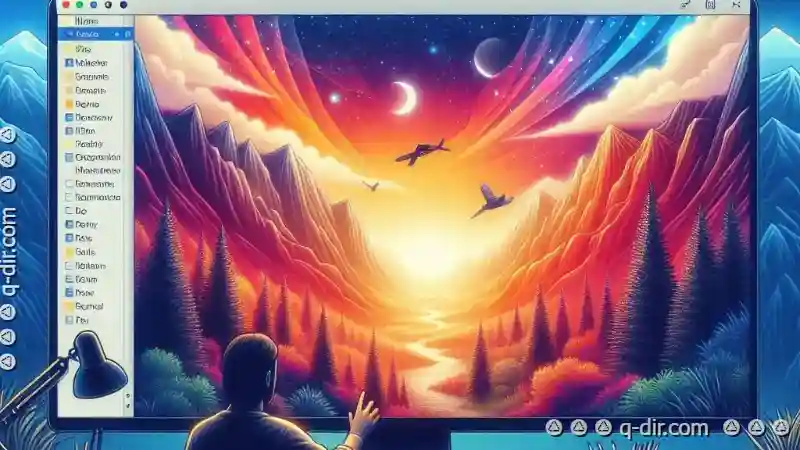
The Autor: / 0 2025-05-10
Read also!
Page-
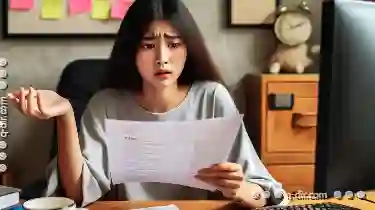
What Does It Mean to Delete a File?
One of the most common tasks related to file management is deleting unwanted or unnecessary files. This blog post aims to delve into what it means to ...read more

Why Favorites Are the Last Hope for Quick Navigation
While there are numerous ways to organize content on a platform-from complex hierarchical menus to minimalist flat designs-one of the most practical ...read more
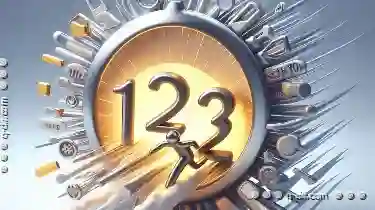
The Little-Known Shortcuts That Make the Address Bar Faster
One of the most underutilized features in many browsers is the address bar-that seemingly simple field where you type URLs and search queries. ...read more