They allow for selective viewing, enabling users to find specific information quickly and efficiently. However, despite their utility, filters often fail ...
 to meet user expectations, leading to frustration and decreased engagement with digital platforms. This blog post explores the reasons behind filter failure in modern UX design and proposes strategies to enhance their effectiveness. In the realm of modern user experience design, filters play a crucial role in helping users navigate through large datasets or complex interfaces.
to meet user expectations, leading to frustration and decreased engagement with digital platforms. This blog post explores the reasons behind filter failure in modern UX design and proposes strategies to enhance their effectiveness. In the realm of modern user experience design, filters play a crucial role in helping users navigate through large datasets or complex interfaces.1. The Evolution of Filters vs. User Expectations
2. Why Filters Are Failing in Modern UX
3. Solutions to Improve Filter Functionality in Modern UX Design
4. Conclusion
1.) The Evolution of Filters vs. User Expectations
Past Versus Present Filter Usage
In the early days of web design, filters were relatively simple tools used mainly for sorting items based on a single criterion (e.g., price range). Modern interfaces require more nuanced filtering capabilities that can handle multiple criteria simultaneously and adapt to user preferences over time. For instance, users now expect recommendations engines in e-commerce platforms or personalized content curation across various apps.
Changes in User Expectations
The shift from basic filters to sophisticated user-driven interfaces has led to heightened expectations about the utility of filters. Users want immediate relevance and customization without extensive browsing, which puts pressure on designers to continuously improve filter functionality. However, many current implementations fail to meet these expectations due to various reasons detailed below.
2.) Why Filters Are Failing in Modern UX
1. Complexity Overcomplicates the User Experience
When filters become overly complex with too many options and settings, they can overwhelm users. This complexity not only detracts from usability but also discourages user engagement as people tend to shy away from overwhelming interfaces. For example, a filter set that includes multiple categories, subcategories, price ranges, ratings, and more than one sorting option becomes confusing for the average consumer.
2. Lack of Clarity in Filter Labels
Unclear or ambiguous labels can lead users to make incorrect selections, which not only disrupts their search but also frustrates them. For instance, a filter labeled "all" when it should be filtered by price might confuse buyers who are looking for affordable options. This lack of clarity undermines trust and leads to user dissatisfaction.
3. Inadequate Adaptive Features
Modern users expect interfaces that can learn from their interactions and adapt accordingly. Filters that do not offer adaptive features or fail to remember past selections frustrate these expectations, making the navigation process feel repetitive and cumbersome. Users should be able to save preferences and have filters dynamically adjust based on previous inputs rather than starting anew each time they engage with a platform.
4. Poor Performance Across Devices
A significant portion of user interactions now occur across multiple devices (e.g., smartphones, tablets, laptops). Filters that work seamlessly on one device do not always translate well to others due to differences in hardware and software capabilities. Inefficient performance can lead to crashes or slow loading times, forcing users to abandon their tasks prematurely.
5. Inconsistent Filtering Logic
Inconsistencies in how filters operate across different sections of a platform can cause significant confusion. Users expect that if they apply the same filter on one page, it will have the same effect on another related page or within the app itself. For instance, applying a specific brand filter might yield different results depending on whether users are browsing electronics versus fashion.
3.) Solutions to Improve Filter Functionality in Modern UX Design
1. Simplify and Streamline Filter Options
To combat complexity, focus on offering only essential filters that serve core user needs without overwhelming them with too many choices. Limit the number of categories and options where possible, ensuring each selection is clear and concise. This approach makes it easier for users to find what they are looking for quickly and intuitively.
2. Enhance Clarity in Filter Labels
Use language that is unambiguous and directly communicates its intended function. Avoid using jargon or acronyms that might confuse the user. Additionally, consider providing tooltips with definitions for complex terms to assist those unfamiliar with certain concepts. Transparency in labeling helps users make informed decisions without confusion.
3. Implement Adaptive Filters
Develop filters that are capable of learning from past interactions and adapting dynamically based on user behavior or preferences. This includes remembering selections made previously, suggesting relevant options based on previous choices, and providing quick access to frequently used filters for easier reapplication.
4. Optimize Filter Performance Across Devices
Ensure that filter functionality is optimized across all devices using responsive design principles. Test thoroughly on various platforms to identify and resolve performance issues such as lag or slow loading times. A seamless experience regardless of the device a user chooses will enhance their overall engagement with the platform.
5. Establish Consistent Filtering Logic
Develop a unified strategy for filtering across all sections of your platform, ensuring that filters function predictably no matter where in the app users are. This involves defining clear criteria and rules for how filters operate on each page or section to maintain user confidence in their ability to find desired items efficiently.
4.) Conclusion
Filters remain an essential tool for enhancing usability and accessibility within digital platforms; however, they must be implemented thoughtfully to align with modern UX expectations. By simplifying options, improving clarity, implementing adaptive features, optimizing performance across devices, and maintaining consistent logic, designers can significantly improve the effectiveness of filters in today's user experience landscape. These strategies will not only lead to a more satisfying user journey but also foster deeper engagement and loyalty among users who value intuitive and efficient digital interfaces.

The Autor: / 0 2025-06-12
Read also!
Page-

The Folder Naming Conventions No One Follows (But Should)
Among the fundamental aspects of file organization are folder naming conventions. These guidelines help users navigate through their files more ...read more
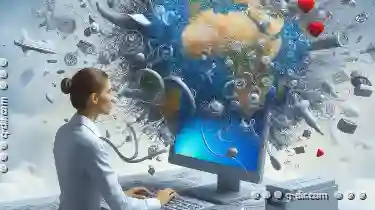
Why Some People Still Use Windows XP s File Explorer
However, there are still millions of users around the globe who rely on older versions of software, including Windows XP and its file explorer. This ...read more
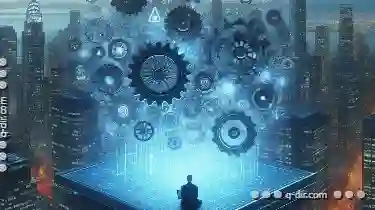
Single-Pane: Focusing on What Matters
One of the most straightforward and effective ways to manage content is through a single-pane view interface. This layout style allows users to focus ...read more