Remote work, or telecommuting, has become a staple of modern business operations. It offers flexibility in where and when work is done, fostering better ...
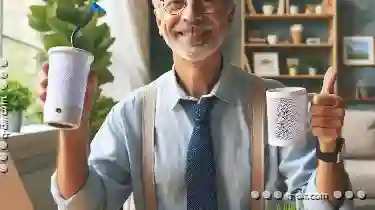 work-life balance and reducing the need for physical office spaces. However, as more employees transition to working remotely, challenges such as maintaining productivity, security, and effective communication have emerged. This article will explore why filters are essential for remote workers, focusing on aspects like data protection, network management, and overall efficiency.
work-life balance and reducing the need for physical office spaces. However, as more employees transition to working remotely, challenges such as maintaining productivity, security, and effective communication have emerged. This article will explore why filters are essential for remote workers, focusing on aspects like data protection, network management, and overall efficiency.1. Understanding Filters in Remote Work Environments
2. Enhancing Remote Work Efficiency with Filters
3. Conclusion
1.) Understanding Filters in Remote Work Environments
A filter is essentially a tool used to manage information flow, allowing or restricting access based on certain criteria. In the context of remote work, filters can be applied to various digital tools and platforms to ensure that only relevant and necessary data reaches employees. This section will delve into how different types of filters can enhance remote working experiences.
1. Data Filtering for Security
One of the primary reasons why filters are essential in a remote work setup is to protect sensitive information from falling into the wrong hands. Remote workers often access company networks and data remotely, which increases vulnerability to cyber threats like hacking or unauthorized access. Filters can be used to monitor and control what data leaves the network, preventing potential breaches and protecting intellectual property.
2. Network Filtering for Performance
Remote work involves accessing a range of cloud-based applications and services that may not all reside on the same local network. Network filtering is crucial here as it helps in optimizing bandwidth usage, managing traffic types (e.g., prioritizing business critical data over less essential communications), and reducing latency issues which can significantly impact productivity.
3. Email Filtering for Relevance
Email overload is a common issue in remote work environments due to the influx of messages from various sources. Filters help by automatically sorting emails into categories such as promotions, updates, or newsletters based on sender, subject matter, or content. This allows workers to quickly scan and prioritize important communications, enhancing productivity without getting buried under irrelevant information.
4. Application Filtering for Compliance
Many businesses operate in heavily regulated industries where data access must be tightly controlled. Filters can help ensure compliance with these regulations by controlling which applications employees are allowed to use and what data they can access through those applications. This includes both software installed on personal devices and web-based services accessed via the corporate network.
5. Device Filtering for Compatibility
Remote workers often utilize a variety of devices (laptops, tablets, smartphones) to perform their tasks. Filters help ensure that these devices are compatible with the necessary applications or data access points. This compatibility can be managed through device management platforms where filters dictate what apps and services can run on which devices, thus maintaining efficiency across different hardware configurations.
2.) Enhancing Remote Work Efficiency with Filters
While there are challenges associated with remote work, such as managing multiple responsibilities and staying connected consistently, using filters effectively can significantly enhance productivity:
1. Centralized Management of Digital Footprints
Filters allow administrators to manage the entirety of an employee’s digital footprint from a central location. This includes application access, data flows, and content types, which simplifies management and compliance across different devices and locations.
2. Real-Time Monitoring and Alerts
Modern filtering solutions offer real-time monitoring capabilities that alert administrators when anomalies occur in the network or specific filters are breached. This proactive approach helps in addressing issues immediately rather than waiting for potential security breaches to surface, which can be costly if not caught early.
3. Scalability
As remote workforces grow and evolve with technological advancements, scalable filtering solutions that adapt alongside them become essential. These systems should be able to expand as more employees join the workforce or as new technologies are introduced.
3.) Conclusion
In conclusion, filters play a critical role in enhancing efficiency and security for remote workers. By managing data flow, optimizing network performance, and ensuring compliance with regulations, these tools help bridge the gap between maintaining productivity and protecting sensitive information when working remotely. As remote work continues to be an integral part of many organizations’ strategies, investing in robust filtering solutions will become increasingly important for sustaining a secure and productive workforce.
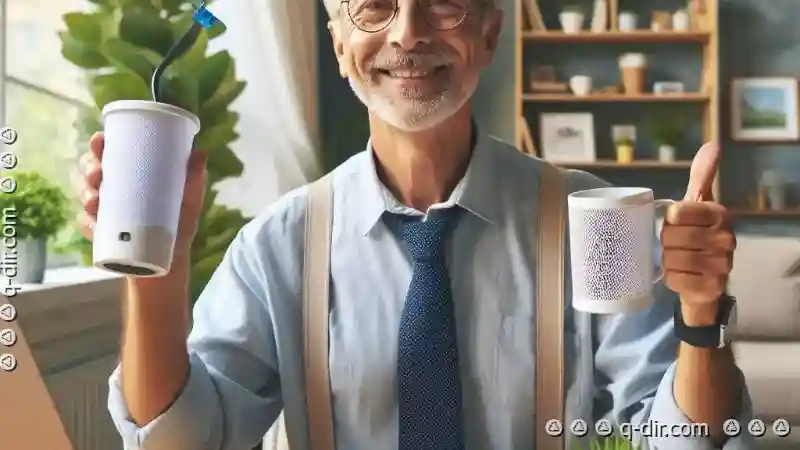
The Autor: / 0 2025-05-22
Read also!
Page-

Quad-Pane View: The Future or Just a Gimmick?
This layout option allows users to display four separate windows simultaneously on a single screen, providing an expansive and detailed visual ...read more

Folder Permissions: Controlling Access
Welcome to this comprehensive guide on folder permissions, where we'll delve into the essential concepts of managing access control for folders. ...read more

The Dark Side of Directness: What the Address Bar Hides.
It's where we type in domain names to reach websites and sometimes even local files or apps. However, beneath its direct interface lies a complex ...read more