Touchscreen file managers are a staple of modern mobile devices, offering users the ability to manage files and directories using touch gestures instead ...
 of traditional mouse clicks. These interfaces have become increasingly sophisticated with time, supporting features like drag-and-drop operations, multi-window navigation, and real-time previews. However, one area where these touchscreen file managers often fall short is in their handling of filters and file organization tools.
of traditional mouse clicks. These interfaces have become increasingly sophisticated with time, supporting features like drag-and-drop operations, multi-window navigation, and real-time previews. However, one area where these touchscreen file managers often fall short is in their handling of filters and file organization tools.1. The Limitations of Filters in Touchscreen File Managers
2. Why Filters Are Broken: User Experience Perspective
3. Technical Challenges Behind Broken Filters
4. Potential Solutions for Improving Filter Functionality
5. Conclusion
1.) The Limitations of Filters in Touchscreen File Managers
1. Inadequate Search Functionality
One of the primary reasons why filters feel broken in touchscreen file managers is due to the limited search capabilities they offer. Traditional file managers often provide robust search options that allow users to search for files based on names, types, dates, or even content within the files themselves. Touchscreen interfaces, however, might not support advanced search features like voice input, natural language queries, or real-time search suggestions.
2. Poor Representation of Hierarchical Structures
Touchscreens are inherently flat touch-based interfaces, which makes it challenging for file managers to represent hierarchical directory structures effectively. While some gesture controls help in navigating through directories, they don’t always provide the clarity and precision required by users who need to quickly locate specific files or folders within deeply nested hierarchies.
3. Limited Customization Options
Many touchscreen file managers offer very limited customization options when it comes to how filters are applied and displayed. Users often find themselves constrained in terms of what types of filters they can use, making the overall user experience feel restrictive rather than empowering.
2.) Why Filters Are Broken: User Experience Perspective
1. Frustration with Result Accuracy
Users frequently complain about the accuracy of search results provided by touchscreen file managers. Even when using precise keywords and conditions within a search bar, the returned list might not include relevant files or directories. This lack of precision leads to frustration and increased effort in locating the desired items manually.
2. Inefficient Use of Space and Time
Filters that are either too limited or overly complex can lead to inefficient use of space on the screen where users must scroll through unnecessary options and time wasted trying to find a suitable filter method that works for their needs. This inefficiency is particularly frustrating when dealing with larger file directories, making it difficult for users to manage their files effectively.
3. Lack of Contextual Awareness
Many touchscreen file managers fail to provide contextual awareness where they can predict user intent based on the context or history of interactions. For example, a filter that might be useful in one directory is not always relevant in another, and without this kind of contextual understanding, filters remain static and less effective.
3.) Technical Challenges Behind Broken Filters
1. Hardware Limitations
Touchscreens inherently have different hardware limitations compared to traditional mice and keyboards. This makes it challenging for software developers to create a filter system that works seamlessly across all devices without sacrificing performance or user experience.
2. Software Optimization Issues
Software optimization is crucial in the context of touchscreen interfaces, but many file manager apps are not optimized well enough to provide smooth navigation and effective filtering features within the same app. This leads to slow response times, frequent crashes, or unresponsive elements that hinder overall usability.
4.) Potential Solutions for Improving Filter Functionality
1. Enhanced Search Algorithms
Implementing advanced search algorithms can help in refining search results based on user interactions and feedback. These algorithms should adapt over time as users interact with the system to provide more accurate and relevant suggestions.
2. Interactive Filters
Developing interactive filters that allow users to customize their view of files according to categories, tags, or other visual cues can significantly improve usability without overwhelming them with too many options.
3. Real-Time Feedback and Suggestions
Implementing real-time feedback mechanisms where the file manager suggests possible filter paths based on current user selections or previous interactions can guide users more effectively through their search for specific files.
5.) Conclusion
While touchscreen file managers have come a long way in terms of functionality, filters remain one area that needs significant improvement to offer a better user experience and efficiency. By addressing the limitations such as inadequate search capabilities, poor representation of hierarchical structures, and limited customization options, developers can begin to bridge this gap between physical and digital file management experiences.
As technology continues to evolve, it's important for software designers to consider how users interact with devices differently when they rely more on touchscreens rather than traditional input methods like keyboards or mice. By adopting innovative solutions such as advanced search algorithms, interactive filters, and real-time feedback, touchscreen file managers can become a more powerful tool that enhances productivity while providing an engaging user experience.
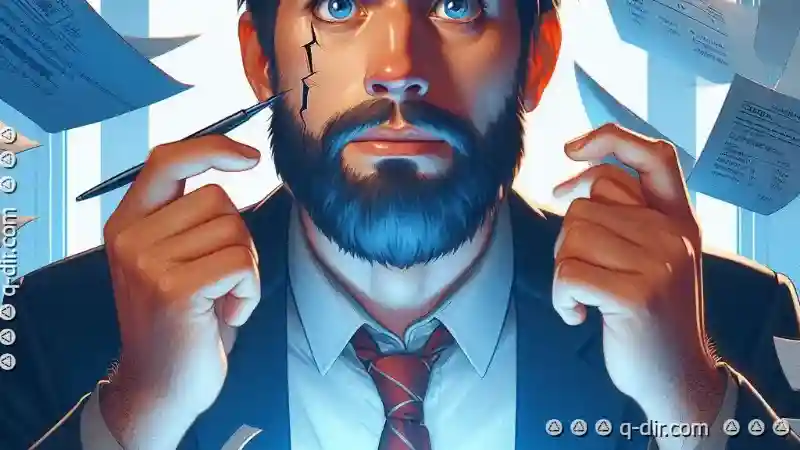
The Autor: / 0 2025-04-14
Read also!
Page-

Why Your File Explorer is a Legacy Bottleneck, Not a Solution.
Despite its widespread usage, traditional file explorers like Windows Explorer or macOS Finder are often seen as bottlenecks in efficiency and user ...read more

Deleting Large Files: Freeing Up Space Efficiently
Whether you are a professional working in IT or an occasional computer user, knowing how to delete large files can be a valuable skill. This blog ...read more

Details Power: Instant Information Access
The realm of user interfaces (UI) has evolved significantly over time, with a particular emphasis on enhancing how users can quickly gather and ...read more