Whether you're building complex applications or simple scripts, one tool that can significantly enhance your productivity and code quality is the filter. ...
 In this blog post, we will explore why filters are an indispensable asset for developers and how they can be particularly beneficial when it comes to managing data and user interfaces (UI). In the world of software development, efficiency is king.
In this blog post, we will explore why filters are an indispensable asset for developers and how they can be particularly beneficial when it comes to managing data and user interfaces (UI). In the world of software development, efficiency is king.1. Table of Contents
2. What Are Filters?
3. Why Use Filters in Development?
4. Types of Filters
5. Implementing Filters in Popular Programming Languages
6. Best Practices for Using Filters Effectively
7. Conclusion and Future Directions
1.) Table of Contents
1. What Are Filters?
2. Why Use Filters in Development?
3. Types of Filters
4. Implementing Filters in Popular Programming Languages
5. Best Practices for Using Filters Effectively
6. Conclusion and Future Directions
2.) What Are Filters?
At its core, a filter is a mechanism that allows you to process or transform data before it reaches the user interface (UI). This could mean anything from displaying only certain records in a database query to hiding specific elements on a webpage based on user input. The primary purpose of filters is to manipulate and organize data so that users can easily access what they need without getting overwhelmed by irrelevant information.
3.) Why Use Filters in Development?
A. Efficiency
Filters help streamline the process of retrieving relevant data, which saves time during development and execution. Instead of manually sorting through large datasets or displaying everything at once, filters allow developers to quickly narrow down what is needed based on specific criteria. This efficiency becomes particularly valuable as applications grow larger and more complex.
B. User Experience
For users, having the ability to filter content means they can find exactly what they are looking for without unnecessary clutter. A well-implemented filter can significantly enhance the user experience by providing a tailored interface that meets their needs at any given moment. This not only makes the application more user-friendly but also increases engagement and satisfaction.
C. Scalability
As applications expand, so does the complexity of managing data. Filters provide a scalable solution that allows developers to handle increasing amounts of information without significant performance degradation or code restructuring.
4.) Types of Filters
Filters can take various forms depending on the context and application:
A. Simple Filtering (e.g., Text Search)
This type involves basic search functionality where users input a keyword, and all records containing that keyword are displayed. It's simple to implement and is often the first step in more complex filtering systems.
B. Advanced Filters (e.g., Date Range, Multi-Criteria)
These filters go beyond single criteria by allowing users to specify multiple conditions simultaneously. For example, a filter might allow users to select a date range or choose from several predefined categories before displaying the relevant results.
C. Real-Time Filters
Real-time filters update as soon as the user types, providing immediate feedback and enhancing interactivity. This is particularly useful in applications where speed is of the essence, such as financial data visualization tools.
5.) Implementing Filters in Popular Programming Languages
A. JavaScript (for Web Development)
In web development, filters can be implemented using JavaScript frameworks like React or Vue.js. These frameworks provide dynamic and interactive filtering capabilities directly within the browser, allowing for real-time updates based on user input.
B. Python (for Backend Development)
For backend applications, Python's libraries such as Pandas offer powerful filtering tools that can be used to manipulate data before it is sent to a UI layer written in JavaScript or another frontend language.
C. SQL (for Database Interaction)
In databases, filters are often implemented using Structured Query Language (SQL). Queries like `SELECT` and `WHERE` clauses allow developers to filter records based on various criteria directly within the database engine itself, reducing the load on both the server and client systems.
6.) Best Practices for Using Filters Effectively
A. Clarity in Design
Ensure that filters are clearly visible and user-friendly. Users should understand how to use them without confusion or unnecessary steps.
B. Performance Optimization
While interactivity is crucial, ensure that your filter implementation does not negatively impact performance. This includes optimizing queries for speed and ensuring minimal server load when handling large datasets.
C. Responsiveness
Develop responsive filters that adapt to different screen sizes and devices. Mobile-friendly interfaces are increasingly important as more users access applications from tablets and smartphones.
7.) Conclusion and Future Directions
Filters have become a staple tool in modern software development due to their ability to enhance efficiency, improve user experience, and support scalable application architectures. As technology evolves, the role of filters is expected to expand further, integrating AI for more sophisticated pattern recognition and real-time data processing capabilities. Developers who master the implementation and optimization of these tools will be well-positioned to tackle increasingly complex projects with ease and confidence.
In conclusion, whether you're a seasoned developer or just starting in your coding journey, understanding how to effectively use filters can make your work more efficient, user-friendly, and future-proof.

The Autor: / 0 2025-06-14
Read also!
Page-

Why Triple-Pane View is the Best for Media Professionals
One feature that has gained significant traction among professionals is the triple-pane view layout. This article delves into why this setup reigns ...read more
The Philosophical Flaws of Icon-Driven File Navigation
Operating systems and applications alike have evolved to accommodate different methods for users to interact with their files. One such method is ...read more
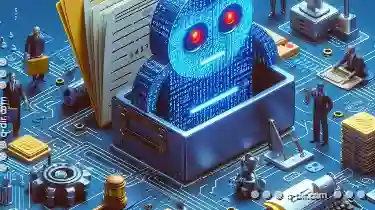
How to Verify a Pasted File’s Integrity
When working with files and folders, it's essential to ensure the integrity of the data you handle. This is where verifying the pasted file's ...read more