While it's common to assign permissions to files and folders to control access, many overlook that these permissions might not be as secure as they seem. ...
 This blog post will explore why file permissions can be a false sense of security and what alternatives exist for enhancing your digital asset protection. In the digital age, file management is an essential aspect of data handling.
This blog post will explore why file permissions can be a false sense of security and what alternatives exist for enhancing your digital asset protection. In the digital age, file management is an essential aspect of data handling.1. The Limitations of File Permissions
2. Alternatives to File Permissions
3. Conclusion
1.) The Limitations of File Permissions
1. Human Error
- Even the most careful user can accidentally misclick, granting or revoking access to files they didn't mean to share.
- Group members might not always follow strict permission rules due to lack of awareness or oversight.
2. Privilege Escalation Attacks
- If an attacker gains access to a low-privileged account, they can potentially escalate their privileges and gain full control over the file system, bypassing even the most restrictive permissions.
3. Social Engineering
- Manipulating people through psychological tactics allows attackers to obtain unauthorized access to files by tricking users into giving away credentials or granting permissions.
2.) Alternatives to File Permissions
1. Two-Factor Authentication (2FA)
- Adding an extra layer of security by requiring a second form of verification beyond the password, such as a fingerprint scan or a unique code sent via SMS. This significantly reduces the risk of unauthorized access even if someone guesses your password.
2. Encryption
- Encrypting files ensures that they cannot be read without the decryption key, making them useless to anyone who doesn’t have it. Even if someone gains physical access to your device, the data remains secure unless they also possess the encryption key.
3. Digital Rights Management (DRM)
- DRM software allows users to control how content can be used and shared. While this method isn't foolproof, it adds an additional layer of protection by limiting what others can do with your files-for example, preventing screenshots or copying content without explicit permission.
4. Regular Updates and Patches
- Software updates often include security patches that fix vulnerabilities exploited by attackers. Regularly updating helps ensure you’re protected against the latest threats, reducing the risk of unauthorized access through known exploits.
5. Data Leakage Prevention (DLP) Solutions
- These tools monitor and control data transfer to prevent sensitive information from being accidentally or intentionally leaked outside the organization. They can also be configured to automatically encrypt data at rest, adding an extra layer of protection.
3.) Conclusion
While file permissions are a useful tool for managing access within controlled environments like corporate networks, they offer limited security in open and interconnected systems where users may not always follow best practices. Implementing stronger measures such as 2FA, encryption, DRM, regular updates, and DLP solutions can provide a more robust defense against unauthorized access and data breaches. By broadening our approach to digital asset protection beyond traditional permission models, we can significantly enhance the security of our sensitive information in both personal and professional contexts.

The Autor: / 0 2025-03-24
Read also!
Page-
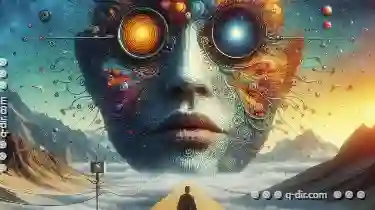
The Unquestioned Authority: Filters' Lingering Grip on Our Perceptions.
From Instagram to Snapchat, filters have transformed how we view reality, influencing not just our self-perception but also how others perceive us. ...read more

Why Your OS’s File Path System Is Outdated
From storing personal documents to managing vast amounts of data for businesses, efficient file path systems are crucial for smooth operation. ...read more
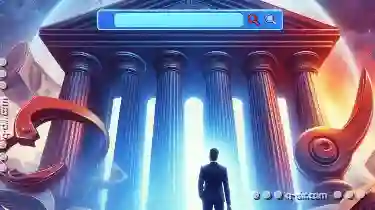
Beyond the Browser: The Deeper Problems with the Address Bar.
However, beneath its seemingly simple surface, there lie several deeper problems that hinder not only user experience but also pose significant ...read more