The practice of saving searches within file filters often feels like navigating through a maze that could have been easily mapped with modern UX ...
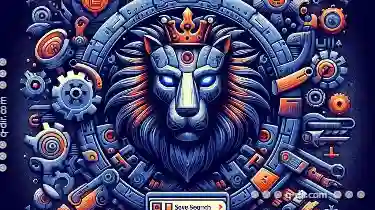 practices. Let's explore why the "Save Search" operation in file filters might be considered a design antique and how we can leverage contemporary UX principles to improve this aspect of digital organization tools. In the digital age, where every click, tap, or swipe is meticulously designed to enhance user experience and efficiency, file filters remain an intriguing relic of a bygone era.
practices. Let's explore why the "Save Search" operation in file filters might be considered a design antique and how we can leverage contemporary UX principles to improve this aspect of digital organization tools. In the digital age, where every click, tap, or swipe is meticulously designed to enhance user experience and efficiency, file filters remain an intriguing relic of a bygone era.1. The Antiquated Nature of "Save Search"
2. Embracing Modern UX Design Principles
3. Conclusion: Embracing Change for Enhanced Efficiency
1.) The Antiquated Nature of "Save Search"
1. Lack of Personalization
The traditional "Save Search" feature often lacks personalization options. Users are limited in the ways they can save their search criteria, which restricts their ability to efficiently retrieve information tailored to specific needs or preferences over time.
2. Limited Adaptability
File filters' "Save Search" functionality does not adapt well with changes in data. Once a search is saved, it doesn’t update automatically as new files are added or old ones are modified, making the utility outdated almost immediately after use.
3. Confusion and Misuse
Users often find themselves confused about how to properly save and recall searches due to lack of clear instructions or intuitive interfaces, leading to misused features or insufficient usage altogether.
2.) Embracing Modern UX Design Principles
1. Personalized Search Profiles
Modern digital tools should empower users with the ability to create personalized search profiles that can be easily adjusted based on user preferences and data changes. This would involve allowing users to save searches with specific criteria but also offering options for dynamic updates when necessary.
2. Real-Time Adaptation
Implementing a system where saved searches dynamically adapt as new files or information are added is crucial. This feature not only enhances usability by ensuring that the search results always reflect current conditions but also encourages more frequent use of the saving functionality, thereby increasing its utility.
3. User-Friendly Interface and Clear Instructions
A clean, intuitive interface should guide users through the process of saving and using searches without confusion. Detailed help documentation or tooltips explaining how to save a search effectively can significantly reduce initial learning curves and improve overall user experience.
3.) Conclusion: Embracing Change for Enhanced Efficiency
While file filters' "Save Search" operation may have been sufficient in its time, the landscape of digital design has evolved considerably since then. Adopting modern UX design principles that prioritize personalization, adaptability, and clarity can breathe new life into a seemingly outdated feature. By embracing these changes, we not only improve the usability of our tools but also set a higher standard for how user-friendly interfaces should be designed in future digital products.
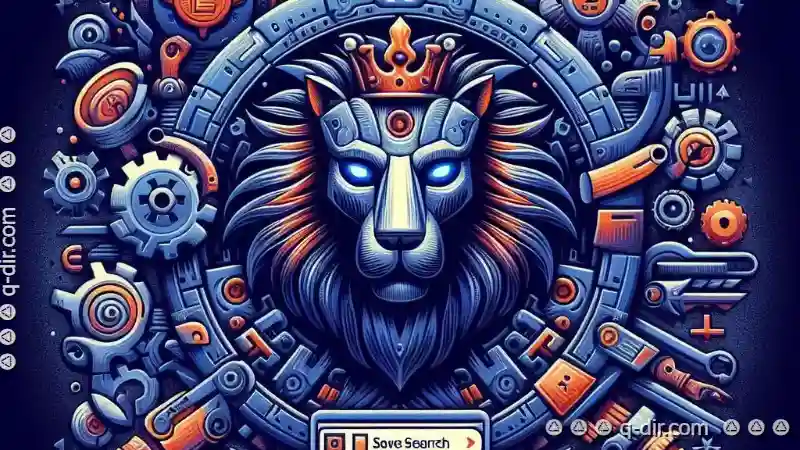
The Autor: / 0 2025-03-12
Read also!
Page-

Your Go-To: Multi-Pane File Management
To streamline this process, many modern applications have adopted multi-pane views that allow users to view multiple panels or panes simultaneously ...read more

Digital Hoarding: Is the "Copy" Button to Blame?
From work documents to personal photos, our devices can quickly become cluttered with a vast array of files and folders. One common action we perform ...read more

Is Favorites' "Convenience" Its Most Dangerous Deception?
From smartphones to smart cars, these tools promise convenience and efficiency. One such feature often touted as a time-saver is the “favorites” ...read more