While file explorers offer convenient features like "Quick Access," they often fall short when compared to tabs in terms of usability, organization, and ...
 functionality. This blog post will delve into why File Explorer's "Quick Access" is no substitute for tabs in navigation and display, using ## sub-points to structure the discussion. In the digital age, managing files and navigating through them efficiently has become a critical skill.
functionality. This blog post will delve into why File Explorer's "Quick Access" is no substitute for tabs in navigation and display, using ## sub-points to structure the discussion. In the digital age, managing files and navigating through them efficiently has become a critical skill.1. ## 1. Enhanced Organization and Visibility
2. ## 2. Improved Efficiency Through Contextual Awareness
3. ## 3. Support for Multiple Windows
4. ## 4. Ease of Sharing and Collaboration
5. ## 5. Historical Context and Future Proofing
6. ## 6. User Interface Consistency
7. Conclusion
1.) ## 1. Enhanced Organization and Visibility
- Tabs provide a clear visual hierarchy by allowing users to categorize files or applications into distinct groups. This makes it easier to locate specific items without cluttering the main interface.
- In contrast, "Quick Access" in File Explorer often appears as a list or a panel that can be easily overwhelmed with too many entries. Tabs compartmentalize information effectively, ensuring each category is visible and accessible without excessive scrolling or visual clutter.
2.) ## 2. Improved Efficiency Through Contextual Awareness
- Tabs allow users to switch between different files or applications seamlessly based on their current context or workflow. This immediate access can significantly boost productivity by reducing the time needed to navigate through multiple items.
- "Quick Access" in File Explorer, while convenient for quick glances, lacks this contextual awareness and requires additional steps to return to a previous session state where specific tabs were active. Tabs provide direct access based on recent usage or priority, making navigation more efficient.
3.) ## 3. Support for Multiple Windows
- Many modern applications support multiple windows that can be managed using tabs. This feature allows users to have several instances of File Explorer open simultaneously, each with its own set of tabs.
- "Quick Access" in File Explorer is limited by the design of the interface and cannot easily accommodate multiple panes or panels without overwhelming the user interface. Tabs provide a more scalable solution that supports complex workflows involving multiple related items.
4.) ## 4. Ease of Sharing and Collaboration
- When working with others, tabs offer a clear and intuitive way to share specific views or configurations. Each tab can represent a unique set of files or settings that are easily shared through copy-paste operations based on the current tab state.
- "Quick Access" in File Explorer is less flexible for sharing unless users manually select items or use third-party tools, which adds complexity and does not provide the same level of direct interaction as tabs do.
5.) ## 5. Historical Context and Future Proofing
- Tabs have been a standard feature in many applications since the advent of web browsers, demonstrating their effectiveness in managing multiple resources over time. This history suggests that tabs are here to stay and will continue to be an efficient method for navigating complex interfaces.
- "Quick Access" is often more tied to the specific version or update cycle of File Explorer. As software evolves, features like "Quick Access" may become less relevant or even deprecated, leaving users with limited flexibility in managing their files.
6.) ## 6. User Interface Consistency
- Tabs are a universally adopted interface element across various applications (e.g., web browsers, email clients), providing consistency and familiarity for users regardless of the platform or software they engage with.
- "Quick Access" in File Explorer is specific to that application and does not offer this level of universal usability across different tools or platforms. Consistency enhances user experience by reducing cognitive load associated with learning new interfaces.
7.) Conclusion
While File Explorer's "Quick Access" offers some conveniences, the shortcomings highlighted above demonstrate why tabs remain a superior method for navigation and display in various digital contexts. Tabs provide enhanced organization, efficiency, contextual awareness, ease of sharing, long-term utility, and interface consistency that are difficult to replicate with "Quick Access." As users continue to seek more effective ways to manage their digital environments, the importance of robust tabbed interfaces will only grow.

The Autor: / 0 2025-05-19
Read also!
Page-
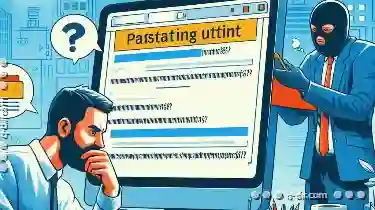
Why We Still Struggle with Pasting Formatted Text.
However, despite its ubiquity, many users still struggle with pasting formatted text in a way that maintains the original formatting. This blog post ...read more
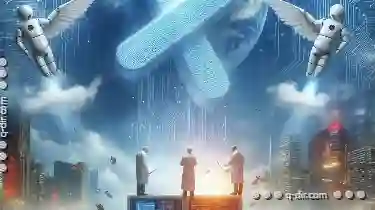
The Dilemma of Cross-System Deletion.
This diversity in our tech setup can lead to some interesting dilemmas when it comes to managing files and folders. One such dilemma is dealing with ...read more

How to Enable Thumbnails in Single-Pane Layout
Welcome to this comprehensive guide on how to enable thumbnails in a single-pane layout. Whether you're developing an app for image galleries, photo ...read more