While most computers come equipped with File Explorer (or its equivalent in other operating systems), many users find themselves struggling with this ...
 default tool when it comes to searching their computer. Here’s a deep dive into why File Explorer can make searching your computer a nightmare, and how some alternative tools can help streamline the process. In today's fast-paced digital world, the ability to navigate and manage files efficiently is crucial for productivity.
default tool when it comes to searching their computer. Here’s a deep dive into why File Explorer can make searching your computer a nightmare, and how some alternative tools can help streamline the process. In today's fast-paced digital world, the ability to navigate and manage files efficiently is crucial for productivity.1. Inefficient Search Functionality
2. Lack of Advanced Search Options
3. Cluttered Interface
4. Slow Performance
5. Incompatibility with Cloud Storage and Network Drives
6. Difficulty Navigating Through File Hierarchies
7. Limited Integration with Other Tools
8. How Alternative Tools Can Help:
9. Conclusion:
1.) Inefficient Search Functionality
File Explorer relies on basic search algorithms that might not be as effective as more advanced search tools. The default search feature in Windows often returns irrelevant results or fails to find files even if they are present on the device, making it frustrating for users looking to quickly locate specific files.
2.) Lack of Advanced Search Options
File Explorer offers limited options for refining searches. Users cannot filter by file type, date modified, size, or other metadata, which can be crucial when you know roughly where a file might be but aren’t sure about the exact name or attributes.
3.) Cluttered Interface
The interface of File Explorer can become cluttered with various icons and views (like list view, details view, icon view), which can make it difficult to find what you are looking for amidst all the clutter. This visual noise can lead to confusion and wasted time trying to navigate through these settings.
4.) Slow Performance
For large hard drives or multiple file types, File Explorer’s performance can slow down significantly due to its inability to index files quickly. This lag makes waiting for a search result unbearably long, especially when you need immediate access to your data.
5.) Incompatibility with Cloud Storage and Network Drives
File Explorer does not natively support cloud storage services like Google Drive or Dropbox, nor can it directly manage network drives effectively. For users who frequently interact with external storage solutions, this limitation becomes a significant drawback.
6.) Difficulty Navigating Through File Hierarchies
For those working in complex file structures (like designers managing large projects or researchers accessing multiple research papers), navigating through deep hierarchies can be like navigating a labyrinth. This complexity makes it difficult to find specific files, despite knowing their locations within the hierarchy.
7.) Limited Integration with Other Tools
File Explorer lacks integration capabilities with other productivity tools and software that could enhance its functionality or simplify file management tasks beyond just searching. This lack of compatibility can lead to disjointed workflows and increased complexity in managing digital assets.
8.) How Alternative Tools Can Help:
a. Enhanced Search Capabilities:
Use search engines optimized for file systems, such as Everything by VoidTools, which are designed specifically for finding files on your computer quickly and accurately. These tools often offer more refined algorithms and can index hidden files or deep within the system directories.
b. Advanced File Management Tools:
Consider using dedicated file management software like Total Commander, Directory Opus, or even advanced features in macOS Finder (for Mac users). These programs provide more sophisticated search options and are optimized for navigating through complex directory structures.
c. Cloud Integration Services:
Utilize cloud storage services that seamlessly integrate with your local files but offer a unified interface across different devices. This way, you can manage all your data in one place regardless of its location (local or remote).
d. Visual File Management Software:
Software like WinUtilities, CCleaner, or Directory Tidy offers more advanced features for managing and organizing files directly from the application without needing to open File Explorer every time.
9.) Conclusion:
While Windows File Explorer is a useful tool, its limitations can become apparent when you need to find specific files quickly and efficiently across large volumes of data. Exploring alternative tools that offer enhanced search capabilities and better organization options can significantly improve your productivity and save valuable time in managing digital assets on your computer.

The Autor: / 0 2025-06-15
Read also!
Page-
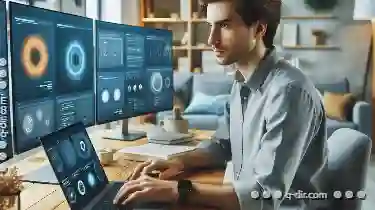
How to Access Recent Previews Quickly
Welcome to this comprehensive guide on how to access your recent previews quickly and efficiently. Whether you're a design enthusiast, developer, or ...read more
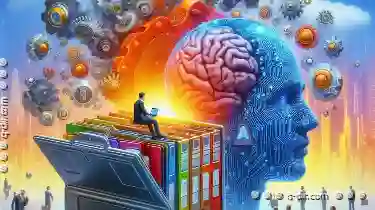
Why AI Is Making File Sizes Explode (And How to Stop It)
Artificial Intelligence (AI) has revolutionized the way we process and store data. From image recognition in healthcare to recommendation systems in ...read more
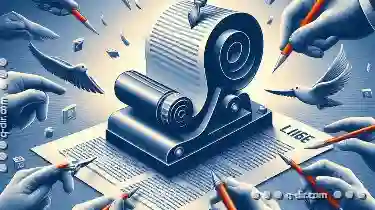
Is "Paste" the Most Passive Form of Content Creation?
However, one seemingly mundane action - pasting - plays a significant role in this landscape and might even be considered the most passive form of ...read more