Whether you are a project manager, an executive, or a freelancer juggling various tasks, using favorites in your navigation and display tools can ...
 significantly enhance productivity and organization. This blog post will explore why favorites are essential for multi-project workflows and how they can streamline your workflow across different platforms and devices. In today's fast-paced business environment, managing multiple projects efficiently is crucial.
significantly enhance productivity and organization. This blog post will explore why favorites are essential for multi-project workflows and how they can streamline your workflow across different platforms and devices. In today's fast-paced business environment, managing multiple projects efficiently is crucial.1. Understanding the Importance of Favorites
2. How to Implement Favorites in Your Workflow
3. Benefits of Using Favorites in Multi-Project Environments
4. Conclusion
1.) Understanding the Importance of Favorites
1. Quick Access to Important Information
Favorites allow you to quickly access frequently used or critical information, reducing the time spent searching through menus and options. This is particularly valuable when dealing with multiple projects where switching between tasks can be a common occurrence.
2. Enhanced Productivity
By pinpointing your most essential tools and documents into favorites, you minimize the effort needed to start working on important tasks. For instance, if you have several project management tools or databases for different projects, adding them as favorites ensures that they are just one click away.
3. Consistency Across Devices
With cloud-based services and remote work becoming more prevalent, having a consistent method of accessing your favorite resources across various devices is crucial. This consistency not only saves time but also helps maintain productivity regardless of the platform or device you're using.
2.) How to Implement Favorites in Your Workflow
1. Identify Key Resources
Start by identifying all the tools and documents that are central to your workflow, such as project management software, CRM systems, or key documents like proposals, reports, or presentations for each project. These should be prioritized and added to favorites.
2. Customize Navigation Tools
Utilize the navigation features of your operating system, platform-specific settings (like macOS sidebar or Windows taskbar), or dedicated tools if available (like browser bookmarks or dock in macOS). Tailor these to include only the favorites you need for quick access.
3. Use Cloud Services Wisely
Leverage cloud storage services like Google Drive, Dropbox, or OneDrive to maintain a central repository of your favorite documents and files across all projects. This way, whether you're using a laptop or a tablet, everything is accessible via the internet without needing local installations.
4. Sync Across Devices
Ensure that any changes you make to favorites on one device are automatically synced with others. Most cloud services offer seamless synchronization between devices, allowing you to pick up where you left off regardless of the tool or platform used.
3.) Benefits of Using Favorites in Multi-Project Environments
1. Reduced Cognitive Load
Having a shortlist of essential tools and documents reduces mental strain by minimizing the need to search for information repeatedly. This cognitive efficiency can be particularly beneficial during high-stress periods when quick decisions are often required.
2. Improved Time Management
By directly accessing important projects and tasks, you save considerable time that would otherwise be spent navigating through menus or searching for files. This improved time management is especially valuable in fast-paced environments where every minute counts.
3. Better Organization
Favorites help maintain a clear separation of tasks across different projects while ensuring that no important information gets lost among numerous options. This organizational structure supports better focus and reduces the risk of missing deadlines or crucial details.
4.) Conclusion
Implementing favorites in your navigation and display tools can make a world of difference when managing multiple projects simultaneously. By streamlining access to essential resources, enhancing productivity, and ensuring consistency across devices, favorites serve as an invaluable tool for anyone involved in multi-project workflows. Remember that the setup should be tailored to fit your specific needs and tasks; however, the general principles outlined here can be adapted effectively to most situations.
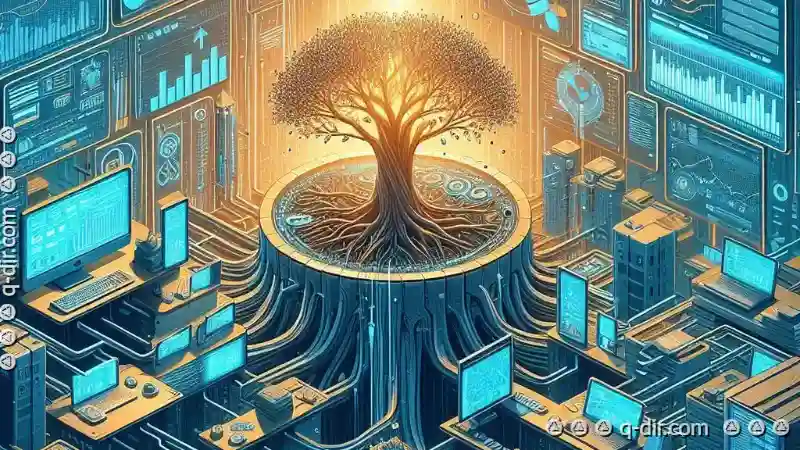
The Autor: / 0 2025-04-01
Read also!
Page-

File Explorer vs. Third-Party Alternatives: Is Microsoft Losing?
The traditional Windows operating system has long been dominated by File Explorer, a staple application that helps users navigate their file systems ...read more
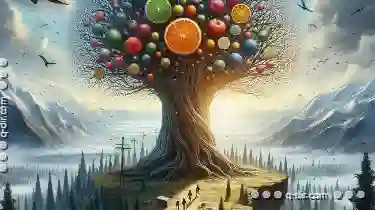
The Silent Sabotage of Tree View: How Small Flaws Compound.
Among these, tree views have become a popular way to organize complex information hierarchically, providing users with clear visual pathways through ...read more

The Case Against Defaulting to "Cut.
Among these, the concept of "cutting" a file or folder from one location and placing it in another is often considered for its ability to save time ...read more