They offer a convenient way to manage files across different devices without the need for complex software installations. However, one common issue that ...
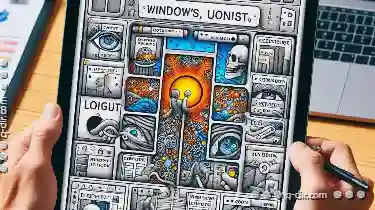 users often encounter is the breakdown of the Favorites or Bookmarks functionality in these applications. This blog post aims to explore why favorites are broken in web-based file managers and discuss potential solutions to this problem. In today's digital age, web-based file managers have become an integral part of our daily work and personal lives.
users often encounter is the breakdown of the Favorites or Bookmarks functionality in these applications. This blog post aims to explore why favorites are broken in web-based file managers and discuss potential solutions to this problem. In today's digital age, web-based file managers have become an integral part of our daily work and personal lives.1. The Evolution of Web-Based File Managers
2. The Importance of Favorites Functionality
3. Why Favorites Are Broken in Web-Based File Managers
4. Potential Solutions for Broken Favorites
5. Conclusion
1.) The Evolution of Web-Based File Managers
Web-based file managers have evolved significantly over the years, transitioning from simple browser extensions to sophisticated cloud services that mimic native applications. These platforms often integrate with popular cloud storage providers like Google Drive, Dropbox, or Microsoft OneDrive, allowing users to manage files in a unified interface across various devices.
2.) The Importance of Favorites Functionality
Favorites (or Bookmarks) are crucial for enhancing user efficiency and productivity by providing quick access to frequently used folders or files without navigating through the entire directory structure every time. In web-based file managers, this functionality is particularly valuable as it helps users save time and reduce navigation complexity.
3.) Why Favorites Are Broken in Web-Based File Managers
Despite their capabilities, many web-based file managers face challenges with maintaining accurate favorites lists due to several reasons:
1. Synchronization Issues
When using cloud storage services like Google Drive or Dropbox, files and folders are often synchronized across multiple devices. However, this process can sometimes lead to discrepancies between the local copy in the browser and what is stored in the cloud, causing favorites not to reflect real-time changes.
2. Inconsistent API Implementations
Different web-based file manager platforms may have varying levels of API integration with cloud storage services. Inconsistencies in how data is fetched and displayed can lead to issues where favorites are either missing or inaccurate.
3. Browser-Specific Limitations
Browsers themselves come with limitations that affect the functionality of web applications, including file managers. For example, some browsers may not support certain API calls required by a file manager's extension, leading to errors and data loss in favorites lists.
4. User Error
Sometimes, users might inadvertently delete or move their favorite files/folders, which can also lead to the appearance that favorites are broken because they no longer exist where expected.
4.) Potential Solutions for Broken Favorites
To address these issues and ensure a more seamless experience with favorites in web-based file managers, consider implementing the following solutions:
1. Real-Time Synchronization
Ensure that your file manager regularly checks for updates to cloud storage services and adjusts local data accordingly. This can be achieved through automatic background syncs or user-initiated refresh buttons that check for changes in real-time.
2. Improved API Integration
Work closely with the developers of the web-based file manager you are using to ensure compatibility and optimal performance. Providing feedback on issues encountered will help improve future updates and versions, making it less likely for favorites to break.
3. Browser Compatibility Enhancements
Developers can work towards ensuring that their extensions or applications support a wide range of browsers and handle browser-specific limitations gracefully, providing users with consistent performance across different platforms.
4. User Education on Backup Strategies
Educate users about the importance of regular backups and how to restore files if they are accidentally deleted or lost due to technical issues. This can be included in user manuals or notifications within the file manager interface.
5.) Conclusion
While web-based file managers offer significant convenience, handling favorites functionality effectively requires ongoing attention from both developers and users. By understanding the common pitfalls and implementing practical solutions, users can enjoy a more reliable and efficient navigation experience across their devices. As technology evolves, so too should our approaches to managing it, ensuring that user expectations are met in an ever-changing digital landscape.
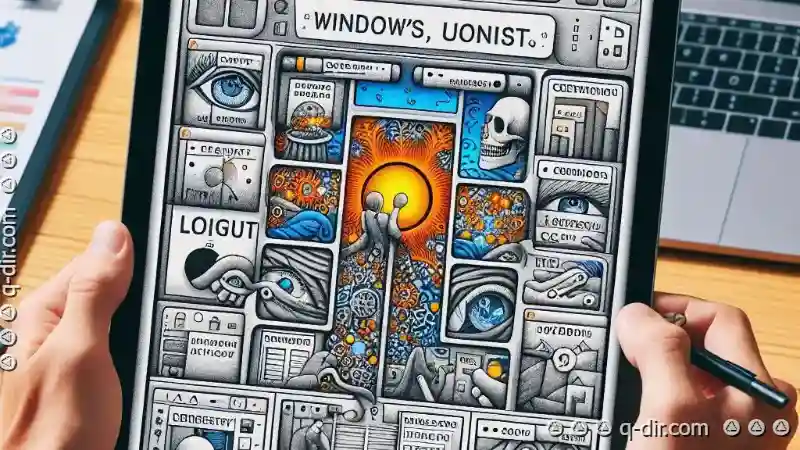
The Autor: / 0 2025-04-04
Read also!
Page-

Single-Pane: Are We Training Users to Be Less Efficient?
One of the most prevalent types of user interfaces today is the single-pane view. This layout style has become a staple in various applications from ...read more
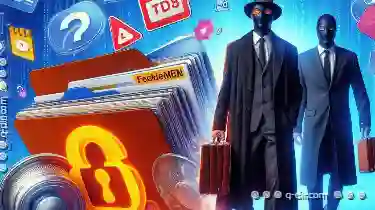
The File Extension Scam: Why They’re More Important Than You Think
However, understanding and utilizing file extensions correctly can significantly enhance your productivity and system organization. This blog post ...read more
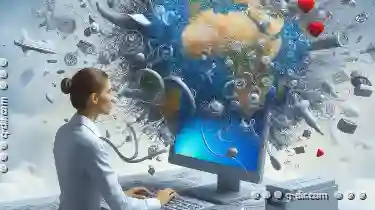
Why Some People Still Use Windows XP s File Explorer
However, there are still millions of users around the globe who rely on older versions of software, including Windows XP and its file explorer. This ...read more