Navigating through the vast expanse of cloud storage can be quite daunting, especially when you're trying to find that one file or folder you know you ...
 saved somewhere. This issue often boils down to how cloud providers handle user-defined "favorites" within their platforms. Let's dive into why this system is flawed and explore potential solutions.
saved somewhere. This issue often boils down to how cloud providers handle user-defined "favorites" within their platforms. Let's dive into why this system is flawed and explore potential solutions.1. The Problem: Lack of Standardization
2. The Impact: User Frustration
3. Possible Solutions: Standardized Approach
4. Conclusion
1.) The Problem: Lack of Standardization
1. Inconsistent Definitions
Cloud storage services define favorites differently. For instance, Google Drive might consider a star or pin to your file as a favorite, while Dropbox may simply mark items based on user interactions like frequent access. This inconsistency makes it hard for users to rely on the feature consistently across different platforms.
2. No Central Repository
Unlike local storage where files are saved in clearly marked locations (like desktop or documents), cloud storage doesn’t have a universal method of storing favorites. Each service handles this aspect independently, which can lead to confusion when trying to manage these "favorites."
2.) The Impact: User Frustration
1. Time-Wasting
Users often spend excessive time searching for files that they are convinced they have marked as a favorite. This not only wastes time but also leads to increased stress and potential errors in their workflow.
2. Increased Dependency on External Tools
Some users turn to third-party tools or workarounds like creating specific folders labeled "Favorites" which can become unwieldy with more files piling up. This dependency is a clear indication that the native favorite system isn't meeting user needs efficiently.
3.) Possible Solutions: Standardized Approach
1. Universal Favorite Marking
A standardized approach where users could mark items as favorites across all cloud storage services would greatly simplify navigation. For example, implementing a universal "favorite" button that works consistently across platforms (akin to how bookmarks work in browsers) could make this process straightforward.
2. Search Functionality Enhancement
Enhancing search functionality with more sophisticated algorithms that can interpret user intent when they use vague terms like "favorites" or even learn from past interactions what the user typically considers important, would be beneficial. This way, users don’t need to remember exact filenames and can quickly retrieve their frequently accessed files.
3. Integration with Cloud Organization Tools
Integrating favorite management directly into cloud organization tools like tags, labels, or even smart folders could help streamline the process of accessing often-used items without relying solely on favorites. This approach not only simplifies user experience but also makes better use of available space and metadata for more targeted organization strategies.
4.) Conclusion
While cloud storage platforms have vastly improved how we access and manage our digital assets, the handling of favorites remains a significant pain point that hasn't been fully addressed by current solutions. A standardized approach where users can rely on consistent behavior across different services could significantly enhance user experience and satisfaction in navigating through their cloud storage environments.
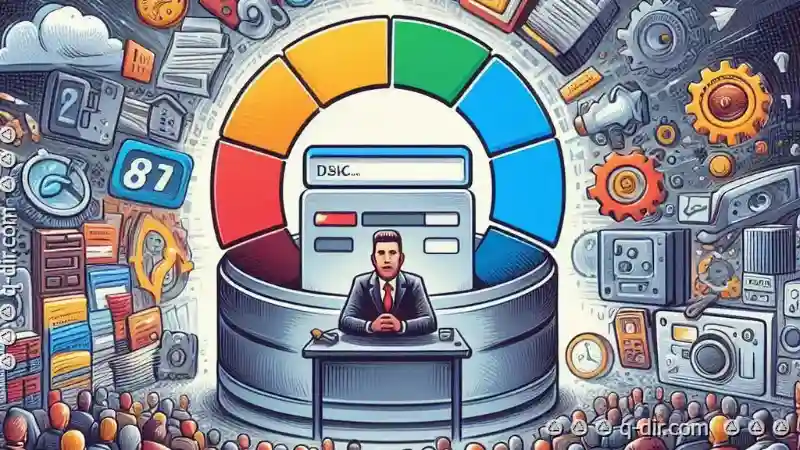
The Autor: / 0 2025-06-03
Read also!
Page-

The Unseen Processes: The Moment of "Cut.
From storing documents to maintaining software installations, file management plays a pivotal role in our daily computing tasks. Among the various ...read more
Icon View: A Vestige of a Less Complex Digital Age
One such element is the icon view in software applications. While many modern platforms have moved towards more sophisticated visualizations, icons ...read more

How to Search Files Using Preview Content
MacOS, the operating system developed by Apple Inc., is renowned for its user-friendly interface and seamless integration of applications. One such ...read more