Windows Explorer (often colloquially referred to as File Explorer) is the default file manager for many users on Microsoft Windows operating systems. ...
 Despite its widespread use, one of the most basic functionalities - searching within files - continues to be an underwhelming experience that leaves much to be desired. This blog post will explore why the search function in Windows Explorer remains a cruel joke, examining various aspects from usability issues and performance problems to integration with other features. In today’s digital age, file management tools are essential for keeping our virtual lives organized.
Despite its widespread use, one of the most basic functionalities - searching within files - continues to be an underwhelming experience that leaves much to be desired. This blog post will explore why the search function in Windows Explorer remains a cruel joke, examining various aspects from usability issues and performance problems to integration with other features. In today’s digital age, file management tools are essential for keeping our virtual lives organized.1. The Inefficiency of Default Search
2. The Limitations of Basic Search
3. Integration with Other Features
4. The Impact on User Experience
5. Future Perspectives and Alternatives
6. Conclusion
1.) The Inefficiency of Default Search
1. Slow Performance
One of the primary gripes users have with the default search functionality in File Explorer is its slow speed. Even on high-end computers equipped with ample RAM, the search results often take a painfully long time to appear after entering keywords. This slowness can be exasperating for anyone trying to quickly locate a specific file or folder.
2. Inconsistent Results
The search function often returns inaccurate or incomplete results, particularly when dealing with complex queries involving multiple terms or filenames containing typos. This lack of precision not only wastes time but also undermines user trust in the tool’s capabilities.
2.) The Limitations of Basic Search
3. Basic Query Capabilities
File Explorer's search bar supports basic keyword-based searches, which are often too limited for users who need more sophisticated query options such as searching within file contents or using logical operators like "AND" and "OR." These limitations make it difficult to find specific files, especially when filenames do not exactly match the keywords.
3.) Integration with Other Features
4. Lack of Advanced Search Options
Compared to dedicated search tools found in other operating systems or third-party file managers, File Explorer’s search functionality is quite limited. Users are often left wanting more advanced features like searching across multiple drives, excluding specific folders from the results, or even using wildcard characters (*) and (?).
5. Unresponsiveness
Sometimes, File Explorer's search function can become unresponsive, particularly when dealing with very large directories or network-mapped drives. This unresponsiveness forces users to either wait indefinitely for results (or not at all) or resort to less efficient manual methods of finding files.
4.) The Impact on User Experience
6. Frustration and Loss of Confidence
The poor performance and limitations of the search function can lead to significant frustration among users, especially those who are accustomed to more capable and responsive tools. This lack of confidence in File Explorer’s abilities discourages its use for complex file management tasks that could otherwise be efficiently handled with better search options.
7. Dependency on Manual Methods
In the absence of a robust search function, users often revert to manual methods such as browsing through folders or using third-party tools like Google Drive, which further highlights the inadequacy of File Explorer’s default settings.
5.) Future Perspectives and Alternatives
8. Improved Search Algorithms
Developers could invest in improving search algorithms that analyze file metadata more efficiently to provide faster and more accurate results.
9. Integration with AI and Machine Learning
Integrating AI and machine learning capabilities into the search function would allow for smarter querying, making it easier to retrieve information based on context clues and user behavior patterns.
10. User-Friendly Settings Panels
Providing more customizable settings within File Explorer could empower users to tailor their experience according to personal preferences and needs, enhancing usability without compromising on functionality.
6.) Conclusion
While Windows File Explorer remains a staple for many in managing files on Windows systems, the shortcomings of its default search function are increasingly becoming a hindrance rather than a help when it comes to finding specific files quickly and efficiently. As technology advances, users demand more from their tools-and better search capabilities could be what makes all the difference between an excellent user experience and one that feels incomplete or frustrating.

The Autor: / 0 2025-03-21
Read also!
Page-
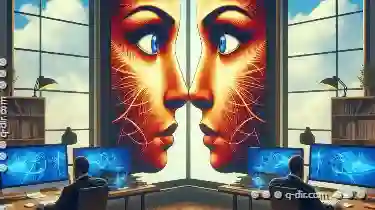
The Case Against Triple-Pane View (And Why Dual Wins)
While dual-pane views have been dominant in many applications, some argue that triple-pane views are superior for complex data visualization and ...read more
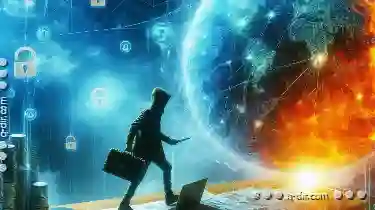
The Single-Pane Trap: Why You Keep Using It (And Should Stop)
One common pitfall that many designers and developers fall into is the reliance on a single-pane layout. This blog post will explore why this ...read more

Quad-Pane: The Digital Dashboard for Data Overlords
Designed to maximize information density while maintaining user engagement, quad-panes are particularly popular among tech-savvy professionals and ...read more