It's how we traverse through complex information, make sense of it all, and efficiently find what we need. Among the many tools available to help us ...
 navigate this maze, tree views have long held a prominent place in user interfaces. However, savvy power users are increasingly turning away from traditional tree views or supplementing them with innovative solutions that offer more flexibility, deeper functionality, and easier integration into modern workflows. Let's explore why this shift is happening and what makes these alternative approaches so appealing to power users. In the world of software and application design, navigation is king.
navigate this maze, tree views have long held a prominent place in user interfaces. However, savvy power users are increasingly turning away from traditional tree views or supplementing them with innovative solutions that offer more flexibility, deeper functionality, and easier integration into modern workflows. Let's explore why this shift is happening and what makes these alternative approaches so appealing to power users. In the world of software and application design, navigation is king.1. The Limitations of Traditional Tree Views
2. Why Power Users Opt for Alternatives
3. Conclusion
1.) The Limitations of Traditional Tree Views
1. Limited Visual Representation
Tree views are linear by nature; they represent hierarchical data in a tree-like structure where each node can expand or collapse, showing nested information beneath it. This linearity can be restrictive when dealing with complex datasets that do not naturally fit into such a rigid hierarchy, or when visualizing relationships between items that don't have clear parent-child connections.
2. Difficulty in Visualizing Non-Hierarchical Data
For scenarios where data elements are more interconnected without strict hierarchies (such as mind maps, network diagrams, or free associations), tree views can be counterintuitive and hard to navigate visually. Users find themselves struggling to grasp the relationships between items that might not have a clear lineage, leading to frustration and inefficiency.
3. Lack of Customization
Traditional tree views offer limited customization options. Users are often stuck with the default layout and interaction patterns which may not suit their specific needs or workflows. This inflexibility can be particularly problematic when dealing with highly specialized data sets where unique navigation requirements dictate different methods.
2.) Why Power Users Opt for Alternatives
1. Flexibility in Visual Representation
Power users crave flexibility, especially when it comes to how they interact with and perceive information. They often seek out alternative interfaces that offer more dynamic visual representations such as graphs, grids, or even flat lists, which can better accommodate complex relationships between items without the need for strict hierarchy.
2. Enhanced Functionality Through Integrations
Many power users find that integrating tree view alternatives with other tools and software enhances their functionality significantly. For instance, combining a hierarchical display with real-time analytics, or embedding interactive elements like drag-and-drop functionalities, can transform the way complex data is managed and manipulated.
3. Seamless Integration into Modern Workflows
The modern workplace demands that tools integrate seamlessly with existing workflows to be truly effective. Power users appreciate alternative navigation interfaces that are natively built into popular software platforms or cloud services. This integration allows for a more streamlined workflow, reducing the need to switch between multiple applications and minimizing cognitive load.
4. Augmenting Usability with Advanced Features
Some power users opt for sophisticated user interface (UI) design patterns such as tabs, panes, and panels that offer greater depth and interactivity without being confined by a tree structure. These interfaces can include features like quick search filters, drag-and-drop reordering, or customizable columns which are not possible with traditional tree views alone.
5. Empowering User Control Over Navigation
Power users value control over their environment, including how they navigate and interact with data. By choosing alternative navigation interfaces, they can have more direct control over the visual cues, interactions, and information flow that work best for them. This user-centric approach to interface design is a significant draw for power users who prioritize personal productivity.
3.) Conclusion
The shift from traditional tree views to alternatives like dynamic graphs, customizable grids, or integrated UI patterns reflects a broader trend towards more flexible, powerful, and personalized navigation interfaces in software design. Power users are no longer content with limited tools that don't meet their evolving needs; they seek out solutions that augment or replace traditional tree views to achieve greater functionality, customization, and efficiency. As technology continues to evolve, we can expect to see even more innovative approaches to navigating complex information architectures tailored to the unique workflows of power users around the world.

The Autor: / 0 2025-03-19
Read also!
Page-
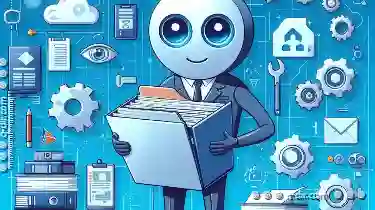
What Is a File? A Beginner’s Guide
Whether you're a student, professional, or just someone who uses computers for personal tasks, understanding basic file management concepts can make ...read more

How Filters Could Be Perfect (But Aren t There Yet)
Despite their ubiquitous use, filters often fall short in meeting expectations due to a few fundamental issues. This blog post will explore why ...read more

The Multi-Pane Advantage: Efficiency Through Concurrent Views
Whether you're a professional navigating multiple tasks or an everyday user seeking to maximize productivity, managing information efficiently can ...read more