Understanding why files have different sizes is crucial for managing digital information effectively. Whether you're a student, professional, or just ...
 someone who works with various types of files regularly, knowing the factors that influence file size can help in organizing your data better and making informed decisions about storage and transfer. Here’s a detailed breakdown of some fundamental concepts to consider when it comes to file sizes:
someone who works with various types of files regularly, knowing the factors that influence file size can help in organizing your data better and making informed decisions about storage and transfer. Here’s a detailed breakdown of some fundamental concepts to consider when it comes to file sizes:1. File Size Basics
2. Factors Affecting File Size
3. Why Files Differ in Size
4. Managing File Size
1.) File Size Basics
- Definition: File size refers to the amount of space a computer file occupies on secondary or external storage devices, like hard drives, SSDs, USB flash drives, CDs, DVDs, and more. It is usually measured in bytes (B), kilobytes (KB), megabytes (MB), gigabytes (GB), etc.
- Binary Scaling: The size of a file can vary due to the way data is stored in binary form on storage devices. Each unit of measurement (byte, kilobyte, etc.) is based on powers of 2 (1024 bytes = 1 kilobyte). This means that files do not grow linearly but exponentially with their size.
2.) Factors Affecting File Size
- File Type: Different file types have different sizes depending on the amount and type of data they contain. For example, a text document will be smaller than an image or video file of the same duration because images and videos contain much more detailed pixel information.
- Resolution: This is particularly important for media files like photos and videos. Higher resolution means more pixels are recorded, leading to larger file sizes.
- Bit Depth: For audio and some image formats, bit depth (e.g., 8-bit or 24-bit) determines the quality of sound or color information stored in a file. Greater bit depth results in larger files.
- Compression Techniques: Video and audio files often use compression to reduce their size without significantly compromising quality. Different formats like MP3 (audio), H.264/MP4 (video), and JPEG (image) use various algorithms to compress data, affecting file sizes accordingly.
- Metadata: Information about the file such as date created, time modified, attributes, and tags can add to a file’s size if not compressed or managed properly.
3.) Why Files Differ in Size
- Content Diversity: Each file represents unique data; thus, files of different types contain diverse amounts of information which directly impacts their sizes. For instance, an image with high resolution will be larger than a low-resolution version even if both are saved in the same format.
- Uncompressed Data: When no compression is applied (like raw image or video footage), its size remains unaffected by any compression settings since it cannot be compressed further. This directly results in large file sizes unless specific actions to reduce size are taken, like cropping or downsampling in editing software.
- Software and Formats: File formats themselves can vary significantly in how they encode data. For example, TIFF files often remain uncompressed due to their archival nature, leading to larger sizes compared to more compressed formats like JPEG which compresses pixel information to reduce file size at the expense of quality.
4.) Managing File Size
- Compression: Use compression tools or settings in software when possible to reduce file sizes without significantly affecting quality for certain types of files (like images and videos).
- Resolution Adjustment: For high-resolution media, consider lowering the resolution if playback device supports it or adjusting export settings for web use.
- Deleting Unnecessary Metadata: Use tools in software applications to manage metadata like EXIF data in photos which can be quite large but are often unnecessary unless legally required.
- Cloud Storage and Backup: Utilize cloud services with appropriate plans based on your storage needs, ensuring that you do not pay for more storage than what is necessary.
Understanding why files have different sizes is essential for efficient digital management. By considering factors such as file type, content diversity, compression techniques, and metadata, users can better manage their data efficiently without compromising the quality of their work or unnecessarily consuming storage space.

The Autor: / 0 2025-05-03
Read also!
Page-

Metadata for SEO: Optimizing Web Files
This article delves into the fundamental concepts of file management, focusing on metadata as a critical aspect for optimizing web files for search ...read more
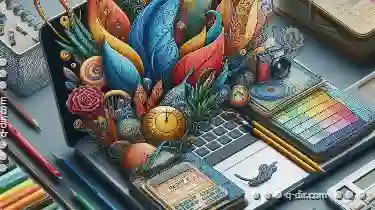
The Hidden Power of a Well-Organized Tab System
Among various tools available to streamline information management and user interaction, tabs have proven to be an indispensable component for ...read more
Icon View: Are We Too Complacent with Our Defaults?
One fundamental aspect that shapes these interfaces is the way we present information-and perhaps nowhere is this more evident than in iconography. ...read more