Software applications are becoming increasingly sophisticated. Among these features, the **Details View** emerges as a powerful tool tailored specifically ...
 for power users who demand deep insights and control over their data and operations. This blog post will explore why the **Details View** stands out as the ideal interface for individuals who thrive in environments where every nuance of an application's functionality is at their fingertips.
for power users who demand deep insights and control over their data and operations. This blog post will explore why the **Details View** stands out as the ideal interface for individuals who thrive in environments where every nuance of an application's functionality is at their fingertips.1. Understanding Details View
2. Enhanced Data Visibility
3. Customization for Personalized Experience
4. Deep Interactions and Actions
5. Integration with Advanced Features
6. Accessibility for Novice Users
7. Scalability Across Platforms
8. Conclusion
1.) Understanding Details View
Before diving into its benefits, let's briefly define what a Details View is. In software design and development, a Details View presents detailed information about an item or entity. This view typically includes extensive metadata that can be toggled on or off to provide users with granular control over the data they see at any given time.
2.) Enhanced Data Visibility
One of the primary advantages of the Details View is its ability to enhance visibility into complex datasets. For power users, this level of detail can be invaluable. It allows them to quickly understand the context and relationships within large data sets without getting lost in overwhelming amounts of information. This feature enables efficient decision-making by providing a clear, comprehensive picture at a glance.
3.) Customization for Personalized Experience
Power users often have specific needs that are not met by standard views. The Details View offers the flexibility to customize what is displayed based on user preferences or business requirements. This customization capability ensures that each user can tailor the interface to focus on the metrics and KPIs that are most relevant to their role, leading to a more personalized experience.
4.) Deep Interactions and Actions
For users who need to perform detailed actions such as editing, configuring, or manipulating data, the Details View provides direct access to functions that facilitate these tasks. This capability is crucial for power users who must handle multiple tasks simultaneously and require immediate control over their workflows. The ability to execute complex actions within the same interface not only saves time but also reduces errors by keeping related operations in close proximity.
5.) Integration with Advanced Features
The Details View often integrates seamlessly with other advanced features such as search, filters, and analytics. This integration empowers power users to leverage these tools effectively for deeper data analysis and more informed decision-making. By providing a direct link between detailed information and actionable insights, the Details View accelerates productivity and enhances analytical capabilities.
6.) Accessibility for Novice Users
While designed primarily for power users, the Details View is also highly beneficial for novice users who may need additional guidance or context to perform their tasks effectively. The ability to toggle detailed information on and off makes it easier for beginners to understand the broader implications of their actions without being overwhelmed by complexity. This dual functionality ensures that the interface scales with user proficiency, accommodating both power users and those less experienced in a particular system.
7.) Scalability Across Platforms
Finally, one of the most significant advantages of the Details View is its scalability across various platforms and devices. Whether accessed through web browsers, mobile apps, or desktop applications, detailed views can be adapted to fit different screen sizes and input methods. This flexibility ensures that power users can maintain productivity regardless of the device they are using, making it an invaluable asset for professionals who must work remotely or on multiple devices.
8.) Conclusion
In conclusion, the Details View is a powerful tool in the arsenal of any professional looking to maximize their efficiency and effectiveness within complex software applications. Its ability to provide deep visibility into detailed information, its customization options, direct access to advanced features, seamless integration with other tools, accessibility for all skill levels, and platform independence make it an essential feature for power users seeking a competitive edge in today's fast-paced digital landscape. Whether you are managing large datasets, configuring complex systems, or simply striving to stay ahead of the curve, embracing the Details View will undoubtedly enhance your performance and empower you to achieve more.
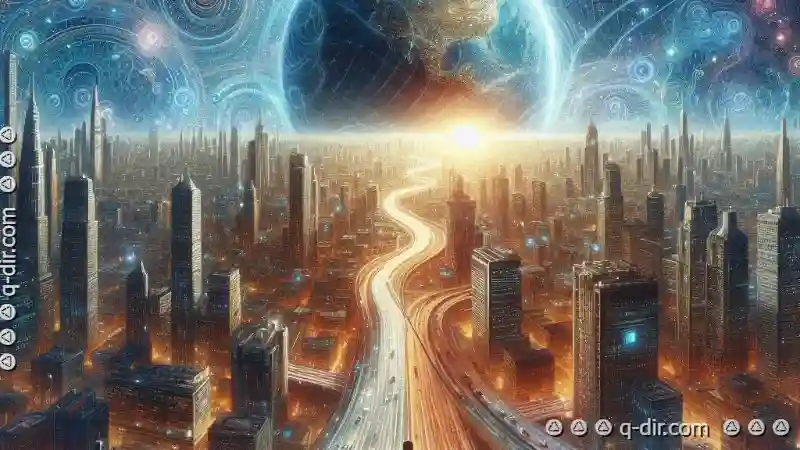
The Autor: / 0 2025-02-25
Read also!
Page-

The Dark Side of Convenience: What Favorites Hide.
From smartphones to smart homes, technology promises to make life easier by simplifying complex tasks and storing information for us. One such ...read more
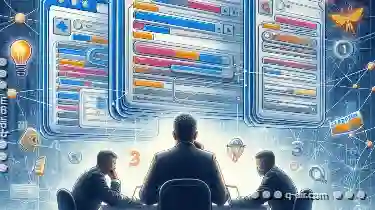
The Secret Power of Synced Favorites Across Devices
From smartphones to laptops, tablets to smartwatches, we rely heavily on devices that store and manage our favorite things-from apps and websites to ...read more

Why Isn’t the Cut Option Available? Troubleshooting
When working with files and folders in various operating systems, you might have encountered situations where the cut option is not available. This ...read more