Whether you are a professional working in IT or simply someone who uses computers for personal tasks, deleting unwanted files from your computer’s ...
 storage can be a common action. However, did you know that deleting files could sometimes affect the stability of your system? In this blog post, we will explore why deleting files can sometimes have negative impacts on the overall performance and stability of your system. We'll cover several reasons in detail, including:. In today's digital age, managing files and folders is an essential part of our daily activities.
storage can be a common action. However, did you know that deleting files could sometimes affect the stability of your system? In this blog post, we will explore why deleting files can sometimes have negative impacts on the overall performance and stability of your system. We'll cover several reasons in detail, including:. In today's digital age, managing files and folders is an essential part of our daily activities.1. File System Consistency
2. Temporary File Generation
3. Incomplete Deletion
4. Impact on Application Performance
5. Dependency Issues with Other Files
6. System Resource Management
7. Data Loss Prevention
8. Conclusion
1.) File System Consistency
File systems like NTFS or FAT32 are designed to maintain a consistent state for efficient operation. When you delete a file, the operating system marks its space as available for future use. However, this process might leave behind metadata that could affect how other operations are performed, especially if multiple deletions occur in rapid succession or if the deleted files belong to important applications or systems.
2.) Temporary File Generation
Many applications create temporary files when they run. These files serve as a cache during processing and are typically used only briefly before being erased. If these temporary files aren't cleared properly, they can accumulate and consume storage space. Failure to delete them completely could make the system think that there is more free space than actually exists, leading to inefficient use of resources.
3.) Incomplete Deletion
Sometimes, a file might not be deleted entirely from its location even after you've initiated the deletion process. This can happen due to various reasons like permissions issues or operating system bugs. An incomplete deletion means that the space allocated for this file is still reserved in the file allocation table (FAT), which could lead to problems when trying to write new files, as there might not be enough contiguous free space available.
4.) Impact on Application Performance
When you delete a file from a folder used by an application, if the deletion isn't handled properly or instantly, it can affect how the application functions. For instance, if a large video editing project had parts of its temporary files stored in the deleted directory and these aren’t replaced or recreated correctly, it could lead to corruption of the data being edited at that moment.
5.) Dependency Issues with Other Files
Some files are integral parts of other files or software components; for example, configuration files or DLLs (Dynamic Link Libraries) that certain applications depend on might be affected by deletion. Deleting such a file could lead to errors when trying to access it through an application which still requires its services.
6.) System Resource Management
When you delete files from the disk, your operating system needs to manage these resources efficiently. If too many files are queued for deletion or if there's inefficient use of space due to unremoved temporary files, this could lead to performance issues in managing available memory and storage space. This is where regular maintenance tasks like defragmentation come into play - ensuring that the file allocation remains optimal across your disk usage patterns.
7.) Data Loss Prevention
In some cases, especially when dealing with sensitive or important documents, accidental deletion can lead to data loss. While most modern systems have features to recover deleted files (like Recycle Bin in Windows), there's always a risk of losing important information permanently if the wrong command is issued or if there’s hardware failure.
8.) Conclusion
While deleting files might seem like an everyday task, it’s crucial to understand its implications on system stability and performance. Frequent, improper deletions can lead to file system fragmentation, which in turn could slow down your computer's overall speed. Regularly clearing temporary files, managing applications properly, and ensuring that you empty the Recycle Bin when necessary are some of the ways to maintain a healthy system environment without affecting its stability.
In conclusion, while deleting files is an essential part of digital management, it’s important not to overlook these potential issues that could affect your computer's performance and stability. By understanding why deletion might impact system health and implementing best practices, you can ensure that both your data integrity and operational efficiency are maintained effectively.

The Autor: / 0 2025-04-12
Read also!
Page-
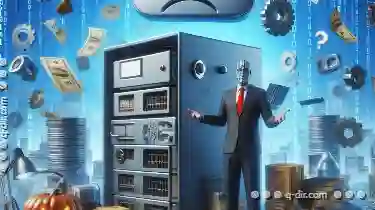
Why Your Backup Strategy Is Failing Due to File Sizes
Whether it's personal photos, work documents, or financial records, every bit of information we create and store on our devices is valuable and must ...read more

Why Triple-Pane View is the Best for Sysadmins
A tool that offers comprehensive views into various aspects of these systems is essential for efficiency and effectiveness. Among the available ...read more
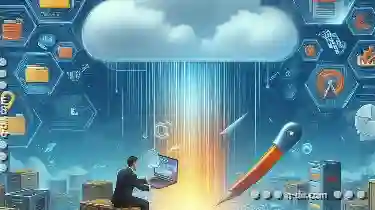
How to Move Files Using Drag and Drop
One of the simplest yet effective methods for moving files from one location to another is through drag and drop functionality. This method not only ...read more