One common task in file handling is cutting and pasting files between directories or drives. While this operation seems straightforward, it can sometimes ...
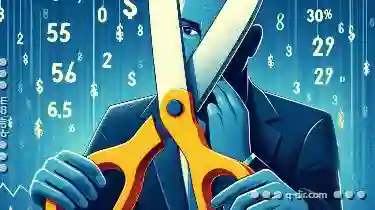 lead to unexpected changes in file hashes. Let's explore why cutting files might alter their hashes and what implications this has on your data integrity and security. In the digital world, file management is an essential part of any workflow.
lead to unexpected changes in file hashes. Let's explore why cutting files might alter their hashes and what implications this has on your data integrity and security. In the digital world, file management is an essential part of any workflow.1. Understanding File Hashes
2. What Happens When You Cut a File?
3. Why Does Cutting Change Hashes?
4. Implications for Data Integrity
5. Conclusion
1.) Understanding File Hashes
Before diving into the effects of cutting files, let's briefly recap what a file hash is. A file hash is a unique signature or fingerprint that represents the content of a file. It is generated using cryptographic algorithms (like SHA-1, MD5, or others) and can be used to verify data integrity, ensure authenticity, and detect changes.
2.) What Happens When You Cut a File?
When you cut a file from one location and paste it to another, several things happen:
1. File Copying: The operating system first copies the file from its original location to the new destination.
2. Deletion: After copying, the file is removed (or "cut" from its original location.
3.) Why Does Cutting Change Hashes?
1. File Overwriting
When you cut a file and paste it over an existing file in the target directory, two scenarios can occur:
- Overwrite with Zeroes: Some operating systems might overwrite the content of the destination file with zeroes before placing the new file there. This operation results in the original file being truncated to zero bytes, effectively changing its contents and thus its hash.
- No Overwrite: If the target directory already contains a file with the same name (which is rare but possible), some systems might prompt you to confirm or overwrite this existing file automatically. In either case, unless explicitly told otherwise, overwriting does not change the original file's content beyond what was cut.
2. File Duplication
When cutting a file and pasting it into an empty directory (or one without files of the same name), you are effectively duplicating the file since there is no existing file to overwrite or prompt for action. The copied version retains its original hash unless other factors come into play.
3. File System Behavior
Different operating systems and even different versions of a filesystem might handle cut-and-paste operations differently. For example, Windows often prompts you to confirm overwriting if the destination file exists (unless configured otherwise), which can lead to changes in hash values due to truncation or other implicit actions.
4.) Implications for Data Integrity
Changes in file hashes resulting from cutting and pasting files indicate that something about their content has been altered-even if only temporarily during the copying process. This might not be a concern in scenarios where you are actively working with copies of the same document, but it becomes significant when dealing with:
- Version Control: In version control systems like Git or SVN, changes to file hashes mean that there has been an actual modification to the files' content, which should be tracked and potentially committed.
- Data Security: Hash values are crucial for ensuring data integrity and security. Any change in a hash might indicate tampering or corruption, prompting further investigation into why the file was altered.
- Backup Integrity: For backups, maintaining accurate hashes is essential to ensure that restored files match the originals at the time of backup. Altered hashes could mean inconsistencies between original and restored data.
5.) Conclusion
While cutting and pasting files is a common operation, it's important to be aware of its potential side effects on file hashes. Understanding why these changes might occur can help you manage your digital assets more effectively within different contexts like version control, security, and backup procedures. Always consider the implications for data integrity when handling files in this manner, especially in professional or secure environments where precise record-keeping is crucial.

The Autor: / 0 2025-05-19
Read also!
Page-
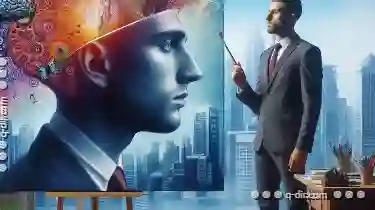
The Psychological Impact of Removing Originality.
Where creativity and originality are often celebrated, it's important to take a moment and reflect on what happens when we remove them. This blog ...read more

The Most Overlooked Filter Feature Power Users Love
Tools that simplify our workflows and enhance productivity are invaluable. In this blog post, we'll delve into a feature often overlooked but ...read more

Unconcerned Command: Multi-Pane File Access
Welcome to this deep dive into the versatile world of multi-pane file access within applications that support dual, triple, and quad pane views. This ...read more