Among the most popular are graphical user interfaces (GUIs) like Windows File Explorer or macOS Finder. However, seasoned users and IT professionals often ...
 turn to command line interfaces (CLIs), such as Command Prompt on Windows or Terminal on macOS, for true control and automation. This blog post explores why command line reigns over file explorer for achieving deeper control and efficiency in managing files and directories. In the digital realm, file management tools have evolved significantly since their inception.
turn to command line interfaces (CLIs), such as Command Prompt on Windows or Terminal on macOS, for true control and automation. This blog post explores why command line reigns over file explorer for achieving deeper control and efficiency in managing files and directories. In the digital realm, file management tools have evolved significantly since their inception.1. Understanding the Basics of File Management
2. Why Command Line is Preferred for True Control
3. Conclusion
1.) Understanding the Basics of File Management
Before diving into the advantages of command lines over file explorers, it's crucial to understand how both interfaces manage files:
Windows File Explorer
- Graphical Interface: Utilizes a visual layout for navigating through folders and selecting items.
- User-Friendly: Easy to use without prior technical knowledge.
- Limited Automation: Limited scripting capabilities compared to command lines.
Command Prompt/Terminal
- Text-Based Interface: Commands are typed in a terminal window.
- Highly Customizable: Offers extensive automation through scripts and commands.
- Powerful Tools: Includes powerful utilities like `find`, `grep`, `awk`, and `sed` for detailed file searching and manipulation.
2.) Why Command Line is Preferred for True Control
1. Automation Capabilities
Command lines allow users to automate repetitive tasks using shell scripts or batch files. For example, you can create a script that lists all `.txt` files in a directory hierarchy:
find /path/to/search -name "*.txt"This command is not possible or practical through GUI interfaces without multiple manual steps.
2. Scripting and Programming
For those who are proficient in programming, command lines provide robust scripting environments like Bash, PowerShell, or Python scripts to handle complex tasks. This flexibility is lacking in GUIs where most operations require a graphical interaction.
3. Speed and Efficiency
Command line interfaces can perform multiple tasks simultaneously with fewer steps compared to GUI-based file explorers. For instance, using `rsync` for backup purposes:
rsync -av /source/path /destination/pathThis command synchronizes directories efficiently without the need for opening multiple applications in File Explorer.
4. Integration with Other Tools
Command lines integrate seamlessly with other development tools and utilities. For example, integrating version control systems like Git through CLI commands:
git status git add . git commit -m "Commit message" git push origin mainThese actions are cumbersome in GUIs without switching contexts frequently.
5. Deep Directory Manipulation
For deep directory manipulations, command lines provide more precise controls compared to file explorers:
- Recursive Commands: `find`, `rsync` can operate recursively without user intervention in CLI.
- Hidden Files Access: CLI tools like `ls` and `grep` can list hidden files that are often hidden in GUI interfaces.
6. Security and Privacy
Command lines provide better security by allowing users to execute commands with elevated privileges directly, reducing unnecessary exposure of data through GUI interactions.
3.) Conclusion
While file explorers like Windows File Explorer or macOS Finder offer a user-friendly interface for everyday use, command line interfaces provide unparalleled control, automation, and efficiency for advanced tasks that require deep directory manipulation and integration with other tools and scripts. Whether you're managing servers, automating repetitive tasks, or working within a development environment, understanding and mastering the command line can significantly enhance your productivity and flexibility in file management.
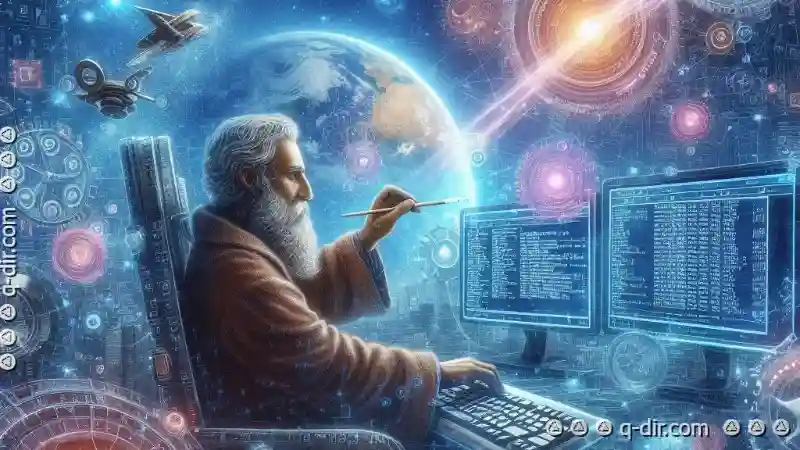
The Autor: / 0 2025-02-14
Read also!
Page-
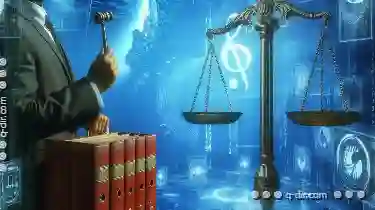
Legal and Compliance Considerations for Filenames
This blog post will delve into the basic concepts of file management, with a particular focus on how filenames can impact legal and compliance ...read more
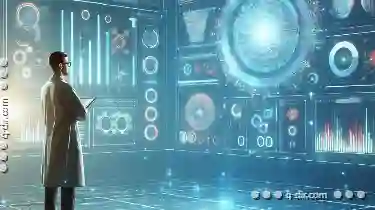
Details View: Unlocking Pure Data Focus
Whether you are a professional designer, developer, or simply someone looking to enhance your workflow, mastering view and layout options in user ...read more

Why macOS Finder s Filters Are a Half-Baked Solution
MacOS has long been known for its sleek and intuitive interface, including the Finder application which serves as the default file manager. However, ...read more