Among various file formats available, the humble `. txt` file often goes underappreciated, yet it holds significant value for its simplicity, ...
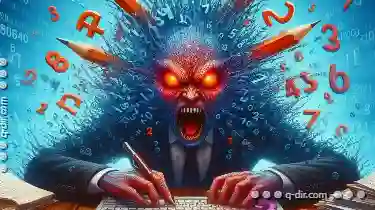 compatibility, and versatility. This blog post will delve into why `. txt` is the most underrated file format, exploring its features, uses, and advantages that make it a go-to choice for many users. In today's digital age, file management is an essential skill that can streamline our work processes and ensure we never lose important documents.
compatibility, and versatility. This blog post will delve into why `. txt` is the most underrated file format, exploring its features, uses, and advantages that make it a go-to choice for many users. In today's digital age, file management is an essential skill that can streamline our work processes and ensure we never lose important documents.1. What is a .TXT File?
2. Why Underrated?
3. Why Use .TXT Files?
4. Use Cases for .TXT Files
5. Tips for Effective .TXT File Management
1.) What is a .TXT File?
First off, let's clarify what a `.txt` file actually is. A text file (`*.txt`) is one of the most basic types of files used in computing to store human-readable information. These files can include plain text, rich text formats (RTF), HTML, or even binary data if encoded correctly. The primary characteristic of these files is that they do not contain any special formatting such as fonts, colors, or other multimedia elements found in more complex file types like `.docx` or `.pdf`.
2.) Why Underrated?
Despite its simplicity and usefulness for storing plain text data, the `.txt` format often gets overlooked in favor of more visually appealing and feature-rich formats. This could be due to several reasons:
- Simplicity: The lack of complex features makes it easy to use, which might seem less impressive compared to other file types like `.docx`.
- Compatibility: It is highly compatible across different operating systems and devices, making it a reliable choice for data portability.
- Versatility: While not as versatile as more advanced formats, `.txt` files can hold almost any type of text-based information including code snippets, log files, configuration settings, etc.
3.) Why Use .TXT Files?
Despite its simplicity and apparent lack of features, there are several compelling reasons to use a `.txt` file:
- Simplicity: Opening a `.txt` file does not require any specialized software like Microsoft Word or Adobe Acrobat Reader, making it accessible across various devices and platforms.
- File Size: Since text files do not contain rich formatting, they tend to be smaller in size compared to other formats, which is beneficial for storage and transfer speeds.
- Security: For sensitive information that does not require any special formatting or interactivity, a `.txt` file can provide a level of security by limiting who has access to the data.
4.) Use Cases for .TXT Files
- Data Storage: Ideal for storing simple lists, notes, and other types of text-based information that do not require complex formatting or interactivity.
- Configuration Files: Many software applications use `.txt` files to store configuration settings which are easier to edit with a plain text editor than through the application itself.
- Backup: For backing up important emails, documents, or any textual data that can be safely stored in a simple format without risk of corruption due to complex formatting.
- Sharing and Collaboration: Great for sharing small pieces of information where recipients might not need sophisticated software to view the file but rather just plain text.
5.) Tips for Effective .TXT File Management
To make the most out of `.txt` files, consider these tips:
- Use a Plain Text Editor: Tools like Notepad (Windows), TextEdit (macOS), or even nano in Unix-based systems are sufficient and effective for creating and editing text files.
- Backup Regularly: Ensure that your important `.txt` files are backed up to prevent data loss, especially if they contain sensitive information or crucial work documents.
- Standardize File Naming: Use a consistent file naming convention to make it easier to find specific files when needed.
- Version Control: If you need to track changes over time, consider using version control systems like Git to manage different versions of your `.txt` files efficiently.
In conclusion, while the `.txt` file format might not be as glamorous or feature-rich as other formats, its simplicity, compatibility, and versatility make it a valuable tool in many scenarios. Understanding how and when to use text files can greatly enhance your digital organization skills and ensure that you can handle various types of data effectively using one of the most basic yet powerful file formats available.
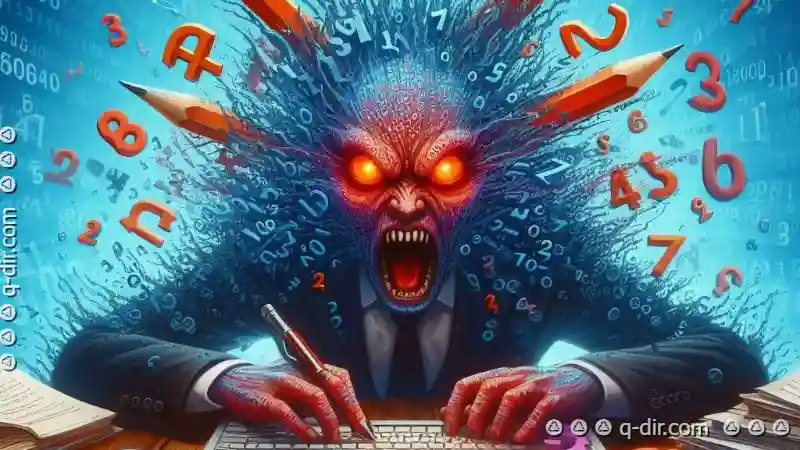
The Autor: / 0 2025-06-20
Read also!
Page-
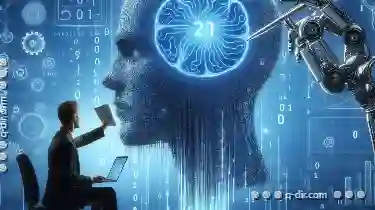
Why AI Will Make File Extensions Irrelevant
Where artificial intelligence (AI) is rapidly transforming various industries, one might wonder if file extensions still hold significant importance. ...read more

The Dark Side of Unlimited Cloud Storage
From personal photos and documents to business data, they offer a convenient way to store vast amounts of information securely in the "cloud. " ...read more
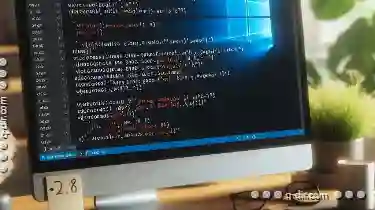
How to Move Files Using PowerShell
PowerShell, the task automation tool that comes with Windows PowerShell, offers a powerful way to manage files and folders through scripting. One of ...read more