Copying and pasting data between different locations is a routine task for many users, whether it be within the same operating system or across various ...
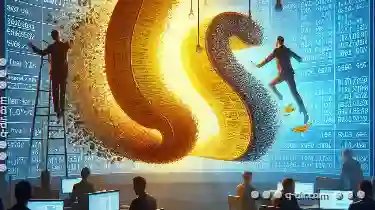 systems. However, have you ever encountered that frustrating moment when your carefully copied files mysteriously become corrupted upon pasting? This blog post aims to explore why this happens, delve into the world of data transformation, and discuss strategies to avoid corruption during the paste operation.
systems. However, have you ever encountered that frustrating moment when your carefully copied files mysteriously become corrupted upon pasting? This blog post aims to explore why this happens, delve into the world of data transformation, and discuss strategies to avoid corruption during the paste operation.1. Understanding Data Corruption
2. The Role of File Formats and Metadata
3. Common Scenarios Leading to Corruption
4. Strategies to Avoid Corruption
5. Conclusion
1.) Understanding Data Corruption
Data corruption refers to a situation where the content of a file or folder becomes damaged, making it unreadable or unusable. There are several reasons behind such occurrences:
- File System Limitations: Different file systems have different limitations and behaviors that can lead to data loss during transfer. For example, FAT32 has a limit on file sizes, which might cause issues when transferring large files across platforms.
- Incompatible Character Sets: When copying text or other types of data from one system to another where the character set is not compatible, characters may be lost or replaced, leading to corruption.
- Data Transfer Errors: During the transfer process, errors can occur due to network issues, hardware malfunctions, or software bugs in file handling applications. These errors lead to partial copies that are corrupted.
2.) The Role of File Formats and Metadata
File formats play a critical role in data integrity:
- Binary vs Text Format: Binary files store raw data without any text interpretation (like images, videos), while text files interpret the binary data into readable characters through encoding schemes like UTF-8 or ASCII. Copying between these types can lead to issues if not handled correctly.
- Metadata Overhead: Metadata includes information about a file such as its size, creation date, and permissions. Incomplete transfer of metadata during paste operations might seem harmless but could lead to significant problems when the system tries to read the content based on outdated or missing meta data.
3.) Common Scenarios Leading to Corruption
1. Copying from Different File Systems
- NTFS vs FAT32: Windows systems use NTFS for most internal storage, which supports more robust file handling compared to the older FAT32 format commonly used in USB drives and some old software installations. Transferring files between these can cause corruption if not managed properly.
- FAT32 on Linux: Linux often handles FAT32 partitions natively without issues, but there have been reports of corruption when using certain tools or drivers for compatibility.
2. Copying from One System to Another
- Cross-Platform Operations: Windows uses different character sets and default applications compared to macOS or Linux systems. This discrepancy can lead to corruption unless the data is explicitly converted during the copy process (e.g., using a tool like UniConverter for file format conversions).
- Software Limitations: Some software may have bugs that corrupt files when copying from one system to another via USB or network drives.
3. File Handling Errors in Applications
- Application Bugs: Specific applications might not handle certain types of data correctly, leading to corruption during copy operations.
- Version Incompatibilities: Different versions of software can interpret the same file format differently, which might result in corruptions if there are undetected bugs or changes in how files are handled between versions.
4.) Strategies to Avoid Corruption
1. Use Trusted Methods and Tools
- Official Copy/Paste Operations: Always use official copy and paste functions provided by your operating system or application as these are optimized for the platform and have fewer chances of causing corruption.
- Conversion Tools: When copying files between incompatible systems, consider using tools that automatically convert formats to ensure data integrity (e.g., conversion software like UniConverter can handle various formats).
2. Check File Integrity Before and After Operations
- Pre-check with Antivirus or Checksums: Running a virus scan before pasting can help identify potential issues in the files you are about to copy, while checksums after transfer can verify that the data has been copied correctly without corruption.
- Preview Functionality: Most modern file managers have preview capabilities for various types of files; use this feature to visually inspect the integrity of files before fully committing them to another location.
3. Backup Regularly and Efficiently
- Cloud Storage: Use cloud services as a second home for your important data, which can be accessed from anywhere and serves as an automatic backup solution.
- Local Backups: Implementing local backups using robust storage solutions like NAS devices or external hard drives ensures that even if corruption occurs during regular copy operations, you have another method to recover the data.
5.) Conclusion
While copying and pasting is a fundamental operation in daily computing, it’s crucial to be aware of its potential pitfalls and take proactive steps to mitigate them. By understanding the causes and consequences of paste corruption, using trusted tools, regularly verifying file integrity, and maintaining robust backup strategies, you can significantly reduce the chances of data loss due to corruptions during copy operations.

The Autor: / 0 2025-03-23
Read also!
Page-
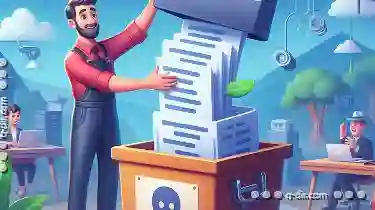
Deleting Files in Dropbox: Best Practices
Dropbox, as one of the most popular cloud storage solutions, allows users to store, manage, and share files effortlessly. However, like any digital ...read more
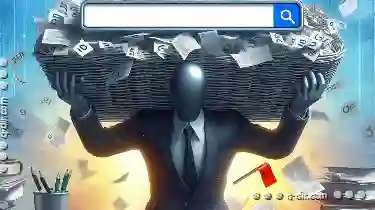
The Unbearable Heaviness of Typing: Life with the Address Bar.
Navigating through vast online landscapes can feel like a daunting task, especially when relying solely on the humble address bar for assistance. ...read more

Why Favorites Are Essential for Multi-Project Workflows
Whether you are a project manager, an executive, or a freelancer juggling various tasks, using favorites in your navigation and display tools can ...read more