However, many users find themselves engaging in repetitive copying and pasting operations without considering more effective strategies. This blog post ...
 aims to explore the concept of "habitual pasting" versus strategic file management and how to transition from one to the other for optimized digital organization. In today's digital age, managing files and folders efficiently is crucial for both personal productivity and professional efficiency.
aims to explore the concept of "habitual pasting" versus strategic file management and how to transition from one to the other for optimized digital organization. In today's digital age, managing files and folders efficiently is crucial for both personal productivity and professional efficiency.1. Understanding Pasting as a Habit
2. Transitioning to Strategic File Management
3. Implementing Effective File Management Strategies
4. Conclusion: From Pasting to Strategizing
1.) Understanding Pasting as a Habit
When we repeatedly copy files or folders and paste them into different locations, we might be inadvertently creating habits that can become counterproductive over time. These habitual actions are often driven by convenience rather than systematic planning. For instance, when you need to move several files from one directory to another, the immediate response is likely to copy and then paste in each destination folder.
The Drawbacks of Habitual Pasting:
- Clutter and Disorganization: Over time, a large number of copied items can lead to clutter, making it difficult to locate specific files when needed.
- Inconsistency and Confusion: Pasting the same set of files into different locations across various folders can cause confusion about which version is current or accurate.
- Time Consumption: This method often requires more time than necessary for managing files effectively.
2.) Transitioning to Strategic File Management
To transform from a habitual paste operation, consider adopting these strategic file management practices:
1. Use Version Control
Implement tools or software that track changes and allow you to revert back to previous versions if needed. This approach ensures that all your documents are saved in multiple locations, minimizing the risk of data loss.
2. Utilize File Syncing Services
Platforms like Google Drive, Dropbox, or OneDrive can automatically sync files across devices and even share access with others, ensuring you always have a copy wherever you need it. This also allows for easy collaboration on documents.
3. Organize Based on Tags or Keywords
If your file management system supports metadata tagging, use it to categorize files based on keywords or themes that are meaningful to you. This makes searching and referencing specific documents incredibly fast and efficient.
4. Regular Review and Cleanup
Periodically review your folders for any duplicates, unnecessary files, or outdated copies. Tools like WinRAR (for Windows) or Disk Utility (Mac OS) can help identify large items that might be taking up space but are no longer needed.
3.) Implementing Effective File Management Strategies
1. Regular Backups
Ensure you have a robust backup system in place, whether through local backups, cloud storage, or external hard drives. This provides redundancy and ensures data security even if your primary storage is compromised.
2. Consistent Naming Conventions
Develop consistent naming conventions for files and folders that include relevant metadata such as date modified, file type, or purpose of the content within. Tools like Evernote or Notepad++ can help with renaming operations.
3. Use File Management Software
Specialized software designed for managing digital assets can automate tasks like syncing, backup, and organization based on user-defined rules. Examples include FolderMove (for Windows) or Directory Opus (for macOS).
4.) Conclusion: From Pasting to Strategizing
The shift from habitual pasting of files to strategic management involves understanding the implications of each action and adopting practices that align with your goals. Whether you're managing personal documents, collaborating on projects, or maintaining professional archives, effective file management is a critical skill for productivity enhancement and data security.
By embracing strategies such as version control, syncing services, and intelligent organization methods, you can transform the way you handle files from mere copying to strategic planning, ensuring that your digital assets are not only secure but also readily accessible when needed.

The Autor: / 0 2025-04-05
Read also!
Page-

Copying Files Between Encrypted Drives: The Pitfalls You Must Avoid
When it comes to handling files and folders, especially when they are stored on encrypted drives, certain precautions must be taken to ensure ...read more
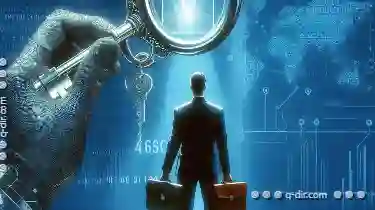
The Ethics of Government-Required Encryption
Governments around the world are increasingly mandating encryption for various purposes, ranging from protecting national security to ensuring ...read more
Always Right: Icon File Views
Whether you are a student, a professional, or just someone who deals with numerous files on your computer, organizing and accessing them efficiently ...read more