Moving files and folders is a common task in everyday computing, but have you ever encountered the frustrating experience of transferring data only to ...
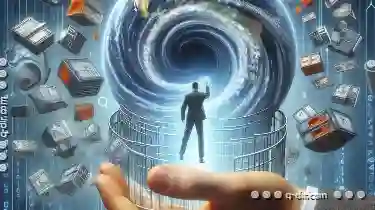 find that some or all of it has become corrupted? This blog post will explore why moving files can sometimes lead to corruption, providing insights and solutions for ensuring the integrity of your data during transfers.
find that some or all of it has become corrupted? This blog post will explore why moving files can sometimes lead to corruption, providing insights and solutions for ensuring the integrity of your data during transfers.1. Sub-points:
1.) Sub-points:
1. Understanding File Corruption
File corruption occurs when the structure or content of a file becomes damaged or unreadable due to various reasons such as hardware failure, software glitches, power surges, or improper handling during transfer. When files are moved improperly, especially across different systems or networks, there's an increased risk of data loss and corruption.
2. Common Causes of File Corruption During Movements
- Incomplete Transfers: If a file transfer is interrupted before it completes, the file may become corrupted because it wasn’t fully written to its destination.
- Damaged Filesystems: Moving files over network shares or using certain software can sometimes lead to filesystem damage if not handled correctly.
- Hardware Issues: Incompatible hardware components or poor connections during transfer can also cause data corruption.
- Lack of Error Checking: Some file management tools do not check for integrity after transfers, which can result in corrupted files being accepted as valid.
3. Impact on Data Integrity
Corrupted files pose significant risks to users, including:
- Loss of important data or information
- Inability to open the corrupted file, leading to loss of functionality
- Compromised systems that rely on those files for operations
4. Best Practices to Prevent File Corruption
To avoid corruption during moves, consider these strategies:
- Use Secure Copy Protocols: Utilize tools like `scp`, WinSCP, or rsync over SSH/FTP/SMB networks which support checksumming and integrity verification.
- Check Checksum Before Acceptance: After a transfer, check the file’s checksum against an expected value to ensure that it has not been altered during transit. Tools such as MD5sum (Linux) or Get-FileHash (PowerShell) can be used for this purpose.
- Ensure Continuous Connection: Moving large files over unstable connections without proper error recovery mechanisms increases risks of corruption. Use tools with retry mechanisms and bandwidth throttling to ensure smooth data flow.
- Use Dedicated File Transfer Software: Specialized software designed for file transfers often includes features like chunking, retries, and checksums that can help maintain the integrity of transferred files.
5. Tools and Technologies for Integrity Checking
Several tools are available in the market to check the integrity of files during or after transfer:
- Synology NAS: Many network attached storage devices offer built-in checksum generation while copying files, providing an easy way to verify data integrity.
- Tivoli Storage Manager (TSM): IBM’s TSM software can help in maintaining backups and restores with checksums for verification purposes.
- Windows 10 - BitLocker: For local drives, Windows provides encryption capabilities that automatically check the integrity of files upon opening them.
6. Handling Corrupted Files
If you find that a file has become corrupted after moving it:
- Try retransferring the file if possible; ensure network stability and use tools with retry mechanisms.
- Use data recovery software to attempt fixing or restoring parts of the corrupted file.
- If all else fails, consider creating an image backup of your storage device and restoring from that image if possible.
7. Conclusion
Moving files can indeed pose a risk to their integrity unless proper precautions are taken. By understanding the causes and impacts of file corruption during transfers and implementing best practices for data handling, you can significantly reduce the chances of losing valuable information. Always remember to validate your transferred files against checksums or use dedicated tools designed for ensuring data transfer integrity.
This blog post has covered some fundamental aspects of moving files safely and preserving their integrity. Whether you are transferring files between computers at home or across an entire enterprise network, taking these preventive measures will safeguard the critical information stored in digital assets.

The Autor: / 0 2025-04-06
Read also!
Page-

The Dark Side of Directness: What the Address Bar Hides.
It's where we type in domain names to reach websites and sometimes even local files or apps. However, beneath its direct interface lies a complex ...read more

How to Export Previews as Images
Welcome to this comprehensive guide on how to export previews as images across various applications. Whether you are a designer, developer, or just ...read more

Why Favorites Are the Only Way to Organize Workflows
Whether you're a seasoned professional navigating complex project workflows or a rookie in the tech support trenches, understanding why favorites are ...read more