Whether you're organizing photos, documents, or project files, effective categorization can make a significant difference in efficiency. However, not all ...
 renames are merely cosmetic; some involve deeper organizational strategies that go beyond mere physical relocation. In this blog post, we'll explore the nuanced concept of when renaming isn’t just about changing where your file lives-it’s actually about re-categorization and why this matters for efficient digital management. In our digital world, managing files and folders is an essential part of any workflow.
renames are merely cosmetic; some involve deeper organizational strategies that go beyond mere physical relocation. In this blog post, we'll explore the nuanced concept of when renaming isn’t just about changing where your file lives-it’s actually about re-categorization and why this matters for efficient digital management. In our digital world, managing files and folders is an essential part of any workflow.1. Understanding Rename Operations
2. When Rename is Not Just Reorganization but Re-categorization
3. Why Re-categorization Matters?
4. Practical Tips for Effective Rename Operations
5. Conclusion
1.) Understanding Rename Operations
Firstly, let’s clarify what a rename operation is. In computing, especially in operating systems like Windows or macOS, renaming involves changing the name of a file or folder. This can be done through graphical user interfaces (GUIs) where you right-click on an item and select "Rename," or via command lines for more advanced users.
2.) When Rename is Not Just Reorganization but Re-categorization
1. Semantic Changes in File Names
Sometimes, renaming a file involves changing its name to reflect a semantic change-not just what it’s called but how it fits into your organizational scheme. For example:
- From: `Project Proposal Draft.docx`
- To: `Old Project Proposals/Proposal 2023 Q1.docx`
In this case, the file is not just moved; its categorization changes significantly based on whether it’s a draft or part of an archive series. This re-categorization helps in quickly identifying the age, type, and relevance of documents at a glance.
2. Consolidation and Clarity
Another scenario where renaming serves as re-categorization is when you consolidate files into fewer categories for clarity:
- From: `Invoice Jan 2023.xlsx`, `Invoice Feb 2023.xlsx`
- To: `Yearly Invoices/Invoices 2023.xlsx`
Here, the renaming not only organizes by year but also consolidates multiple invoices into a single folder, making it easier to manage and access all related documents.
3. Privacy and Security Enhancements
In cases where privacy or security is paramount (especially in corporate environments), renaming can be crucial:
- From: `Personal Photos/Holiday 2022`
- To: `Personal Photos/_Removed_ Holiday 2022`
Here, the file or folder isn’t just hidden but marked as removed for privacy. This subtle change in name helps in maintaining organizational order while respecting user privacy.
4. SEO and Metadata Practices
For digital assets like web pages or blog posts that are part of a larger online entity (like a website), renaming can be essential for search engine optimization (SEO):
- From: `2023 Trends in Tech.html`
- To: `TechTrends/2023-trends-in-tech.html`
This change improves the URL structure, making it more user-friendly and SEO-friendly by clearly categorizing content under relevant themes or sections of a site.
3.) Why Re-categorization Matters?
1. Enhanced Searchability: Well-organized file names and paths are easier to search for specific content. Semantic naming conventions help in quick retrievals based on what the file is about, not just its name.
2. Improved Navigation: Clear categorizations facilitate faster navigation through folders and subfolders. This becomes particularly valuable as files grow in number.
3. Maintenance Ease: Regular re-categorization simplifies maintenance tasks like backups and updates. It’s easier to manage a few well-organized categories than a chaotic mix of file types, names, and locations.
4. Clarity and Organization: Renaming serves as a visual cue that aids in maintaining clarity about what is stored where. This helps in avoiding clutter and makes the digital space more user-friendly and efficient.
4.) Practical Tips for Effective Rename Operations
1. Use Semantic Naming: Always consider how your renaming reflects the content’s purpose or type to ensure you can locate it easily later.
2. Consistency is Key: Apply a consistent naming scheme across all files in a category to build familiarity and ease of use.
3. Descriptive but Concise: While detailed names are useful, avoid overly long titles that could clutter the interface or be difficult to read.
4. Regular Audits: Regularly review your file structure to ensure tags, categories, and names continue to reflect their content accurately.
5.) Conclusion
Renaming files and folders isn't just about changing labels; it’s a strategic method of re-categorization that can significantly enhance both the usability and efficiency of your digital assets. By understanding when renaming is not merely organizational but strategic-through semantic changes, consolidation, privacy enhancements, or SEO benefits-you can leverage this tool more effectively to maintain order in your digital environment. Whether you’re an individual user managing personal data or a professional dealing with large volumes of corporate information, the art of effective re-categorization through renaming will serve you well.

The Autor: / 0 2025-05-08
Read also!
Page-

Columns View vs. Details View: Key Differences
Among the common views offered by many software platforms are "Columns" and "Details" Understanding the nuances between these two views can ...read more
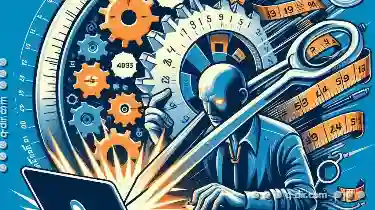
Cutting Files Using Sync Tools: Pros & Cons
Whether it's for personal use or professional work, efficient file organization is key to productivity. One method that has gained popularity in ...read more

Why Moving Files Between Accounts on the Same PC Isn’t Simple
Navigating file management can sometimes be a bit tricky, especially when dealing with multiple accounts on the same computer. While transferring ...read more