Whether you are a student, professional, or just someone who works with various types of data on a computer, understanding file size and its units (bytes, ...
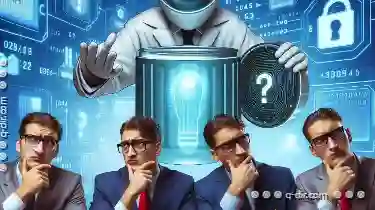 KB, MB, GB) can significantly improve your workflow. This blog post will break down the fundamental concepts related to file sizes, providing clear explanations that even beginners can grasp. In today's digital age, managing files efficiently is a crucial skill.
KB, MB, GB) can significantly improve your workflow. This blog post will break down the fundamental concepts related to file sizes, providing clear explanations that even beginners can grasp. In today's digital age, managing files efficiently is a crucial skill.1. What Is File Size?
2. Bytes: The Building Blocks of File Size
3. Kilobytes (KB) and Megabytes (MB): Scaling Up
4. Gigabytes (GB): Expanding Even Further
5. Converting Bytes to Human-Readable Units
6. Practical Applications of File Size Understanding
7. Tips for Efficient File Management
8. Conclusion
1.) What Is File Size?
File size refers to the amount of space a digital file occupies on a storage device, such as a hard drive, SSD, or USB flash drive. It is an essential aspect of data management because it determines how much memory your computer needs to store and retrieve files efficiently. Understanding file sizes helps you make informed decisions about what types of files to save, delete, or archive based on their capacity requirements.
2.) Bytes: The Building Blocks of File Size
At the most basic level, a file size is measured in bytes (B). A byte represents one unit of data and consists of 8 bits. One bit can store either a 0 or a 1, so technically, there are only two possible values per bit (either a 0 or a 1), but by combining multiple bits into larger units, we can represent more complex information.
3.) Kilobytes (KB) and Megabytes (MB): Scaling Up
Once you reach the next level of measurement above bytes, you start dealing with kilobytes and megabytes:
- Kilobyte (KB): 1 KB equals 1024 bytes. This unit is often used to express the size of small files like text documents or images.
- Megabyte (MB): 1 MB equals 1,048,576 bytes. This is a more practical measurement for most digital media files such as videos and large image files, including photos and graphics.
4.) Gigabytes (GB): Expanding Even Further
For even larger storage requirements, we use gigabytes:
- Gigabyte (GB): 1 GB equals approximately 1 billion bytes or 1024 megabytes. This unit is typical for high-capacity drives used in computers and mobile devices to store a wide range of data files, including movies, software applications, and large multimedia collections.
5.) Converting Bytes to Human-Readable Units
Sometimes it can be confusing to work with such large numbers directly. To make things easier, you can use prefixes to convert larger units into more manageable forms:
- 1 KB = 1024 bytes
- 1 MB = 1024 KB
- 1 GB = 1024 MB
6.) Practical Applications of File Size Understanding
Understanding file sizes is not only useful for managing your storage space but also plays a crucial role in:
- Downloading and Uploading: Knowing the size of files you intend to download or upload can help you estimate how long it will take, especially when using slower internet connections.
- Software Requirements: When installing software on a computer, knowing the file size helps determine if there is enough space available on your hard drive.
- Backup Strategies: Planning backups involves considering the amount of storage needed for all types and sizes of files. Understanding how to estimate storage requirements based on file sizes can help you set up an appropriate backup strategy.
7.) Tips for Efficient File Management
To keep your digital life organized, consider these tips:
1. Regularly Clean Up: Delete unnecessary files that are taking up space but don't contribute much value to your workflow. This includes temporary files, old backups, and large media files you no longer need.
2. Organize Your Files: Use folders or cloud storage services to categorize files based on type (documents, photos, videos) or project to keep them easily accessible without cluttering your main storage space.
3. Cloud Storage Utilization: Consider using cloud-based storage solutions like Google Drive, Dropbox, or iCloud that offer scalable and flexible storage options suited for various file sizes.
4. Backup Wisely: Backup important files in multiple locations (e.g., external hard drive, cloud service) to ensure you can recover your data even if one source becomes inaccessible.
8.) Conclusion
File size management is a fundamental aspect of digital organization and efficiency. By understanding the basics of bytes, kilobytes, megabytes, and gigabytes, as well as practical applications in downloading, backing up, and organizing files, you can better manage your storage space and improve your overall workflow. Whether you are managing personal or professional data, these insights will help ensure that your digital assets remain accessible and efficient over time.
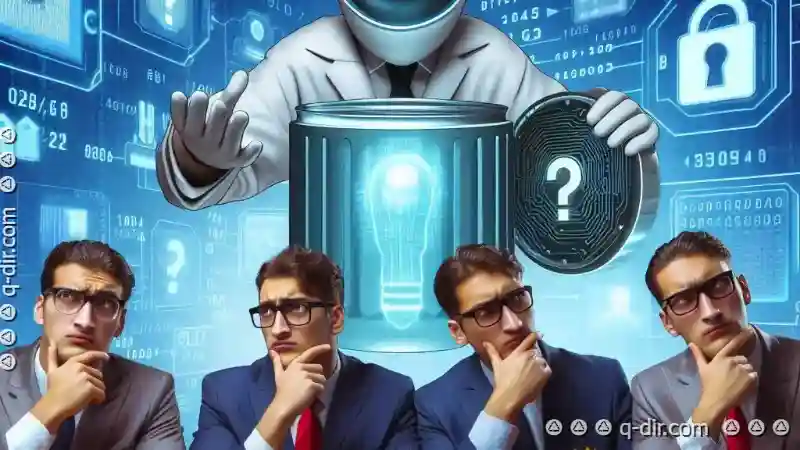
The Autor: / 0 2025-05-15
Read also!
Page-

The Folder Naming Conventions No One Follows (But Should)
Among the fundamental aspects of file organization are folder naming conventions. These guidelines help users navigate through their files more ...read more

Address Bar: The Unsung Tyrant of Digital Navigation.
Often overlooked amidst the cacophony of visual interfaces and interactive elements, this humble rectangle on your screen wields immense power in ...read more

Pasting vs. Drag-and-Drop: Which Is More Reliable?
When it comes to managing files and folders in your digital workspace, there are two primary methods that you can use: pasting and drag-and-drop. ...read more