Among various tools and concepts designed to streamline this process, virtual folders, also known as symbolic links or shortcuts, have emerged as powerful ...
 organizational aids. This blog post will delve into the basics of virtual folders, explaining how they work and their applications in modern computing environments. In the digital realm of computing, file management plays a crucial role in organizing vast amounts of data efficiently.
organizational aids. This blog post will delve into the basics of virtual folders, explaining how they work and their applications in modern computing environments. In the digital realm of computing, file management plays a crucial role in organizing vast amounts of data efficiently.1. What are Virtual Folders?
2. How Virtual Folders Work
3. Practical Applications of Virtual Folders
4. Considerations and Limitations
5. Conclusion
1.) What are Virtual Folders?
Virtual folders, often referred to as "symbolic links" (symlinks) or "soft links," are references to files or directories that exist elsewhere on a computer's file system. Unlike traditional hard drives where data is physically stored and accessed directly, virtual folders create an indirect layer between the user and the actual data storage locations. This allows users to access data as if it were part of their current folder structure, but in reality, it points to another location.
2.) How Virtual Folders Work
1. Creation of Symbolic Links
Virtual folders are created using specific commands or software tools that create a reference (a pointer) to the actual file or directory rather than storing the data itself within the current folder structure. This can be done via command line interfaces like Unix/Linux's `ln -s` command or Windows PowerShell, or through graphical user interfaces in operating systems like macOS and some versions of Windows.
2. Path Resolution
When a virtual folder is accessed, the system follows the symbolic link to locate the original file or directory. This means that any operation (reading, writing, deleting) performed on the symlink effectively operates on the linked item rather than the symlink itself.
3. Multiple Uses and Benefits
- Organization: Virtual folders allow users to organize their files in logical structures without cluttering disk space with multiple copies of the same data. This is particularly useful when linking to frequently accessed or large files.
- Accessibility: They enable easy access to remote locations, network drives, or shared resources across different systems and devices.
- Efficiency: By pointing to a single location but allowing flexibility in that location's physical structure, virtual folders enhance workflow efficiency by reducing the need for manual updates when directory structures change.
3.) Practical Applications of Virtual Folders
1. Network File Systems (NFS) and Cloud Storage
For users accessing network file systems or cloud storage solutions like Google Drive, OneDrive, or Dropbox, virtual folders provide a seamless way to integrate these remote resources into local directories. This setup allows continuous access without manually copying files between the local disk and the networked location.
2. Development Environments
In software development environments, virtual folders are used for various purposes such as:
- Project Organization: Developers can create symlinks to project dependencies or source code repositories, making it easier to manage complex setups and ensuring that all team members use consistent resources regardless of local storage configurations.
- Testing Without Redundant Data: For instance, in a large software development project, virtual folders allow testing environments to be spun up quickly without duplicating test data across multiple directories.
3. Backup and Recovery Scenarios
Virtual folders can also serve as essential tools for backup strategies by providing quick access to primary storage locations while allowing backups to secondary or remote storage solutions. This dual-use capability helps in maintaining both accessibility and redundancy, crucial aspects of modern IT infrastructure.
4.) Considerations and Limitations
While virtual folders offer numerous advantages, they do come with some limitations:
- Performance: Accessing data through a symlink can be slower than accessing it directly due to the additional layer of indirection. This is particularly noticeable when dealing with large or frequently accessed files.
- Security: The complexity introduced by symlinks can sometimes lead to security vulnerabilities if not managed properly, as they allow access beyond what might otherwise be permitted in standard directory structures.
5.) Conclusion
Virtual folders are versatile and powerful tools that facilitate efficient file management across various scenarios. By providing an indirect yet functional link between locations on a computer or network, virtual folders offer significant benefits for users seeking to streamline their data handling procedures without compromising functionality. Whether managing cloud storage integrations, enhancing development environments, or simplifying backup strategies, understanding how virtual folders work and utilizing them effectively can significantly enhance the productivity of any digital professional.

The Autor: / 0 2025-06-10
Read also!
Page-
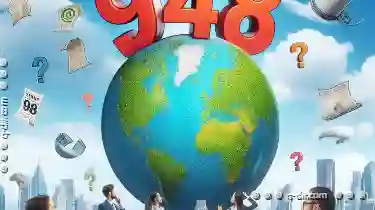
Is Our Renaming Behavior Environmentally Conscious?
From organizing personal documents to managing large datasets for work or research, the way we rename these files significantly impacts both our ...read more
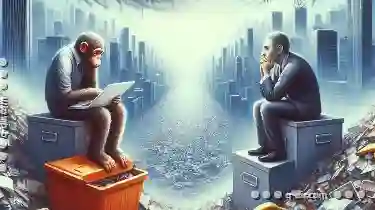
Why We Fear Deleting: The Irreversible Consequence.
Deleting files or folders can be a daunting task for many of us, especially when it comes to important documents, projects, or cherished memories ...read more
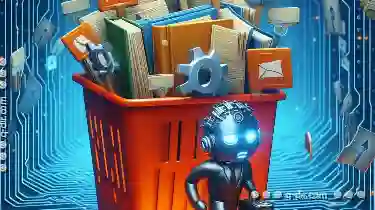
Why File Paths Are the Weakest Link in Automation
However, one area that often poses challenges and becomes a weakest link in many automated systems is file path management. This blog post will delve ...read more