File management is a fundamental aspect of working with digital information. It involves organizing, storing, retrieving, and maintaining files and ...
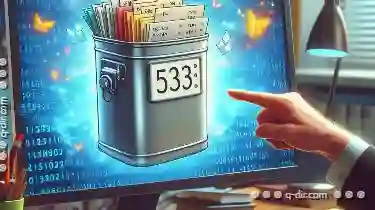 folders on various storage devices such as hard drives, USB drives, cloud platforms, etc. Effective file management ensures that data integrity is maintained, access is efficient, and resources are utilized optimally. This article will delve into the basic concepts of file management, with a specific focus on version control in filenames.
folders on various storage devices such as hard drives, USB drives, cloud platforms, etc. Effective file management ensures that data integrity is maintained, access is efficient, and resources are utilized optimally. This article will delve into the basic concepts of file management, with a specific focus on version control in filenames.1. The Importance of Version Control
2. Best Practices for Version Control in Filenames
3. Conclusion
1.) The Importance of Version Control
Version control in file management refers to the systematic tracking and management of changes made to files over time. This practice is crucial for several reasons:
1. Backup: It provides multiple versions of a file, reducing the risk of data loss due to accidental deletion or corruption.
2. Collaboration: Multiple users can work on the same file simultaneously without overwriting each other’s changes.
3. History Tracking: It allows for easy tracking and retrieval of historical changes, which is invaluable when debugging or analyzing past versions.
4. Rollback: Enables quick restoration to a previous version if needed, minimizing disruption caused by errors or mistakes.
2.) Best Practices for Version Control in Filenames
1. Consistent Naming Conventions
To effectively manage file versions, use a consistent naming convention that includes metadata about the version. For example:
document_name_v1.0.txtHere, `document_name` is the name of the document, and `v1.0` indicates the version number. This makes it immediately clear which version is being referred to when multiple versions exist.
2. Use Semantic Versioning
Semantic versioning (e.g., v1.0) is a widely accepted standard for version control in software development but can also be applied to other types of files. It follows the format `Major.Minor.Patch` where:
- Major changes represent significant updates that may introduce breaking changes.
- Minor changes are incremental improvements without breaking compatibility.
- Patch fixes minor bugs or issues and is backward compatible.
3. Incorporate Date of Versioning
Adding the date to the version identifier can be helpful for chronological tracking:
report_final_v1.0_2023-09-30.docxThis makes it easier to identify which is the most recent or important version.
4. Use a Version Control System
While manual naming suffices for simple projects, using a dedicated version control system like Git or SVN simplifies complex workflows and provides robust features such as branching, merging, and remote repositories. Tools like GitHub also facilitate collaborative editing securely.
5. Backup Regularly
Regardless of how you manage versions in filenames, always ensure that backups are taken regularly to protect against hardware failures or disasters. Cloud services provide automatic backups which can be particularly useful for maintaining multiple versions remotely.
3.) Conclusion
Effective file management is crucial for any professional working with digital information. Version control through consistent naming conventions and use of semantic versioning not only helps in managing different versions but also aids in collaboration, history tracking, and efficient resource utilization. By following these best practices, you can ensure that your files are well-organized, easily accessible, and secure against potential data loss or corruption.

The Autor: / 0 2025-06-04
Read also!
Page-

The Hidden Flaws of Browser-Style Tabs in File Managers
While many file manager applications adopt a browser-style tab interface to enhance multitasking and navigation efficiency, these interfaces are not ...read more
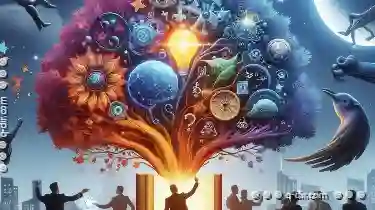
The Secret Power of Collapsible Tree View Menus
Among various UI elements, collapsible tree view menus stand out for their ability to efficiently manage complex information hierarchies. This blog ...read more

File Compression: How It Works and Why It Matters
Whether you are a student, a professional, or an IT specialist, knowing how to handle files effectively can save time, space, and ensure that your ...read more