One common challenge that designers and developers encounter is managing columns effectively across different devices and screen sizes. This blog post ...
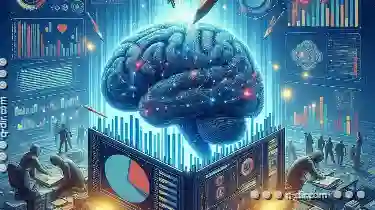 will delve into some of the most prevalent issues related to column display on websites and provide practical solutions to help you troubleshoot these problems. In the realm of web design, creating a seamless user experience is crucial.
will delve into some of the most prevalent issues related to column display on websites and provide practical solutions to help you troubleshoot these problems. In the realm of web design, creating a seamless user experience is crucial.1. Sub-points:
1.) Sub-points:
1. Responsive Design Basics
Understanding how responsive design works is essential for managing columns effectively. Responsive design ensures that your website adjusts its layout based on the device it's being viewed on, whether it's a desktop computer, tablet, or smartphone. This involves using flexible grids and layouts that can adapt to different screen resolutions.
2. CSS Frameworks and Libraries
Utilizing CSS frameworks like Bootstrap, Foundation, or even Tailwind CSS can significantly streamline the process of creating responsive columns. These libraries provide pre-built classes that handle many of the common issues related to column layout on various devices.
3. Flexbox vs Grid: Choosing the Right Tool
Both Flexbox and Grid are powerful CSS properties for managing layouts, but they have different use cases. Flexbox is ideal for one-dimensional layouts (either rows or columns), while Grid is better suited for two-dimensional layouts where both rows and columns need to be managed. Understanding these differences can help you choose the right tool for your column layout needs.
4. Media Queries: Fine-Tuning Your Layout
Media queries allow you to apply different styles based on the screen size, orientation, or aspect ratio of the device. This is particularly useful when dealing with columns that need to adjust their widths or number based on the available space.
5. Viewport Meta Tag
Ensure your website includes a viewport meta tag in the head section of your HTML. This crucial element ensures that mobile devices render your site correctly by setting the width and initial scale:
"u003cmeta name="viewport" content="width=device-width, initial-scale=1"
6. Avoiding the "Two Column Fallacy"
The "two column layout" is a common starting point for many websites, but it can lead to issues on smaller screens where having more columns than two might be necessary or even preferable. Avoiding this trap and being open to adjusting your design based on device capabilities can result in better user experience.
7. Testing Across Multiple Devices
Finally, testing your column layouts across a variety of devices is crucial. This includes not only different screen sizes but also various operating systems (like iOS and Android) and browsers (such as Chrome, Firefox, Safari). Tools like BrowserStack or Device Simulator can be invaluable for this purpose.
8. User Feedback
Always consider user feedback when troubleshooting column display issues. Use analytics tools to track user behavior and adjust your layout based on where users struggle the most. Surveys or direct feedback from visitors can also provide valuable insights into what works well and what needs improvement in terms of column display.
By following these steps and tips, you'll be better equipped to tackle column display issues and create a more robust, user-friendly website that performs well across all devices and screen resolutions. Remember, the key to effective web design is continuous learning, testing, and adaptation based on real user data and feedback.
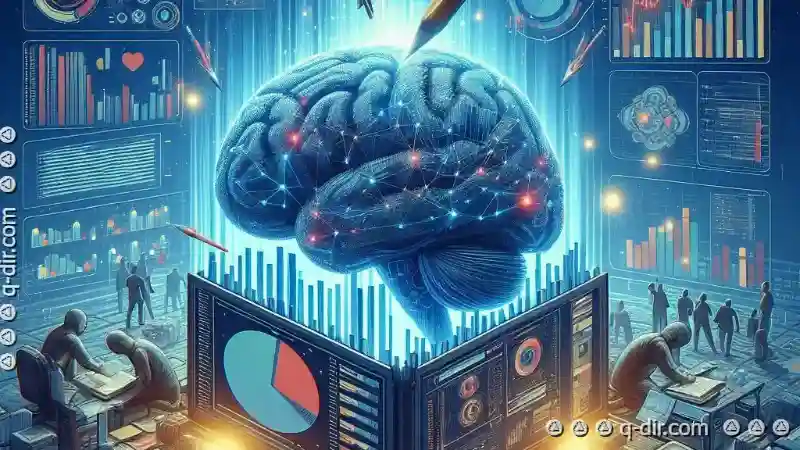
The Autor: / 0 2025-02-20
Read also!
Page-

File Path Length Limitations and Workarounds
Understanding how file paths function is crucial. This blog post will delve into the limitations imposed by some operating systems on the lengths of ...read more

Why macOS Quick Look is Better Than Windows Preview Pane
Users often rely on these tools to quickly assess and interact with their files without opening multiple applications. While both macOS and Windows ...read more

Why Tab Search Remains a Cruel Joke in File Managers.
However, many users have found that tab search functionality remains a frustrating aspect in numerous file manager applications. This blog post aims ...read more