Welcome to the world of enhanced productivity and visual efficiency. In today’s fast-paced digital landscape, managing multiple tasks and sources ...
 efficiently is paramount. Introducing the triple-pane view-a powerful tool that can revolutionize how you navigate through your work environment. Whether you're a professional looking to optimize workflow or an enthusiast seeking innovative workspace solutions, this guide will walk you through setting up and maximizing the benefits of a triple-pane layout.
efficiently is paramount. Introducing the triple-pane view-a powerful tool that can revolutionize how you navigate through your work environment. Whether you're a professional looking to optimize workflow or an enthusiast seeking innovative workspace solutions, this guide will walk you through setting up and maximizing the benefits of a triple-pane layout.1. Understanding the Triple-Pane Layout
2. Setting Up Your Triple-Pane View
3. Tips for Maximizing Efficiency in Triple-Pane Mode
4. Conclusion: Your Path to Productivity Mastery
1.) Understanding the Triple-Pane Layout
What is a Triple-Pane View?
A triple-pane view divides your screen into three separate panes, allowing you to display different applications or documents side by side. This setup not only increases productivity but also enhances multitasking capabilities by enabling real-time comparison and interaction between various windows. The visual separation of these panes can help in managing tasks more effectively and reduce cognitive overload by keeping related information grouped together.
Benefits of a Triple-Pane Layout
1. Increased Productivity: By having multiple applications open simultaneously, you can perform tasks faster as you don’t need to switch between different windows.
2. Enhanced Multitasking: This setup allows users to work on several projects or documents at once without getting lost in a sea of tabs or windows.
3. Improved Task Management: With each task occupying its own pane, it becomes easier to track progress and manage deadlines for multiple tasks simultaneously.
4. Visual Organization: The tiled layout helps keep related information together, making it simpler to find what you need without scrolling through a single window.
2.) Setting Up Your Triple-Pane View
Step 1: Determine the Ideal Application Configuration
Choose applications that can be effectively displayed in panes such as web browsers (like Chrome or Firefox), document readers (Microsoft Word, Adobe Acrobat), and project management tools (Trello, Asana). Ensure these applications are compatible with your operating system to allow for easy configuration.
Step 2: Configuring the Panes
- Windows OS: On Windows, you can use built-in features like Task View or virtual desktops to create multiple panes. You might also consider using third-party software that supports dual and triple monitor setups.
- Mac OS: macOS offers split view feature which divides your screen into two parts by default but can be extended to three if needed. Use this setting to adjust the application windows accordingly.
- Linux: Linux distributions often allow for window management through extensions or custom configurations, giving you flexibility in arranging panes.
Step 3: Customizing Your Workspace
Adjust the size and position of each pane to optimize your workflow. This customization should be based on the applications used and the tasks performed. For example, if two applications are closely related, they can share a larger portion of the screen while other applications get smaller panes.
3.) Tips for Maximizing Efficiency in Triple-Pane Mode
1. Use Keyboard Shortcuts: Learn to navigate through your workspace efficiently using shortcuts that allow you to switch between panes without taking your hands off the keyboard.
2. Color Coding and Labels: Use different colors or labels on each pane to quickly identify which task is being worked on, thus saving time in context switching.
3. Keep it Simple: Avoid overloading a pane with too much information; maintain a balance where you can still glance at related items but avoid clutter.
4. Update Regularly: As your tasks or priorities change, update the configuration of your triple-pane view to accommodate these changes and stay organized.
4.) Conclusion: Your Path to Productivity Mastery
A well-configured triple-pane view can significantly boost your productivity by streamlining workflows and providing a clutter-free environment for multitasking. Whether you're using it at home, in the office, or as part of a mobile workforce, this setup is designed not just to increase efficiency but also to enhance mental clarity and reduce stress associated with information overload.
In conclusion, mastering the triple-pane view offers more than just aesthetic benefits; it’s about creating an environment that fosters productivity, reduces distractions, and maximizes your ability to handle multiple tasks concurrently. Embrace this powerful layout tool, experiment with different configurations, and pave the way for a more organized and efficient working style.

The Autor: / 0 2025-05-12
Read also!
Page-

Why the Address Bar Still Doesn't Understand "Context," Only "Location.
However, despite significant advancements in technology, one critical aspect often remains overlooked: the address bar's limited understanding of ...read more

Preview Pane: A Blessing or a Band-Aid for Poor Organization?
Among various project management tools available, one feature that often sparks debate among users is the preview pane. This blog post will explore ...read more
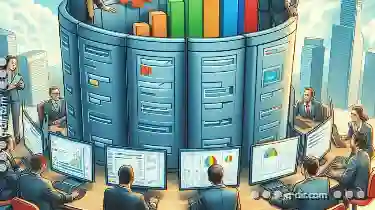
Icon View: The Worst Choice for System Administrators
Among the various options available, one particular choice has consistently been deemed as the least favorable by many seasoned administrators - icon ...read more