Whether you're a student poring over research papers or a professional navigating complex reports, efficiently cross-referencing information is crucial ...
 for productivity and clarity. If you've ever found yourself struggling with traditional methods of viewing and laying out multiple documents or pieces of information, fear not! The solution may be simpler than you think: Triple-Pane view in your digital toolkit. Let’s delve into how this versatile feature can revolutionize the way you manage and interact with data across different screens. In the digital age, information management has become an essential skill.
for productivity and clarity. If you've ever found yourself struggling with traditional methods of viewing and laying out multiple documents or pieces of information, fear not! The solution may be simpler than you think: Triple-Pane view in your digital toolkit. Let’s delve into how this versatile feature can revolutionize the way you manage and interact with data across different screens. In the digital age, information management has become an essential skill.1. Understanding Triple-Pane View
2. Why Choose Triple-Pane?
3. How to Implement Triple-Pane View?
4. Conclusion
1.) Understanding Triple-Pane View
Triple-Pane view is a layout option that allows users to display three separate panes or sections within a single window, side by side. This setup enables concurrent viewing of up to three documents, websites, images, or any other digital content, making it an excellent tool for comparison and analysis. Each pane can be customized independently, allowing you to tailor the view according to your specific needs.
Key Features:
- Enhanced Visual Comparison: With Triple-Pane, you can compare data side by side in three distinct sections without switching between windows or tabs. This is particularly useful for tasks where simultaneous reference and comparison are necessary, such as financial analysis or legal research.
- Efficient Space Utilization: By using a single window to display multiple panes, Triple-Pane view helps optimize screen space utilization, reducing clutter and making it easier to manage numerous documents within a limited workspace.
- Customizable Content: Each pane can host different types of content like text, images, graphs, or even web pages. This flexibility allows users to tailor the interface to their workflow, whether for educational purposes, creative projects, or professional tasks.
2.) Why Choose Triple-Pane?
1. Improved Productivity:
Triple-Pane view is a game-changer for productivity, especially when dealing with multiple documents that need comparing and contrasting. Instead of flipping between tabs or using separate windows, you can keep all your information in one place, making it easier to follow relationships across different data sets.
2. Enhanced Visual Collaboration:
For teams working on projects together, Triple-Pane view provides a collaborative space where team members can simultaneously work on different aspects of the project without switching screens or losing track of their tasks. This is particularly valuable in creative and collaborative environments like graphic design, web development, or architectural planning.
3. Time Efficiency:
By consolidating multiple views into one pane, Triple-Pane view reduces the time spent navigating through various documents or websites. Users can quickly glance at all related information within a single window without the need for extensive scrolling or switching between panes.
3.) How to Implement Triple-Pane View?
Implementing Triple-Pane view depends on the software or platform you are using, but most modern applications offer customizable layouts that include this feature. Here’s a step-by-step guide on how to set up Triple-Pane view in some common digital tools:
1. Microsoft Office Suite (Excel, PowerPoint):
In Excel and PowerPoint, users can drag the edge between columns or rows to create adjustable panes. For PowerPoint specifically, you can use the Slide Sizer feature under the View tab to split your screen into up to three sections horizontally.
2. Google Docs:
Google Docs has a built-in option in its layout settings where you can select "Two columns" and then further customize it by selecting "Add another column," allowing for a Triple-Pane view of sorts within the application.
3. Visual Studio Code (for coding):
In VSCode, users can adjust their layouts through the View menu, which includes options to split screens horizontally or vertically, accommodating up to three panes easily.
4.) Conclusion
Triple-Pane view is a powerful tool that enhances productivity and visual collaboration by allowing for side-by-side comparison of multiple documents within a single window. Whether you're looking to streamline your workflow as an individual professional or facilitate teamwork across different departments, the Triple-Pane layout offers unparalleled flexibility and ease of use. Embrace this feature in your digital environment today and watch how it transforms your cross-referencing and data management tasks into more streamlined, efficient processes.

The Autor: / 0 2025-04-28
Read also!
Page-
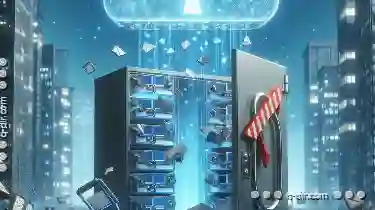
Single-Pane: A Barrier to Seamless File Manipulation
Today, we have a variety of software options designed to help users organize, manipulate, and access files efficiently. Among these options, ...read more

Tabbed Interfaces' "Remote Connections": A Fragile Bridge to Digital Anarchy.
From smartphones to web applications, tabs are more than just a way to switch between different screens or sections; they are the backbone of ...read more
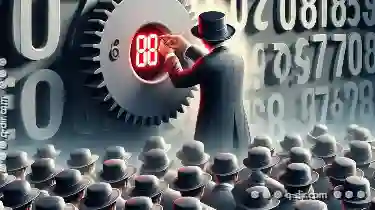
The Art of Selective Copying: Less is More.
Whether it's selecting certain file types for backup, migrating data between different systems, or preparing project assets for distribution, ...read more