So do the tools designed to streamline and enhance this process. Among the various types of file managers available in the market, triple-pane file ...
 managers stand out for their unique ability to offer users a more comprehensive view of their files and system resources. This blog post aims to delve into the world of triple-pane file managers, exploring whether they are an essential tool or potentially overkill depending on your needs. In today's fast-paced digital world, file management has become an integral part of our daily workflow.
managers stand out for their unique ability to offer users a more comprehensive view of their files and system resources. This blog post aims to delve into the world of triple-pane file managers, exploring whether they are an essential tool or potentially overkill depending on your needs. In today's fast-paced digital world, file management has become an integral part of our daily workflow.1. Understanding Triple-Pane Interface
2. Pros of Triple-Pane File Managers
3. Cons of Triple-Pane File Managers
4. When Triple-Pane File Managers Make Sense
5. When a Triple-Pane File Manager Might Be Overkill
6. Conclusion
1.) Understanding Triple-Pane Interface
A triple-pane file manager is characterized by three main panels that allow users to view and manage their files simultaneously: one for navigation, one for previews, and one for details about the selected item. This layout provides a more detailed and interactive experience compared to dual-pane or single-pane interfaces.
Navigation Panel
The navigation panel serves as the backbone of the file manager, offering users a hierarchical view of their directories and files. It allows users to navigate through different folders and subfolders effortlessly, making it easier to manage large sets of data.
Preview Panel
The preview panel displays thumbnails or mini-views of the files currently selected in the navigation panel. This feature enables users to quickly glance at what they are working on without having to open each file individually. It also aids in better organization and allows for quicker decision-making regarding file management tasks.
Details Panel
The details panel provides extensive information about the file or folder that is currently selected. This includes properties such as size, date modified, type, and permissions. Some advanced triple-pane file managers even offer real-time data like network usage, system health metrics, and more, making it a powerful tool for monitoring system performance.
2.) Pros of Triple-Pane File Managers
Enhanced Visibility and Control
By providing multiple panes that display different aspects of the files, triple-pane file managers empower users to manage their digital assets with greater visibility and control. This is especially useful in situations where quick decisions need to be made or when managing numerous files and folders.
Improved Efficiency
The ability to view previews and detailed information simultaneously can significantly improve efficiency. Users can quickly assess the contents of a folder without switching between different panels, saving time and effort compared to traditional methods.
Better Organization
With multiple panes offering distinct views, users are better equipped to organize their files in an intuitive way. The preview panel helps with immediate visual recognition, while the details panel provides actionable information that aids in decision-making.
3.) Cons of Triple-Pane File Managers
Complexity and Learning Curve
For novice users or those accustomed to simpler interfaces, triple-pane file managers can be overwhelming due to their complexity. The added layers of navigation, previews, and details might require a learning curve for some individuals to fully leverage its potential.
Resource Intensive
Given that the interface displays multiple panes simultaneously, these file managers may consume more system resources compared to simpler counterparts. This could lead to slower performance on older or less powerful devices.
4.) When Triple-Pane File Managers Make Sense
For Power Users
Power users who are comfortable with complex interfaces and enjoy having extensive control over their digital assets would likely benefit from triple-pane file managers. They appreciate the added layers of functionality and detail that enhance their workflow.
In Professional Environments
In professional environments where managing large volumes of files, collaborating on projects, or working across multiple devices is common, triple-pane file managers can be an essential tool for maintaining order and efficiency.
5.) When a Triple-Pane File Manager Might Be Overkill
For Casual Users
Casual users who only need basic file management functions might find the complexity of triple-pane file managers unnecessary and potentially confusing. A simpler, more user-friendly interface would serve them better in such cases.
On Older Devices
Triple-pane file managers can be resource-intensive, which may lead to slower performance on older devices with limited processing power. For users who primarily rely on entry-level or mid-range devices, a more lightweight and efficient file manager might be preferable.
6.) Conclusion
The decision to use a triple-pane file manager ultimately depends on the user's specific needs and comfort level with complex interfaces. While they offer enhanced visibility, control, and efficiency for power users, they may not be suitable for casual or less tech-savvy individuals, especially on older devices. As always, it's important to evaluate your requirements and choose the file management tool that best fits your workflow and device capabilities.

The Autor: / 0 2025-05-30
Read also!
Page-

The Future of Tabs in File Managers
File managers are not just mere tools for organizing files; they have become an integral part of our digital lives. One feature that has seen a ...read more

How File Explorer Quietly Dictates Your Workflow
Among these, File Explorer (or its equivalent in other operating systems like Windows Explorer or MacOS Finder) serves as a gateway to our files and ...read more
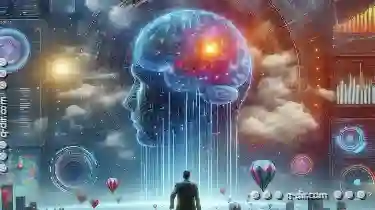
The Cognitive Load of Single-Pane File Navigation
One common approach to file navigation is through a single-pane view, where all elements are displayed within a single window or screen. This method ...read more