Navigating through complex information can often feel like navigating a labyrinth, especially when dealing with hierarchical data structures such as tree ...
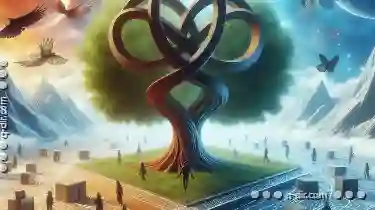 views. In this blog post, we will explore the paradox of organized disorganization that characterizes the use of tree views in digital interfaces. We'll delve into how these intuitive tools for organizing and displaying information are both structured and yet flexible enough to accommodate changes and variations within them.
views. In this blog post, we will explore the paradox of organized disorganization that characterizes the use of tree views in digital interfaces. We'll delve into how these intuitive tools for organizing and displaying information are both structured and yet flexible enough to accommodate changes and variations within them.1. Understanding Tree Views
2. The Paradox of Organized Disorganization
3. Practical Applications and Tips
4. Conclusion
1.) Understanding Tree Views
At their core, tree views represent hierarchical relationships between objects or concepts. They are commonly used in various software applications such as file managers, content management systems, and organizational charts. Each node in a tree can contain multiple child nodes, forming a branching structure that mirrors real-world hierarchies like family trees or organizational structures.
The Structure of Tree Views
1. Root Node: The topmost element in the tree view, which usually represents the parent entity from where all other elements branch out.
2. Child Nodes: Direct descendants of a node; each child can have its own set of child nodes, creating levels within the hierarchy.
3. Leaf Nodes: End points of branches without any further subdivisions or children.
Expanding and Collapsing
One of the key features that make tree views both powerful and flexible is their ability to expand and collapse individual nodes or entire branches. This feature allows users to focus on specific sections of information, making complex data more manageable by reducing visual clutter.
- Expand: When a node is expanded, all its child nodes become visible.
- Collapse: Collapsing a node hides all its children, focusing the view back on the parent node and potentially revealing deeper levels if those parents are also expanded.
Searching and Filtering
Despite their structured nature, tree views can be integrated with search functionalities to quickly find specific items within the hierarchy. This is particularly useful when dealing with large datasets where manual navigation might be impractical.
- Search Bar: A dedicated area in the interface allows users to input keywords related to what they are looking for. The system then highlights or filters nodes that match these criteria, even if they are hidden under expanded branches.
2.) The Paradox of Organized Disorganization
While tree views provide a clear and organized way to represent hierarchical data, they also present a paradox where users can experience both order and freedom in navigating this structured chaos.
Orderly Chaos
1. Consistent Navigation: By maintaining a consistent structure across various states and interactions (like expanding/collapsing nodes), tree views offer predictable navigation paths which aid user efficiency and satisfaction.
2. Contextual Information: Each node usually contains contextual information, such as the name of the folder or item, which helps users understand their location within the hierarchy at any given time.
Freedom in Navigation
1. Flexible Expansion/Collapse: Users can choose to explore only certain parts of the tree view based on their needs and interests without being confined by a fixed structure imposed by the software developer.
2. Advanced Filtering: The ability to refine search results allows users to navigate through abstraction layers, focusing in on specific details or broader categories as they see fit.
3.) Practical Applications and Tips
For Designers and Developers
- User Testing: Always conduct user tests to understand how people interact with your tree view interfaces. This feedback can help you identify usability issues and refine the design for better navigation.
- Balance Feedback Loops: Implement features like visual cues (color changes or animations) when nodes are expanded/collapsed, providing immediate feedback that reinforces correct interaction patterns.
For Users
- Explore Different Branches: Don’t be afraid to expand and collapse branches to see different parts of the tree. This is your map; adapt it according to what you need to know at any given moment.
- Use Search Wisely: When faced with a large, expanded tree view, use the search feature effectively to pinpoint exactly where you want to go without getting lost in details irrelevant to your current focus.
4.) Conclusion
The paradox of organized disorganization inherent in tree views is what makes them both indispensable and engaging tools for navigating complex information. They provide structure that aids organization but also flexibility that empowers users to make sense of the world within those structures. Whether you're a designer, developer, or simply someone who frequently interacts with digital hierarchies, understanding how to leverage these features can greatly enhance your experience in managing and exploring data.

The Autor: / 0 2025-03-05
Read also!
Page-

Deleting Files in Safe Mode: When & How to Do It
When working with files and folders, it's crucial to handle operations like deletion carefully. Whether you're a seasoned computer user or new to ...read more

The Coming Crisis of File Format Obsolescence
From personal documents to large enterprise data, understanding how files are created, stored, and managed is crucial for efficiency and security. ...read more

Why Filters Are the Best Feature Missing from File Explorer
File Explorer, a staple application in most operating systems, is designed to help users navigate through their files and folders effortlessly. ...read more