Many users prefer a streamlined interface to navigate their files efficiently. For those who prefer a single-pane view for simplicity and ease of use, ...
 several file managers offer this feature. This blog post will explore some of the top file managers that provide a single-pane layout, making navigation straightforward and user-friendly. In the digital age, file management has become an essential aspect of personal and professional computing.
several file managers offer this feature. This blog post will explore some of the top file managers that provide a single-pane layout, making navigation straightforward and user-friendly. In the digital age, file management has become an essential aspect of personal and professional computing.1. Total Commander
2. Nautilus (GNOME Files)
3. Caja (Nautilus Replacement in MATE Desktop)
4. Q-Dir
5. Filer
6. Conclusion
1.) Total Commander
- Description: Total Commander is a popular file manager for Windows that combines features typically found in separate utilities into one package. It offers a dual-pane interface by default but also supports a single-pane view, which can be adjusted according to user preference.
- Key Features: Seamless navigation through directories with quick access to files and folders; customizable interface; extensive support for file management tasks including copying, moving, renaming, deleting, etc.
- Why It’s Great: The single-pane view simplifies the UI, making it easier for beginners and experienced users alike to manage their files without distractions.
2.) Nautilus (GNOME Files)
- Description: Nautilus is the default file manager in GNOME desktops, part of the GNOME Shell project. It provides a user-friendly interface that supports multiple views including list, compact view, and icon views as well as a single-pane mode for simplicity.
- Key Features: Integrated with other GNOME applications; search functionality; support for various file operations; customization options.
- Why It’s Great: Nautilus offers a clean interface which is highly configurable and supports modern usability trends like single-pane views without compromising on features.
3.) Caja (Nautilus Replacement in MATE Desktop)
- Description: Caja, the file manager of the MATE desktop environment, is designed as a drop-in replacement for Nautilus from GNOME 2. It also supports multiple views including single-pane mode.
- Key Features: Similar to Nautilus but with enhancements and modifications; integrated search capabilities; support for drag and drop operations; customizable interface.
- Why It’s Great: For users who prefer a lightweight environment or are switching from GNOME Shell, Caja offers familiar functionality alongside modern improvements.
4.) Q-Dir
- Description: Q-Dir is a unique file manager for Windows that allows the organization of your entire hard drive into four separate panes. It provides an alternative to traditional dual-pane or single-pane interfaces by offering multiple views at once.
- Key Features: Four-pane interface; quick access to files and folders across all drives; customizable pane sizes; efficient file management through different perspectives.
- Why It’s Great: Ideal for users who need extensive visibility into their directory structure without the complexity of switching between multiple views.
5.) Filer
- Description: Filer is a file manager and terminal emulator for Unix-like systems, written in Python with a GTK+ interface. It offers a single-pane view that maximizes space utilization while providing easy navigation through files and directories.
- Key Features: Minimalist design; keyboard shortcuts for quick operations; support for plugins to extend functionality; configurable interface.
- Why It’s Great: Particularly suitable for users who value efficiency over extra visual elements, Filer is versatile across different operating systems.
6.) Conclusion
Choosing a file manager often depends on individual needs and preferences, especially regarding the user interface layout. For those seeking simplicity and ease of use, file managers with single-pane views offer an efficient way to manage files without unnecessary complexity. Whether it's Total Commander’s customizable panes or Filer’s minimalist approach, these tools provide robust features wrapped in a streamlined design for hassle-free navigation.

The Autor: / 0 2025-05-16
Read also!
Page-

Favorites' "Network Locations": A Fragile Bridge to Digital Anarchy.
Among these tools, favorites or bookmarks play a pivotal role in streamlining access to our most frequently visited websites and resources. However, ...read more
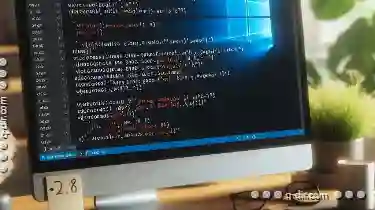
How to Move Files Using PowerShell
PowerShell, the task automation tool that comes with Windows PowerShell, offers a powerful way to manage files and folders through scripting. One of ...read more
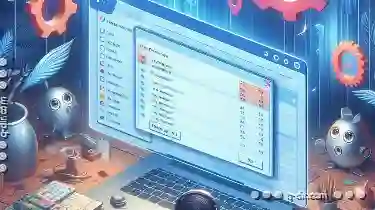
Why Favorites Are Overrated for Single-Location Workflows
For professionals who work in a single location and rely primarily on their computer or laptop for tasks, the concept of favorites can seem like an ...read more