Among these tools, tree views have long been a staple for organizing hierarchical data. However, a critical aspect often overlooked is the role of context ...
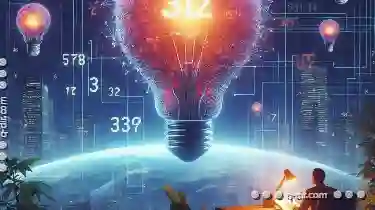 within these structures. This blog post will explore the untapped potential of incorporating context in tree views, highlighting how it can significantly enhance user experience and efficiency. In the realm of user interface design, navigation and display tools are crucial for facilitating ease of use and information access.
within these structures. This blog post will explore the untapped potential of incorporating context in tree views, highlighting how it can significantly enhance user experience and efficiency. In the realm of user interface design, navigation and display tools are crucial for facilitating ease of use and information access.1. Understanding Tree Views
2. The Limitations of Traditional Tree Views
3. The Power of Context in Tree Views
4. Practical Implementation Strategies
5. Conclusion
1.) Understanding Tree Views
Before diving into the benefits of context, let's briefly recap what tree views are and how they typically function:
- Definition: A tree view is a hierarchical representation of information that allows users to expand and collapse nodes (branches) to reveal more detailed content (leaves).
- Functionality: Common functionalities include selecting items for various actions, filtering data based on selected criteria, and navigating through the hierarchy.
2.) The Limitations of Traditional Tree Views
While tree views are effective in many scenarios, they often lack a nuanced approach to context:
1. Lack of Real-Time Contextual Information
Traditional tree views do not dynamically update or display information based on user actions or selections within the same view. This means users might miss out on relevant data that becomes apparent only after interacting with specific nodes.
2. Limited Interaction Capabilities
Users are often limited to basic interactions like expand/collapse and select without any additional features that could contextualize the information better. For example, hovering over a node does not automatically display related properties or details unless explicitly requested through an action.
3.) The Power of Context in Tree Views
Contextual information is crucial as it helps users understand what they are looking at and how it relates to other elements within their environment:
1. Dynamic Node Information
Implementing a feature that shows additional node-specific details based on user interactions (like hovering or clicking) can greatly enhance understanding. For instance, displaying real-time data, status updates, or related metrics directly in the tree view without requiring extra steps.
2. Contextual Filtering and Navigation
Using context to automatically filter the display of nodes beneath a selected item is another powerful feature. This not only aids in focusing on relevant information but also simplifies navigation by showing immediate sub-items that are meaningful given current selection.
3. Predictive Analytics
Integrating machine learning or predictive analytics based on user behavior can suggest likely future interactions, guiding users towards more efficient paths through the data hierarchy. For example, suggesting related tasks or items when a particular task is selected.
4.) Practical Implementation Strategies
Here are some practical steps to embed context into your tree views:
1. Interactive Hints and Tooltips
Implement tooltips that provide brief explanations of what each node represents as users hover over them. This immediate feedback helps in understanding the hierarchy at a glance without additional interactions.
2. Conditional Expanding
Nodes can be designed to expand only when they are relevant based on user's current focus or selection, thereby reducing clutter and focusing attention where needed.
3. Dynamic Filtering of Sub-nodes
Implement filters that adjust the visibility of sub-nodes as you navigate through the tree, ensuring users always see nodes that are contextually appropriate to their current path in the data structure.
5.) Conclusion
While traditional tree views serve a purpose well, leveraging context offers an opportunity for significant enhancement. By dynamically integrating contextual information and actionable insights, developers can create interfaces that not only improve user engagement but also empower users with real-time understanding of their data environments. As we move forward in the digital era, it's crucial to consider how technology can adapt to human cognition and behavior to offer more intuitive and effective interaction models.

The Autor: / 0 2025-03-16
Read also!
Page-
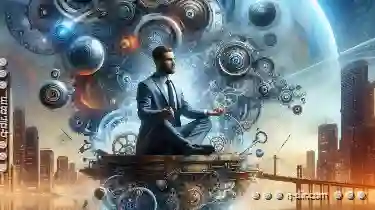
Multi-Pane: The Core of Advanced Habits
Whether you're browsing content on a smartphone, managing complex data sets in an application, or facilitating collaboration across multiple ...read more

Is the Address Bar a Relic of a Bygone Era of Direct Manipulation?
One such vestige of this past era is the humble Address Bar. This blog post will explore whether the Address Bar can be considered a relic of a ...read more

The Hidden Cost of Proprietary File Formats in Creative Work
From graphic designs to video editing, understanding how files are stored and managed can significantly impact your workflow efficiency and project ...read more