Often taken for granted as simple containers for information, columns can wield significant power when it comes to organizing and presenting data ...
 effectively. This blog post delves into the various ways in which columns go beyond mere sorting mechanisms to enhance user experience and decision-making processes. In the world of data visualization and user interface design, columns play a pivotal role.
effectively. This blog post delves into the various ways in which columns go beyond mere sorting mechanisms to enhance user experience and decision-making processes. In the world of data visualization and user interface design, columns play a pivotal role.1. Understanding Columns: The Building Blocks of Data Representation
2. Beyond Simple Sorting: Enhancing User Experience with Advanced Features
3. Conclusion: The Power and Potential of Columns in Data Presentation
1.) Understanding Columns: The Building Blocks of Data Representation
1. Definition and Purpose
Columns are fundamental elements in any spreadsheet, database, or data visualization tool. They serve as the primary means to display numerical, categorical, or other types of data in a structured format. Each column typically represents a variable or attribute, while each row corresponds to an instance or record.
2. Types and Variations
Columns can vary greatly depending on their content and purpose:
- Numeric Columns: Used for quantitative data like sales figures, prices, etc.
- Categorical Columns: Contain discrete values such as names, colors, categories, etc.
- Date/Time Columns: Hold information about events or timestamps.
- Derived Columns: Created from other columns using formulas to provide derived insights (e.g., percentage change).
2.) Beyond Simple Sorting: Enhancing User Experience with Advanced Features
1. Filters and Slicers
a. Functionality Overview
Filters allow users to quickly narrow down the displayed data based on specific criteria, making it easier to focus on relevant subsets of information. This is particularly useful in large datasets or when dealing with multiple variables simultaneously.
b. Types of Filters
- AutoFilter: A basic form that allows for simple filtering operations like selecting values from a dropdown list.
- Advanced Filtering: More complex filters allowing logical conditions (e.g., greater than, less than) to be applied directly within the column itself.
- Slicers: Visual interactive tools enabling users to select multiple criteria in a single interface, providing an easy way to drill down and explore data from different angles.
2. Sorting and Ranking
a. Basic vs Advanced Sorting
While basic sorting merely orders the data in ascending or descending order based on column values, advanced features like multi-column sorting allow users to sort by multiple criteria simultaneously. This is particularly useful for complex analyses requiring a comparative view of several variables together.
b. Ranking Columns
Ranking columns automatically reorders the data based on specific criteria (e.g., size or frequency), providing insights into the relative performance or magnitude of different items within that column.
3. Pivot Tables and Views
a. Introduction to PivotTables
Pivot tables are a powerful tool for summarizing, analyzing, and transforming data. They enable users to slice and dice datasets in various ways, showing relationships and trends hidden in raw data by allowing interactions with the structure of columns.
b. Interactive Visualizations (e.g., Charts)
Integration of pivot tables with interactive visualizations like charts can provide dynamic insights. These visuals help in understanding complex data distributions at a glance, making it easier to spot patterns and outliers that might not be apparent from raw columnar data alone.
4. Data Validation
a. Setting Up Rules for Columns
Data validation involves establishing rules for the types of information allowed in columns (e.g., only numeric values between 10-50, or specific text entries). This prevents data entry errors and maintains data integrity by limiting input to valid entries according to predefined criteria.
b. Data Validation as a User Control Mechanism
It also serves as a user control mechanism, ensuring that users adhere to the structure of the data model you intend to follow, thereby reducing the likelihood of inconsistencies or errors in further analyses.
3.) Conclusion: The Power and Potential of Columns in Data Presentation
Columns might seem like mundane components at first glance, but their potential for enhancing usability and functionality is immense. From simple sorting and filtering mechanisms to advanced analytical tools such as pivot tables and visualizations, columns provide a versatile framework for managing and presenting data effectively. By understanding and utilizing these features thoughtfully, you can significantly improve the clarity, usability, and utility of your data presentation tools.
As designers and analysts continue to push the boundaries of what is possible with digital interfaces, it's crucial to recognize and harness the power that columns offer beyond their basic use cases. Whether you are a developer looking to integrate advanced features into your applications or an analyst using Excel for daily tasks, exploring these options will undoubtedly enhance both your productivity and the user experience.

The Autor: / 0 2025-03-15
Read also!
Page-

How AI Could Revolutionize File Manager Layouts
The realm of file management software is no exception to this rule, and incorporating AI could potentially revolutionize the way users navigate ...read more

Preview Panes: The Most Underutilized File Manager Feature
With the plethora of file management tools available, it's easy to overlook some of the more advanced features that could significantly enhance your ...read more
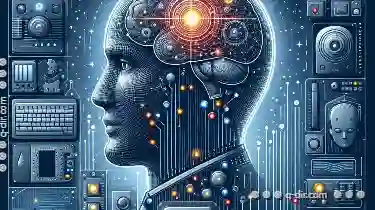
Confident Control with Single-Pane
When it comes to designing user interfaces, the layout options available can greatly impact both the functionality and aesthetics of your ...read more