While these tools are designed to simplify information access and decision-making, they can also inadvertently introduce cognitive load that affects how ...
 efficiently we process new data. This blog post will explore the hidden impact of filters on re-evaluation processes and discuss strategies to mitigate this cognitive burden. In the digital age, navigation and display systems have become an integral part of our daily lives, from smartphones to smart cars.
efficiently we process new data. This blog post will explore the hidden impact of filters on re-evaluation processes and discuss strategies to mitigate this cognitive burden. In the digital age, navigation and display systems have become an integral part of our daily lives, from smartphones to smart cars.1. Understanding Filters in Digital Environments
2. Cognitive Load and Decision Making
3. Conclusion
1.) Understanding Filters in Digital Environments
Filters are tools used in digital platforms to organize content according to specific criteria, such as date, relevance, or category. They serve multiple purposes like improving search efficiency, reducing clutter, and personalizing user experiences. However, excessive use of filters can lead to a phenomenon known as "cognitive overload," where the system's design unintentionally increases mental effort required to navigate and evaluate new information.
The Impact on Re-Evaluation
Re-evaluation often involves assessing new data against existing knowledge or preferences. Filters can complicate this process in several ways:
1. Clutter Reduction vs. Information Overload: While filters help declutter the interface, they might also obscure relevant options that users might find valuable during re-evaluation. This is particularly true for complex datasets where multiple variables need to be considered simultaneously.
2. Bias and Inaccuracy: Filters can introduce bias if not designed inclusively or if they rely on pre-defined criteria that do not account for the nuances of user needs and contexts. Bias in filtering can lead to overlooking important data points, skewing re-evaluation outcomes.
3. Time Consumption: The process of toggling through filters and adjusting settings consumes mental effort, which could otherwise be spent directly on evaluating new information or making decisions based on that information.
2.) Cognitive Load and Decision Making
Cognitive load theory by cognitive psychologist John Sweller suggests that the mind can only handle a limited amount of information at once. When additional cognitive resources are devoted to interpreting filters, it reduces the capacity available for analyzing data directly. This results in slower decision-making processes or suboptimal choices as mental energy is consumed inefficiently.
Strategies to Reduce Cognitive Load
To minimize the impact of filters on cognitive load during re-evaluation:
1. Design Filters with Flexibility: Allow users to adjust or disable filters based on their needs, rather than forcing them into a predefined filter structure. This empowers users and reduces mental strain associated with navigating through unnecessary options.
2. Transparency in Filtering Practices: Users should be aware of how data is being filtered and why certain criteria are applied. Transparent filtering practices allow for better user control over their cognitive load, enabling them to choose when and which filters to apply.
3. Prioritize Relevance Over Completeness: In cases where the dataset is vast, prioritize displaying only those items that are most relevant at a given moment. This immediate focus on important data points reduces unnecessary mental effort spent on irrelevant options.
4. User-Centric Filter Design: Develop filters based on user feedback and usage patterns to ensure they align with typical user needs during re-evaluation phases. Continuous refinement can lead to more effective filtering that does not add undue cognitive strain.
3.) Conclusion
While digital tools offer significant benefits by organizing vast amounts of information, excessive reliance on filters can inadvertently increase cognitive load, particularly during the re-evaluation phase. By understanding how filters contribute to cognitive overload and implementing strategies to reduce this burden, we can improve both the efficiency and effectiveness of our decision-making processes in a wide range of digital applications.

The Autor: / 0 2025-05-10
Read also!
Page-

Permission Management in Enterprise Environments
This includes not just organizing files but also ensuring that each user has the right level of access to these files. This blog post will delve into ...read more
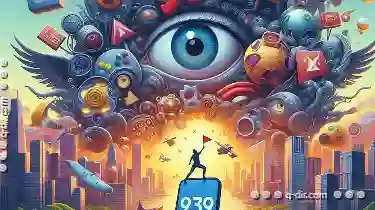
The Perfect Fit: Preview Layouts
When it comes to creating stunning visual experiences, one of the key elements that designers and developers focus on is layout flexibility. This not ...read more
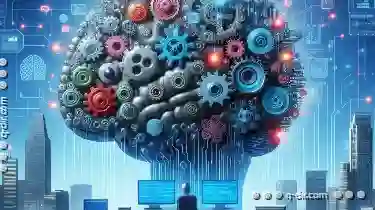
Why Your Brain Hates Remembering URLs (and What to Do About It).
Navigating the internet can be like navigating a vast city, and just as we use landmarks to remember our way around a new city, so too do we rely on ...read more