Among the various tools available to manage files efficiently, multi-pane file browsers have emerged as a powerful solution that offers more than just ...
 visual convenience; it enhances productivity in ways you might not have considered before. In this blog post, we will delve into the unseen benefits of using dual, triple, or quad pane views for managing your digital assets. In today's fast-paced digital world, efficient file management is crucial for both professionals and home users.
visual convenience; it enhances productivity in ways you might not have considered before. In this blog post, we will delve into the unseen benefits of using dual, triple, or quad pane views for managing your digital assets. In today's fast-paced digital world, efficient file management is crucial for both professionals and home users.1. Understanding Multi-Pane File Browsing
2. Conclusion
1.) Understanding Multi-Pane File Browsing
Multi-pane file browsing refers to a user interface where multiple panes are displayed simultaneously within a single window, allowing users to view and interact with different directories, files, and folders at the same time. This setup is particularly useful for those who need to compare or manage multiple sets of files efficiently.
1. Enhanced Visual Organization
- Spatial Organization: By displaying multiple panes side by side, each pane can show a separate folder or file set. This visual arrangement allows users to easily switch between different directories and see their structure at a glance.
- Comparative Viewing: The ability to view two or more folders simultaneously makes it easier to compare files within the same window. This is particularly useful when organizing projects, where you might want to look for similarities or differences across multiple file sets.
2. Improved Efficiency Through Parallel Tasks
- Simultaneous Operations: With multi-pane browsing, users can perform various operations on different panes simultaneously. For example, while comparing two directories, one pane could be used for viewing and the other for editing. This efficiency is unmatched by traditional single-pane systems.
- Quick Navigation: Being able to view multiple folders at once reduces the need to switch between windows or use additional software tools. This immediate access saves valuable time and mental effort, especially when dealing with numerous files or complex projects.
3. Better File Management Through Contextual Awareness
- Context-Aware Operations: Multi-pane views often allow for contextual operations based on what is visible in the panes. For instance, if you are comparing two folders that have common elements, some systems can automatically highlight these similarities and even offer merge options where appropriate.
- Quick Access to Properties and Details: With multiple panes, users can quickly access properties or details of files without switching contexts. This feature saves time when managing file metadata or attributes.
4. Productivity Boost Through Customizable Views
- Custom Configuration: Most multi-pane file browsers allow customization in terms of how the panes are arranged and what is displayed (e.g., icons, list view). Users can tailor this interface to their specific workflow, whether they prefer a grid view or detailed list mode for each pane.
- Workspace Efficiency: Tailored views not only enhance productivity but also make better use of screen real estate, especially on larger monitors where multi-pane configurations are more feasible.
5. Integration and Automation Capabilities
- Automated Tasks: Some advanced file browsers come with automated tasks based on the layout setup. For example, you can set up rules to sync or copy files between panes automatically when changes occur in one pane.
- Plug-ins and Extensions: Multi-pane interfaces often support plug-ins or extensions that can integrate additional functionality, such as direct access to cloud storage services (like Dropbox, Google Drive), further enhancing productivity.
2.) Conclusion
Multi-pane file browsing is more than just a visual upgrade; it's a comprehensive tool designed to make managing and navigating files easier, faster, and more effective. By leveraging the enhanced visual organization, improved efficiency through parallel tasks, better contextual awareness for management decisions, and customizable views that adapt to your workflow, you can significantly boost your productivity in file management.
Whether you are an IT professional managing multiple servers, a designer working on distinct projects requiring rapid comparisons, or simply someone who wants to streamline their digital asset management, exploring the benefits of multi-pane file browsers could be the next step towards optimizing your workspace and enhancing overall efficiency.

The Autor: / 0 2025-05-05
Read also!
Page-
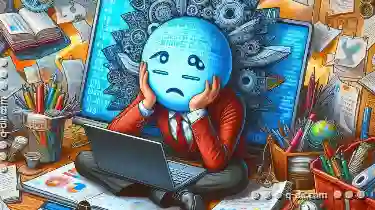
Why File Explorer s Search Still Frustrates Power Users
Among these, File Explorer and its various iterations like Windows Explorer or MacOS Finder stand out as indispensable for navigating through the ...read more

The Tyranny of the Folder: How Explorer Limits Our Digital Imagination.
Whether you are a student, a professional, or simply someone who deals with various files on their computer, chances are that you use Windows ...read more
How to Enable Dark Mode in Icon View
One way to enhance the usability and aesthetics of software applications is by implementing a dark mode feature. This not only reduces eye strain but ...read more