One of the most ubiquitous tools for navigating and accessing information is undoubtedly the address bar-that small yet mighty piece of real estate found ...
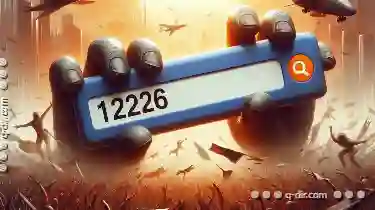 at the top of many web browsers. Despite the rise of visual navigation interfaces like graphical user interfaces (GUIs) and voice assistants, the humble address bar persists as a fundamental component in our interactions with the internet. This blog post will explore why the address bar remains an unquestioned authority in our digital journeys and discuss its continued influence on how we interact with technology. In the digital age, our interactions with technology have become deeply ingrained in our daily routines.
at the top of many web browsers. Despite the rise of visual navigation interfaces like graphical user interfaces (GUIs) and voice assistants, the humble address bar persists as a fundamental component in our interactions with the internet. This blog post will explore why the address bar remains an unquestioned authority in our digital journeys and discuss its continued influence on how we interact with technology. In the digital age, our interactions with technology have become deeply ingrained in our daily routines.1. Understanding the Address Bar's Role
2. The Legacy of URLs
3. Enhanced User Experience with Autocompletion and Suggestions
4. Integration with Other Browser Tools
5. Psychological Impact on User Behavior
6. Challenges and Future Directions
7. Conclusion: The Address Bar’s Evolving Role
1.) Understanding the Address Bar's Role
The address bar, typically used for entering URLs (Uniform Resource Locators), serves as a gateway to vast amounts of information stored across the internet. Beyond mere entry points, it embodies several crucial functions:
- Navigation: Direct access to specific websites or pages through typing in their URL or using bookmarks and history suggestions.
- Search Engines: Utilized for performing searches directly from the browser without switching applications.
- Quick Access: Enables quick navigation to frequently visited sites, enhancing productivity by minimizing steps between intention and action.
2.) The Legacy of URLs
The URL's role in digital interaction is pivotal: it encapsulates a website’s location on the web, akin to an address for physical locations. By typing or selecting from suggestions, users can pinpoint exactly where they wish to go-providing a level of control and certainty that other interfaces might lack initially. This directness contributes to the authority perceived by many users.
3.) Enhanced User Experience with Autocompletion and Suggestions
Modern address bars are equipped with intelligent features such as autocompletion and real-time search suggestions powered by algorithms that learn from user behavior. These features not only save time but also reduce cognitive load, making navigation smoother and more efficient. As users type, the browser anticipates their needs, providing relevant options based on previous searches or visited sites-a feature that many find indispensable in an increasingly busy digital environment.
4.) Integration with Other Browser Tools
The address bar's utility extends beyond mere URL entry due to its integration with other tools:
- Extensions: Users can add plugins and extensions that augment the basic functionality of the address bar, turning it into a versatile tool for tasks such as currency conversion, weather checks, or quick note taking.
- Bookmarks Management: Efficient management of bookmarks becomes easier through direct access provided by the address bar, allowing users to jump between their most used sites with minimal effort.
5.) Psychological Impact on User Behavior
The design and functionality of the address bar can influence user behavior subconsciously:
- Familiarity Bias: Users are familiar with the structure of URLs and how they operate; this familiarity breeds trust and a sense of comfort that other interfaces might not offer immediately.
- Proximity Effect: The physical proximity of the address bar to other essential browser controls (like back and forward buttons) makes it an easy-to-use control center for navigation, reinforcing its role as a primary control point.
6.) Challenges and Future Directions
Despite its central role, the address bar faces challenges such as:
- Privacy Concerns: The ability to see entered URLs can lead to privacy concerns, prompting users to clear browsing history or use private/incognito modes more frequently.
- Competition from Visual Interfaces: With the rise of visual navigation like GUIs and voice assistants, some argue that the address bar's dominance may wane as users shift towards more visually intuitive methods.
7.) Conclusion: The Address Bar’s Evolving Role
While there are concerns about the future role of the address bar in an increasingly visual world, its current standing is secure due to its efficiency, familiarity, and versatility. As technology evolves with user needs-incorporating better privacy controls, smoother integration with other tools, or even blending more seamlessly into visual interfaces-the address bar will continue to adapt, albeit slowly, to maintain its pivotal role in digital navigation.
In conclusion, the address bar remains a keystone of our interaction with the internet, an unquestioned authority that we rely on for speed, accuracy, and convenience in accessing information at our fingertips.

The Autor: / 0 2025-04-19
Read also!
Page-

Is File Explorer the Last Bastion of Non-Programmable Interfaces?
Often taken for granted, this seemingly simple tool has managed to stay largely unchanged for decades-a stark contrast to the rapidly modernizing ...read more
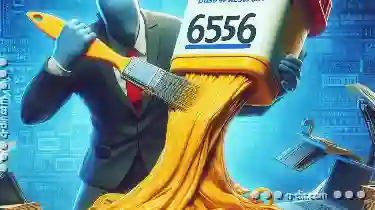
Is "Paste" Holding Back True Digital Originality?
However, the act of copying and pasting content across various platforms has become a significant concern for some who argue that it stifles true ...read more

Deleting Files vs. Archiving: Which Is Better for Storage?
Two common practices are deleting files and archiving them. While both methods have their advantages, understanding the implications of each can help ...read more