Many file management systems offer a convenient feature called "cut," which allows users to move selected items from one location to another within or ...
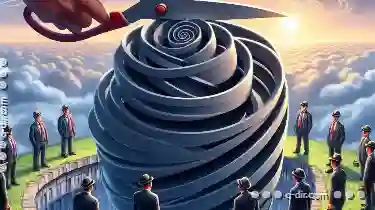 across different storage devices. While this operation can be incredibly useful, it also has some unintended consequences that users might not have considered. This blog post will explore the potential issues and ramifications associated with using the "cut all" operation in various file management systems, providing insights into how these operations can affect your digital organization. In today's digital era, managing files and folders efficiently is crucial for productivity.
across different storage devices. While this operation can be incredibly useful, it also has some unintended consequences that users might not have considered. This blog post will explore the potential issues and ramifications associated with using the "cut all" operation in various file management systems, providing insights into how these operations can affect your digital organization. In today's digital era, managing files and folders efficiently is crucial for productivity.1. Understanding the Cut Operation
2. The Unintended Consequences of "Cut All"
3. Best Practices to Mitigate These Consequences
4. Conclusion
1.) Understanding the Cut Operation
Before diving into the consequences, let's briefly recap what the "cut" operation does:
- Cut: This action is used to remove selected files or folders from their current location and temporarily store them in a different location (often referred to as the clipboard).
- Paste: After cutting, you can use this function to place the cut items into another directory.
2.) The Unintended Consequences of "Cut All"
1. Loss of Context and Order
One of the most significant unintended consequences of using the "cut all" operation is that it disrupts the existing folder structure and context in which files are organized. When you cut an entire folder, including its contents, these items lose their original hierarchical order and can become scattered across different locations until pasted elsewhere. This loss of context makes it harder to navigate and retrieve information efficiently.
2. Data Inconsistency
Cutting files or folders can lead to data inconsistency if the operation is not completed correctly or if there are issues with the file system, such as hardware failures or software bugs. If a cut operation fails partway through, you might end up with incomplete data in both locations (the original and the new location), which could lead to errors or inconsistencies when trying to access these files again.
3. Redundant Copies
If "cut all" is used repeatedly without proper deletion of the original copies, it can result in creating multiple redundant copies of the same file across different directories. This redundancy not only consumes storage space but also complicates backup and synchronization processes. Moreover, editing a file in one location might not reflect immediately in another if there are no real-time sync mechanisms in place.
4. Accidental Loss of Data
Accidentally cutting over important files can lead to loss of data or accidental deletion of critical information. This risk is particularly high if the operation is performed unintentionally, either through user error or system glitches, which could cause significant disruptions and wasted time trying to recover lost data.
5. Workflow Disruption
The "cut all" operation can significantly disrupt ongoing workflows, especially in environments where multiple users are collaborating on shared projects within a folder structure. Unintended cuts might lead to loss of work, making it difficult for team members to maintain sync and continuity in their tasks.
3.) Best Practices to Mitigate These Consequences
1. Use Version Control Systems
Implementing version control systems can help track changes made to files over time, including cut operations. This way, you can revert to a previous state if unintended modifications occur or data is accidentally lost during the cut operation.
2. Preview Before Cut
Before executing a "cut all" operation, take a moment to preview what will be moved. Ensure that you are targeting the right items and directories. Some systems offer preview features which allow you to see where your files will go before committing to the action.
3. Regularly Organize Files
Regularly organizing files helps maintain order in your digital workspace, making it easier to locate and manage them effectively without relying heavily on cut operations. Use automated organization tools or set reminders for periodic reorganization tasks.
4. Implement Real-Time Sync
For users who frequently use the "cut all" operation, consider using cloud storage services that offer real-time synchronization of files across devices. This feature ensures that changes are instantly reflected in all connected locations and reduces the risk of losing data due to cut operations.
5. Educate Users on Safe Operations
Regular training sessions or user manuals should include instructions on how to safely perform "cut all" operations, emphasizing potential risks and best practices for minimizing them. This proactive approach can help users become more aware of their actions and minimize unintended consequences.
4.) Conclusion
While the "cut all" operation in file management systems offers convenience, it also introduces a set of unintended consequences that could affect workflow efficiency and data integrity. By understanding these potential issues and adopting best practices to mitigate them, you can improve your digital organization and safeguard valuable information within your files and folders.

The Autor: / 0 2025-04-19
Read also!
Page-

The Impact of File Size on Preview Speed
However, this growth has brought into focus an often overlooked aspect of user experience: the impact of file size on preview speed across different ...read more
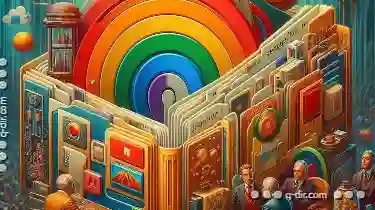
The Nostalgia of Classic File Explorer Designs
They help us navigate through files, folders, and documents effortlessly. However, many users still hold a nostalgic fondness for classic designs ...read more

Renaming Files via Command Line: The Power User’s Ultimate Guide
For power users who appreciate the speed and precision of command line operations, renaming files can be a breeze with just a few keystrokes. This ...read more