However, one seemingly simple yet powerful tool often goes unnoticed - the address bar (also known as the URL bar). This humble little space in your ...
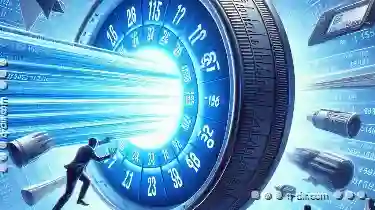 browser not only helps you access websites but also holds numerous hidden tricks that can significantly enhance your browsing experience and save you valuable time. Here are some unexpected ways the address bar can streamline your workflow:. In today's digital age, navigating through various online platforms and applications can sometimes feel like a labyrinth.
browser not only helps you access websites but also holds numerous hidden tricks that can significantly enhance your browsing experience and save you valuable time. Here are some unexpected ways the address bar can streamline your workflow:. In today's digital age, navigating through various online platforms and applications can sometimes feel like a labyrinth.1. Quick Access to Favorite Websites
2. Direct Access to Search Engines
3. Performing Calculations and Conversions
4. Quick Navigation Between Tabs
5. Local File Access
6. Shortcuts to Apps and Extensions
7. Personalized Search Engines
8. Direct Email Responses
9. Conclusion
1.) Quick Access to Favorite Websites
One of the most basic yet incredibly useful functions of the address bar is its ability to serve as a quick launch pad for your frequently visited websites. By typing in the domain name or even just part of it, you can jump directly to your favorite sites with minimal effort. This not only saves time but also helps maintain organization by keeping commonly used sites at your fingertips.
2.) Direct Access to Search Engines
Instead of navigating through multiple pages and clicking on search bars, many browsers allow users to set default search engines right in the address bar. For instance, typing "google" or "search" followed by a query into the address bar will automatically redirect your request to Google for swift results, bypassing the need for additional clicks.
3.) Performing Calculations and Conversions
Who knew that the humble address bar could be used as a calculator? Most browsers allow users to perform simple calculations directly in the address bar by typing in mathematical expressions (e.g., "2 + 3 * 4" It saves time from opening an app or a separate tool for basic arithmetic operations and keeps the workflow seamless.
4.) Quick Navigation Between Tabs
If you have multiple tabs open, switching between them can be tedious if they don’t have easily identifiable titles. The address bar in browsers like Google Chrome allows you to click on the small down arrow next to it to see a list of all your open tabs. This way, you can quickly switch to any tab without having to scroll through dozens of open tabs manually.
5.) Local File Access
For users working with local files (like documents or images), browsers often support direct access via the address bar by typing in file paths or using shorthand commands that trigger file explorers within the browser itself, saving time from navigating through complex directories and subdirectories to find a specific document.
6.) Shortcuts to Apps and Extensions
Many browsers offer shortcuts for accessing apps or extensions stored on your device directly from the address bar. This feature not only saves time by bypassing app launchers but also makes it easy to access niche tools that you might use frequently, thereby enhancing productivity.
7.) Personalized Search Engines
Some advanced users set up their browsers with personalized search engines where they can type in specific query prefixes to get results tailored to a particular website or service. For example, typing "wiki" before any word opens Wikipedia directly from the address bar, making research and information gathering quicker than ever.
8.) Direct Email Responses
For email users, some browsers allow direct interaction with email services by entering commands like "compose" which automatically triggers an email composition window in your default mail client or even drafts a new email to predefined addresses right from the address bar.
9.) Conclusion
The address bar is often underutilized as merely a placeholder for URLs. By harnessing its potential and exploring its advanced settings, users can significantly reduce time wasted on mundane tasks such as navigating through websites or searching for information. Whether it's quick access to favorite sites, performing calculations, or directly accessing local files, the address bar transforms from a simple navigational tool into an indispensable part of your digital toolkit. Embrace these hidden features and watch how much smoother (and faster) your online journey becomes!

The Autor: / 0 2025-06-11
Read also!
Page-
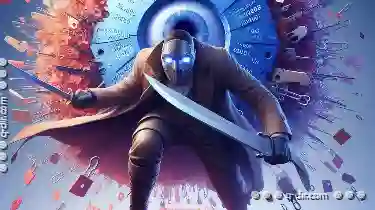
Cutting Files with Symbolic Links: What Could Break?
Before diving into the potential issues that arise when cutting files associated with symbolic links, it's important to understand what a symbolic ...read more
Embracing the Icon View Advantage
Among these options, the icon view stands out as a powerful tool that can significantly enhance the visual appeal and usability of your application. ...read more

Preview Panes: The Most Underutilized File Manager Feature
With the plethora of file management tools available, it's easy to overlook some of the more advanced features that could significantly enhance your ...read more