Whether you are a freelancer working remotely or part of a team in an office setting, the ability to multitask and manage multiple tasks efficiently can ...
 make all the difference. This is where multi-pane views come into play. In this blog post, we will explore the benefits of using dual, triple, and quad pane views in your productivity toolkit. In today's fast-paced digital world, productivity is king.
make all the difference. This is where multi-pane views come into play. In this blog post, we will explore the benefits of using dual, triple, and quad pane views in your productivity toolkit. In today's fast-paced digital world, productivity is king.1. Understanding Multi-Pane Views
2. Benefits of Dual Pane View:
3. Benefits of Triple Pane View:
4. Benefits of Quad Pane View:
5. Conclusion
1.) Understanding Multi-Pane Views
Multi-pane views allow users to display content from multiple sources or applications simultaneously on a single screen. This setup enables users to switch between different windows without having to minimize one window to view another, thus enhancing workflow efficiency.
Dual Pane View
The dual pane view is the most basic form of multi-pane configuration. It consists of two separate panes side by side, each displaying content from a different application or source. This setup is ideal for tasks that require you to compare data from two sources simultaneously. For example, while editing a document in one pane, you can have another browser window open with research information related to your topic in the other pane.
2.) Benefits of Dual Pane View:
1. Enhanced Productivity: You can work on multiple tasks at once without switching between applications. This reduces the time spent context-switching and increases overall productivity.
2. Improved Efficiency: By having relevant information readily available, you can make decisions faster and more efficiently. For example, while writing an email draft in Microsoft Word, you can check stock prices or currency exchange rates directly from your browser without leaving the application.
3. Better Resource Management: You can allocate screen space to various tasks based on their importance, ensuring that no task is neglected due to lack of visibility.
Triple Pane View
The triple pane view takes the dual-pane concept a step further by adding an additional pane between the first two panes. This setup allows for more content to be displayed simultaneously, making it ideal for detailed analysis and workflow optimization. For instance, you might use one pane for your email inbox, another for project management tools like Trello or Asana, and the third pane for a notes application like Evernote.
3.) Benefits of Triple Pane View:
1. Advanced Multitasking: With three panes open at once, you can manage multiple tasks and applications efficiently without switching between them frequently. This is particularly useful in scenarios where different parts of a task require input from various tools or platforms.
2. Improved Visual Management: The hierarchical layout of the triple pane view allows for better visual management of information. It helps to keep important data at the center, while still having access to other related content.
3. Customizable Workspace: The flexible nature of multi-pane views allows users to arrange panes in a way that suits their workflow best. This customization can be adjusted according to the task requirements and preferences.
Quad Pane View
The quad pane view is essentially two dual pane views stacked on top of each other or arranged diagonally, providing four separate panes for maximum content visibility and management. This setup is ideal for users who need to manage a high volume of data, applications, or tasks simultaneously. For example, you might have one pane displaying your main project dashboard, another for client communications, a third for financial reports, and the fourth for research materials.
4.) Benefits of Quad Pane View:
1. Expanded Workspace: The quad pane view offers more screen space compared to other multi-pane configurations, which is ideal for users who need to keep multiple applications or documents in view at once. This can be particularly useful during presentations or detailed analysis sessions where data from different sources needs to be compared side by side.
2. Better Coordination: With four panes open simultaneously, it's easier to manage and coordinate tasks between various applications or platforms. For instance, while monitoring a live project update in one pane, you can review related emails or documents without switching too frequently.
3. Enhanced Focus Areas: By organizing information into quadrants within the quad pane view, users can focus on specific areas of interest more effectively, improving productivity and concentration levels.
5.) Conclusion
The use of dual, triple, and quad pane views has become a staple in modern digital workspaces due to their numerous benefits. They not only enhance productivity by allowing for seamless multitasking but also improve efficiency and resource management. Each configuration offers unique advantages suited to different types of workflows and tasks. As technology continues to evolve, it will be interesting to see how these multi-pane views continue to adapt and shape the future of digital workspace design.

The Autor: / 0 2025-06-01
Read also!
Page-
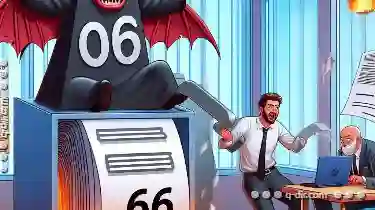
Why Pasting Large Files Takes Longer Than Expected
When dealing with large files, copying or moving them can often take significantly longer than expected. This issue isn't necessarily due to the ...read more
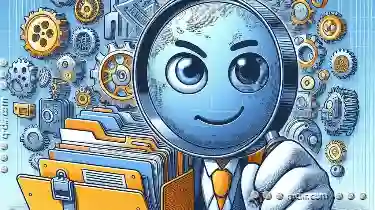
How to View and Edit File Metadata
Metadata, often overlooked, plays a pivotal role in how we handle our data. This blog post will delve into the basics of file management by exploring ...read more

Why Windows 11 s File Explorer is a Step Backwards
Windows 11 has brought numerous advancements in terms of aesthetics, performance, and integration with Microsoft's ecosystem. However, one area where ...read more