One particularly intriguing aspect of these two elements is the phenomenon known as the "Tree View Illusion. " This illusion highlights how seemingly ...
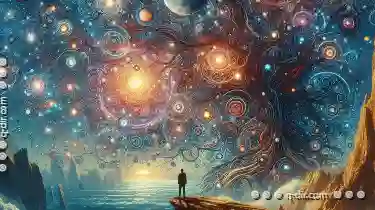 chaotic structures can lead to a sense of order when viewed in a hierarchical tree format. Let's delve into this fascinating concept, exploring its implications for designers and users alike. In the digital age, navigation and display are fundamental to user interface design.
chaotic structures can lead to a sense of order when viewed in a hierarchical tree format. Let's delve into this fascinating concept, exploring its implications for designers and users alike. In the digital age, navigation and display are fundamental to user interface design.1. Understanding the Tree View Illusion
2. The Impact on User Experience (UX)
3. Design Strategies for Leveraging the Tree View Illusion
4. Conclusion: Embracing the Illusion for Better UX
1.) Understanding the Tree View Illusion
The Tree View Illusion is essentially an optical phenomenon that occurs when information is organized in a tree structure-like how directories are arranged on a computer file system or how websites are structured with categories and subcategories. Despite the inherent randomness of the data, humans tend to perceive this hierarchical order as natural and intuitive.
1. Cognitive Bias Towards Hierarchical Structures
Humans have evolved to organize information in a hierarchy, which helps us navigate through complex environments efficiently. This innate bias influences our perception when we see similar structures in different contexts-like digital navigation menus or organizational charts.
2. Visual Cues for Hierarchy
The visual cues that support the Tree View Illusion include indentation (or nested levels), color differentiation, and icons representing different types of files or categories. These visual elements help users to understand the relationships between items without having to consciously analyze each piece of information.
3. Depth Perception in Navigation
In digital navigation systems, depth perception is crucial. Users can click on buttons that expand into sub-menus, revealing more options. This progressive revealment mimics natural hierarchical ordering and aids users in quickly finding what they need without getting overwhelmed by too much choice or information at once.
2.) The Impact on User Experience (UX)
1. Improved Navigation Efficiency
By leveraging the Tree View Illusion, designers can create intuitive navigation structures that reduce cognitive load. Users can navigate through a complex system with fewer clicks and less confusion, making it easier to find what they need quickly and efficiently.
2. Enhanced Usability
The illusion of order in a chaotic structure makes digital interfaces more usable. For example, consider the difference between browsing a website without clear categories versus one that uses indentation effectively: The latter allows users to scan through topics like a tree branch, discovering subtopics with minimal effort.
3. User Satisfaction and Loyalty
When navigation is effective and intuitive, user satisfaction increases. Users feel more comfortable and confident in their ability to interact with the system, which can lead to higher loyalty and potentially more engaged users over time.
3.) Design Strategies for Leveraging the Tree View Illusion
1. Clear Visual Cues
Use indentation levels and color differentiation to clearly show relationships between items. This helps users understand the hierarchy without having to guess or experiment with different paths through the system.
2. Consistent Information Architecture (IA)
Ensure that information architecture is consistent across all parts of your digital platform. A clear, logical IA makes it easier for users to navigate and reduces confusion about where they are within the overall structure.
3. Progressive Disclosure
Use expandable menus or sections that reveal more content when clicked, similar to how folders on a computer open up to show their contents. This gradual unveiling of information is less overwhelming than a flat list and encourages exploration without complication.
4.) Conclusion: Embracing the Illusion for Better UX
The Tree View Illusion demonstrates how design can influence perception-even when what we're seeing might seem chaotic at first glance. By understanding and intentionally leveraging this illusion, digital designers can create more effective interfaces that not only improve usability but also enhance user satisfaction and loyalty. Remember, in the world of user experience, a little optical trickery goes a long way in making navigation both efficient and enjoyable.
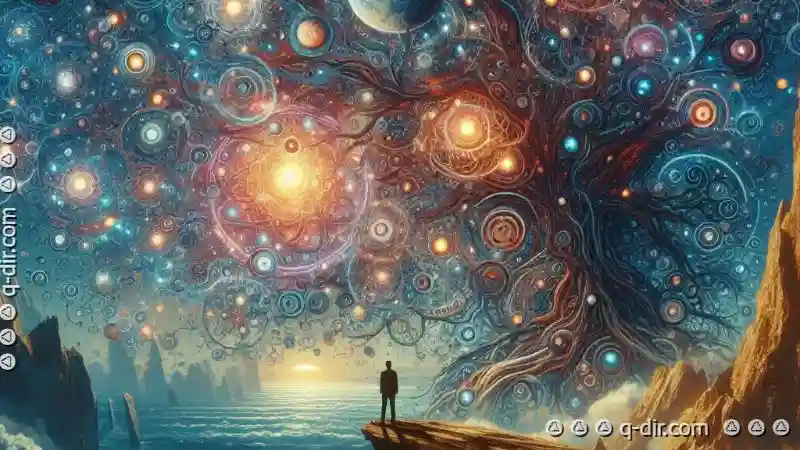
The Autor: / 0 2025-03-17
Read also!
Page-

Beyond the Single Path: The Case for a Multi-Root Tree View.
One common method for organizing content is through tree views, which allow hierarchical representation of information in a branching structure. ...read more

Executable Files (.exe, .app): What They Do
Executable files are an essential part of our digital world. These files contain a set of instructions that tell a computer what to do when the file ...read more
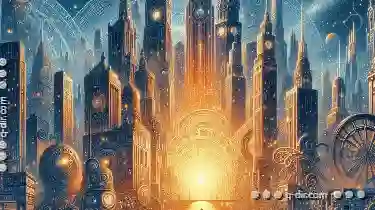
The Multi-Pane Rebellion: Challenging Single-Pane Supremacy
This revolution is not about overthrowing rulers or altering political structures; instead, it concerns how we interact with our screens and ...read more