Among these interfaces, tree views have become a staple for organizing complex information hierarchically. While seemingly simple, tree views can ...
 significantly impact cognitive load-the mental effort required to perform tasks within an application. This blog post will explore the surprising ways in which tree view structures affect cognitive load and provide insights into managing this effect effectively. In the digital age, navigation and display interfaces play a crucial role in how we interact with software applications.
significantly impact cognitive load-the mental effort required to perform tasks within an application. This blog post will explore the surprising ways in which tree view structures affect cognitive load and provide insights into managing this effect effectively. In the digital age, navigation and display interfaces play a crucial role in how we interact with software applications.1. Table of Contents
2. Understanding Tree Views
3. Cognitive Load Defined
4. How Tree Views Impact Cognitive Load
5. The Positive Aspects of Tree Views
6. Managing Cognitive Load with Effective Tree View Design
7. Practical Tips for Reducing Cognitive Load in Applications Using Tree Views
8. Conclusion and Future Perspectives
1.) Table of Contents
1. Understanding Tree Views
2. Cognitive Load Defined
3. How Tree Views Impact Cognitive Load
4. The Positive Aspects of Tree Views
5. Managing Cognitive Load with Effective Tree View Design
6. Practical Tips for Reducing Cognitive Load in Applications Using Tree Views
7. Conclusion and Future Perspectives
2.) Understanding Tree Views
A tree view is a graphical control element used to represent the hierarchical structure of data or information within an application. It typically displays nodes that can be expanded or collapsed, revealing more detailed sub-nodes. Examples include file directories in operating systems, navigation menus in websites, and category listings in e-commerce platforms.
3.) Cognitive Load Defined
Cognitive load refers to the total mental effort required to perform a task or solve a problem. It encompasses both intrinsic cognitive demands of the task itself and extrinsic factors such as environmental stressors that can increase cognitive demand. According to Sweller’s theory, cognitive load consists of three components:
- Intrinsic cognitive load (the complexity of the content)
- Extraneous cognitive load (unnecessary distractions or irrelevant information)
- Germane cognitive load (relevant and necessary mental effort for learning and performance).
4.) How Tree Views Impact Cognitive Load
The hierarchical nature of tree views can both enhance and hinder cognitive processing:
Expanding Nodes
Expanding nodes in a tree view requires users to mentally navigate through the hierarchy, which can increase intrinsic cognitive load if there are many levels or sub-nodes. The effort required to track each node and its children can be mentally taxing, especially when dealing with deep hierarchies.
Collapsing Nodes
On the other hand, collapsing nodes reduces mental overhead by simplifying the information displayed at once. This action minimizes cognitive load if done effectively but might also lead to the loss of necessary contextual information, which could increase germane cognitive load if not managed properly.
Managing Expanded State
Users often need to remember and switch between different expanded states while navigating through an application using tree views. This dual task can be overwhelming, contributing to both intrinsic and extrinsic cognitive loads.
5.) The Positive Aspects of Tree Views
Despite the challenges mentioned above, tree views also offer some benefits:
- Organization: Hierarchically organizing information allows for better overview and control over complex data.
- Context Preservation: Users can easily see which nodes are currently relevant to their task at hand.
- Efficient Navigation: In scenarios where deep hierarchies are necessary (e.g., organizational charts), tree views provide an efficient way to navigate through large datasets without cluttering the interface.
6.) Managing Cognitive Load with Effective Tree View Design
To minimize cognitive load, consider these design principles:
- Simplify Hierarchy: Reduce unnecessary depth and complexity in your hierarchy whenever possible.
- Consistent UI Elements: Use consistent expand/collapse icons and labels to help users understand how the tree operates without needing constant learning.
- Visual Indicators: Clearly indicate which nodes are currently expanded or collapsed, helping users keep track of their navigation state.
7.) Practical Tips for Reducing Cognitive Load in Applications Using Tree Views
- Use Accurate Labels and Icons: Make sure that labels accurately reflect the content of each node to reduce confusion about what is being displayed.
- Optimize Expand/Collapse Mechanism: Allow users to control how much information they wish to see at once, offering options like immediate expansion or detailed view toggles.
- Implement Search Functions: Provide a quick way for users to find specific nodes within the tree, reducing the need to navigate through all levels of hierarchy.
8.) Conclusion and Future Perspectives
Tree views are powerful tools that can significantly enhance the usability of software applications by organizing complex information hierarchically. However, their design must carefully balance cognitive load management to ensure ease of use without compromising on functionality or clarity. As technology continues to evolve, so too will our strategies for optimizing user experience through intuitive interface design and efficient navigation structures like tree views.
By understanding the ways in which tree views affect cognitive load and implementing effective design principles, developers can create applications that not only serve their intended purposes but also enhance overall usability and productivity.
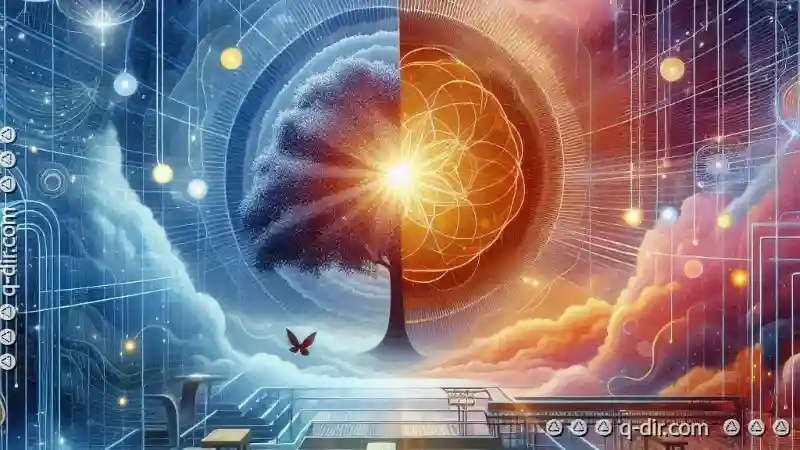
The Autor: / 0 2025-05-15
Read also!
Page-

How to Access Recent Files in Single-Pane Mode
Whether you're a student, professional, or simply someone juggling multiple projects, the ability to quickly access recent files can save invaluable ...read more
Icon View in Terminal-Based File Managers (Rare Cases)
While most users are familiar with the traditional list view, there's another mode that offers a unique perspective on managing files - the icon ...read more

Is "Move" the Most Intentional Form of File Management?
Among various methods to handle these digital assets, "move" operations often play a pivotal role. This blog post delves into the purpose of moving ...read more