Windows Explorer, formerly known as File Explorer, is the default file manager application in Microsoft Windows operating systems. It allows users to ...
 browse through their computer's file system and navigate directories, open files, and perform various operations on them such as copying, moving, deleting, renaming, and creating new folders or shortcuts. Introduced with Windows 95, it has been a staple feature of the Windows OS family ever since.
browse through their computer's file system and navigate directories, open files, and perform various operations on them such as copying, moving, deleting, renaming, and creating new folders or shortcuts. Introduced with Windows 95, it has been a staple feature of the Windows OS family ever since.1. The Slow Decline: Historical Context
2. The Shift Towards Modern UI Design
3. Potential Replacements: Modern File Managers vs. Graphical Shells
4. The Role of Cloud Integration
5. Conclusion: Embracing Change
1.) The Slow Decline: Historical Context
Despite its long-standing presence, there's growing concern about the slow decline in the usage and relevance of Windows Explorer. This could be attributed to several factors including the rise of cloud storage services like Google Drive or Dropbox which offer easier ways to manage files remotely; advancements in mobile operating systems that provide robust file management capabilities on smartphones and tablets; and most recently, the increasing popularity and functionality offered by more modern file managers such as Ubuntu’s Nautilus for Linux users.
2.) The Shift Towards Modern UI Design
As Microsoft has moved towards a more "modern" user interface design language with Windows 10, there have been rumblings about potentially replacing File Explorer with something new. In the latest version of Windows 10 (version 20H2 and later), Microsoft introduced an updated file management experience called "Windows Terminal" as part of their modern UI overhaul, which has elements resembling macOS's Finder application or Linux’s Nautilus for a more streamlined user interface while maintaining traditional functionalities.
3.) Potential Replacements: Modern File Managers vs. Graphical Shells
1. Modern File Managers: Platform-specific file managers such as MacOS Finder and Linux’s Nautilus are designed with clean, intuitive interfaces that prioritize ease of use over complex features. These applications offer a more focused experience where navigation is quick and efficient due to their streamlined user interface design. This could be something Microsoft considers for future versions of Windows Explorer.
2. Graphical Shells: Another approach might involve developing graphical shells or environments similar to what we see in mobile operating systems like Android’s launcher or iOS’s home screen, where icons serve as shortcuts to applications and files, providing a more visual representation of the file system. This shift could simplify navigation while still allowing users access to their files quickly.
4.) The Role of Cloud Integration
With cloud storage services becoming ubiquitous, it might make sense for Windows Explorer or its successor to integrate seamlessly with these services directly within the application itself. This way, managing and accessing files would be as simple as clicking a few icons in an updated interface without needing to open multiple applications.
5.) Conclusion: Embracing Change
As technology continues to evolve, it's inevitable that platforms like Windows will need to adapt or risk becoming obsolete. While the shift from File Explorer to something new might seem drastic for long-time users, the benefits of a fresh approach could outweigh the drawbacks in terms of usability and integration with modern technologies. Embracing change could lead to an improved user experience that is more aligned with current trends and technological advancements.
In conclusion, whether it's through updating File Explorer or adopting a completely new approach like a graphical shell or specialized file manager, Microsoft should consider what benefits such changes would bring in terms of usability, integration with cloud services, and overall user experience (UX). As the digital landscape continues to evolve rapidly, remaining flexible and adaptable will be key for ensuring that Windows remains relevant and competitive.

The Autor: / 0 2025-02-25
Read also!
Page-
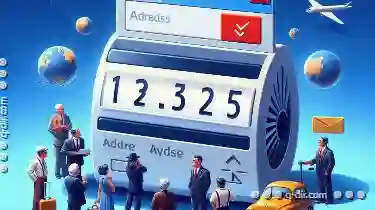
The Nostalgia of Early Address Bar Implementations
When graphical user interfaces were still in their infancy, the humble address bar played a crucial role. This blog post will delve into the ...read more
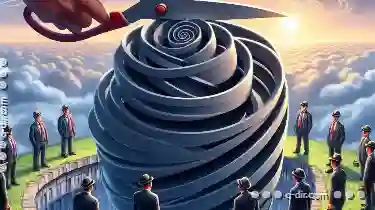
The Unintended Consequences of the "Cut All" Operation.
Many file management systems offer a convenient feature called "cut," which allows users to move selected items from one location to another within ...read more

The Unseen Influence of File Explorer on Software Design
From Windows' File Explorer to macOS' Finder, these applications are not merely tools for managing files; they shape how we interact with software ...read more