One common pitfall that many designers and developers fall into is the reliance on a single-pane layout. This blog post will explore why this approach can ...
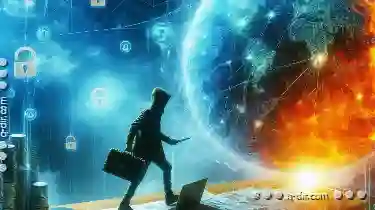 be limiting and ineffective in enhancing **user experience**, and provide practical tips to transition from a single-pane view to more versatile and engaging layouts.
be limiting and ineffective in enhancing **user experience**, and provide practical tips to transition from a single-pane view to more versatile and engaging layouts.1. The Limitations of Single-Pane Layouts
2. How Multi-Pane Layouts Can Improve User Experience
3. Transitioning From Single-Pane to Multi-Pane Layouts
4. Examples of Effective Multi-Pane Designs
5. Balancing the New with the Familiar
6. Measuring Success and Adapting
7. Conclusion
1.) The Limitations of Single-Pane Layouts
Lack of Space Utilization: A single pane confines all content within one window or screen area, which can lead to cluttered visuals if there's too much information displayed at once. Users may find it overwhelming and difficult to navigate through the content efficiently.
Poor Adaptability: These layouts are not designed to adapt seamlessly to different devices or screen sizes. A single-pane layout on a desktop might work, but when viewed on a mobile device with its smaller screen size, essential information could be hidden beneath scrollbars or cropped out of view.
2.) How Multi-Pane Layouts Can Improve User Experience
Greater Flexibility: Multiple panes allow for better organization and separation of content types, making it easier to present hierarchies and relationships between different pieces of data. This clarity helps users quickly grasp the information architecture without getting lost in a sea of content.
Improved Navigation: With multiple sections, each serving its unique purpose, navigating through an application becomes more intuitive and less frustrating. Users can jump from one pane to another with ease, accessing related or supplementary information as needed.
3.) Transitioning From Single-Pane to Multi-Pane Layouts
User Research and Testing: Before making any changes, understand your users' needs through user research and testing. Determine the primary actions they perform within your application and how they interact with content. This data will guide you in deciding where to implement multiple panes effectively.
Start Small: Do not try to convert a whole app into multi-pane from the start. Implement new layouts gradually by focusing on specific sections or features that can benefit from additional space. Start with minor changes like adding sidebars and see how they impact user engagement before scaling up.
4.) Examples of Effective Multi-Pane Designs
Email Applications: Many email clients use a dual-pane layout where the left pane lists folders, and the right pane displays emails within selected folders. This design allows users to manage their inbox while still viewing specific emails without switching between multiple windows or tabs.
Productivity Software: Tools like Trello or Asana use boards with columns (panes) for organizing tasks. Each column can represent a different stage of task completion, making it easy to move items across panes based on progress and priorities.
5.) Balancing the New with the Familiar
While transitioning to multi-pane layouts offers numerous benefits, it’s crucial not to alienate users who are accustomed to traditional single-pane interfaces. Introduce changes subtly by offering customizability options for advanced users while ensuring a straightforward layout for less tech-savvy users.
6.) Measuring Success and Adapting
Continuously monitor the usage patterns and user feedback after implementing new layouts. Metrics like bounce rates, time spent on page, and engagement metrics can provide insights into whether your multi-pane setup is effective or if it’s better to revert back to a single-pane layout for certain sections of your application.
7.) Conclusion
Adopting a multi-pane layout doesn't mean discarding all that you have learned about user interface design; instead, it requires a fresh approach with an understanding of how users interact and what content they need to see at any given time. By carefully transitioning from single-pane layouts to more flexible multi-pane designs, you can significantly enhance the usability and appeal of your digital products.

The Autor: / 0 2025-06-01
Read also!
Page-

Why Details View Is Essential for System Admins
Managing and maintaining complex IT infrastructures often requires a deep dive into the specifics of each component. This is where the importance of ...read more

Why Developers and Sysadmins Love Details View
The ability to manage and visualize complex data sets quickly and effectively can mean the difference between success and failure in many projects. ...read more

Single-Pane: A Design Choice That Hinders, Not Helps
Among these choices is the layout style-specifically, the single-pane vs multi-pane approach. This blog post will delve into why, in many cases, a ...read more