However, many users often overlook a common yet significant issue that can silently affect their computer's performance: too many copies of the same file. ...
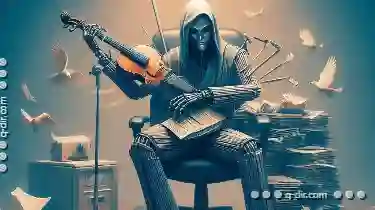 This seemingly inconsequential aspect can have profound implications on your system's speed and efficiency, making it a critical topic to discuss in both personal blogs and professional tech articles. In the digital age, file management has become an essential part of our daily lives.
This seemingly inconsequential aspect can have profound implications on your system's speed and efficiency, making it a critical topic to discuss in both personal blogs and professional tech articles. In the digital age, file management has become an essential part of our daily lives.1. Understanding the Impact
2. Practical Steps to Reduce Duplicates
3. Conclusion
1.) Understanding the Impact
1. Disk Space Overwhelm
Each duplicate file consumes additional storage space. If you have multiple copies of the same document, image, or video spread across different folders on your computer or various external drives, this can lead to a rapid increase in disk usage. This is particularly problematic if these duplicates are not necessary for operation and could be safely removed without losing any critical information.
2. Inefficient Use of Resources
Having multiple copies also means that each file needs to be cached or loaded into memory whenever accessed, which can strain your computer’s resources. Modern computers are designed to handle a certain amount of multitasking efficiently, but when the number of tasks grows too large (in this case, due to duplicated files), performance starts to degrade.
3. Slow File Operations
Whether you're copying or moving files within your system or accessing them from external devices, multiple copies can significantly slow down these operations. The operating system needs to access and process each file individually, which adds time and computational overhead that could otherwise be used more productively.
2.) Practical Steps to Reduce Duplicates
1. Use File Management Tools
Utilize software designed for managing files on your computer or cloud-based services that automatically identify duplicates and allow you to consolidate them into one location. Programs like Windows’ built-in tools, macOS' 'Get Info' feature, or third-party applications such as Duplicate Cleaner can help streamline the process of finding and deleting unnecessary copies.
2. Implement Cloud Storage
For users who frequently work on multiple devices, leveraging cloud storage solutions allows for centralized access to files without having local duplicates. Google Drive, Dropbox, and iCloud are examples where you can keep all your documents in one place accessible from any device with an internet connection.
3. Regular Audits
Regularly conduct audits of your file management system to identify and eliminate unnecessary copies. This could be done manually by opening different folders and comparing files or using automated software tools that provide periodic checks and alerts about redundant files.
3.) Conclusion
While it might seem like a minor issue at first, the impact of too many copies of the same file on your computer’s performance can be significant. By understanding how duplicated files affect system resources and taking proactive steps to reduce them, you can help ensure that your computing experience remains smooth and efficient despite an ever-growing digital footprint.
In conclusion, managing files effectively is crucial for maintaining a responsive and organized computer environment. Whether through the use of specialized tools or routine maintenance tasks, keeping an eye on unnecessary copies will not only free up valuable storage space but also enhance overall system performance.

The Autor: / 0 2025-04-22
Read also!
Page-

Shortcuts and Symbolic Links: Path Redirections
This article delves into one of the fundamental aspects of file management-path redirections through symbolic links. Understanding this concept can ...read more

The Ultimate Guide to Secure File Deletion
Whether you are an individual managing personal files or a professional dealing with sensitive information, ensuring that your files and folders are ...read more

How Hackers Use File Attributes to Bypass Your Security
From personal documents to critical enterprise data, files are essential for our daily operations. However, little do we know that these seemingly ...read more