Whether it's copying a document for safekeeping or moving old files to an archive, these actions are part of our routine work processes. However, what ...
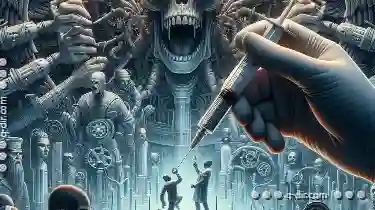 many users might not realize is that seemingly simple tasks like "copy" or "paste" can become bottlenecks in system performance if not handled correctly. This article delves into the issue of overly complex paste operations and explores ways to optimize them for better performance. In the world of computing, file and folder operations are fundamental tasks that we perform daily.
many users might not realize is that seemingly simple tasks like "copy" or "paste" can become bottlenecks in system performance if not handled correctly. This article delves into the issue of overly complex paste operations and explores ways to optimize them for better performance. In the world of computing, file and folder operations are fundamental tasks that we perform daily.1. Understanding Pasting Complexity
2. Common Causes of Overly Complex Pastes
3. Strategies for Optimizing Paste Operations
4. Conclusion
1.) Understanding Pasting Complexity
What Is Paste Complexity?
Paste complexity refers to the various factors that influence how long it takes to move or copy files and folders from one location to another. These can include:
- File Size: Larger files take more time to process and transfer between locations.
- Folder Structure: More complex folder structures with many nested subfolders can increase processing times.
- System Resources: Limited RAM, CPU usage, or other system resources can slow down the paste operation.
- Software Interference: Some antivirus software or background processes might interfere with file operations.
The Silent Performance Killer
The term "silent performance killer" is used to describe situations where seemingly inconsequential factors contribute to significant delays in tasks like copying files, especially when these issues are not immediately apparent or directly attributable to the user's actions. Overly complex paste operations fall into this category, as they can lead to substantial slowdowns without users necessarily identifying what causes the issue.
2.) Common Causes of Overly Complex Pastes
1. High Disk Activity
When you copy large files or many small files, your disk activity increases significantly. This leads to higher seek times and more I/O operations per second (IOPS), both of which can slow down your system's performance.
2. Inefficient Algorithms
Some operating systems and applications use inefficient algorithms for copying files. For example, if an application does not support concurrent operations or uses a single thread to handle multiple copies, it will be much slower than a tool that utilizes multi-threading or direct disk access.
3. Inadequate System Resources
If your system is already under heavy load with other applications running in the background, copying files might further strain its resources, leading to delays.
3.) Strategies for Optimizing Paste Operations
1. Use Direct Copy Methods
Operating systems offer direct copy methods that are usually faster than using third-party tools or interfaces. For example:
- Windows: Use `xcopy` with the `/s` and `/e` flags to copy directories, including all subdirectories.
- macOS/Linux: Utilize `cp -r` for recursive copying of directories.
2. Upgrade Hardware
If your current hardware is struggling with file operations, consider upgrading components like RAM or SSDs. Faster storage can significantly reduce the time taken to copy files and folders.
3. Limit Disk Activity
To minimize disk activity during paste operations, you can:
- Close unnecessary applications that might be using the copied files.
- Use a tool to schedule disk activities if possible.
4. Utilize Copying Tools
Use specialized tools designed for faster file transfers. For example:
- Robocopy (Windows): Offers advanced copying options with multiple threads and logging capabilities.
- rsync (macOS/Linux): A powerful tool for synchronizing files between systems over a network, known for its speed and efficiency.
5. Optimize Folder Structures
For large projects or frequent file movements, consider organizing folders logically to reduce the complexity of paste operations:
- Consolidate smaller directories into fewer larger ones if possible.
- Use symbolic links (symlinks) on Linux/macOS or junction points on Windows for more efficient management of frequently accessed files and folders without duplicating data.
4.) Conclusion
Overly complex paste operations can be a silent performance killer, affecting your overall system efficiency without you realizing it. By understanding the causes and implementing strategies to optimize these processes, you can improve the speed and smoothness of file and folder transfers, ensuring that your computing tasks run more efficiently. Remember, even simple actions like copying files can be optimized for better performance, making your workflow smoother and more productive.

The Autor: / 0 2025-06-16
Read also!
Page-
Details View for Legal Documents: Best Practices
When it comes to managing and presenting legal documents, the user experience can be both critical and complex. A well-designed details view not only ...read more

File Ownership: Why It Matters and How to Change It
One of the fundamental aspects of file management is understanding and managing file ownership. This blog post will delve into why file ownership ...read more
How to Enable Live Thumbnails in Icon View
Among the various views available-such as list view, tile view, and icon view-icon view is particularly favored for its compact representation of ...read more