Yet, many of us unknowingly waste this precious commodity by engaging in activities that lead to unnecessary file copies-a phenomenon often referred to as ...
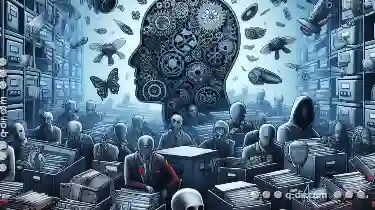 "the silent killer" of productivity. This blog post aims to shed light on the hidden costs of these redundant file copies and explore strategies to minimize them. In the fast-paced world of modern business and personal productivity, time is undeniably one of our most valuable resources.
"the silent killer" of productivity. This blog post aims to shed light on the hidden costs of these redundant file copies and explore strategies to minimize them. In the fast-paced world of modern business and personal productivity, time is undeniably one of our most valuable resources.1. Understanding the Problem: What Are Unnecessary File Copies?
2. The Hidden Costs of Unnecessary File Copies
3. Why Do They Occur?
4. Strategies to Reduce Unnecessary File Copies
5. Conclusion
1.) Understanding the Problem: What Are Unnecessary File Copies?
First, let's define what we mean by unnecessary file copies. These are files or folders that exist in multiple locations across your devices (such as computers, hard drives, cloud storage services, etc.), even though they serve the same purpose or contain identical content. Examples include:
- Duplicate Files: Identical files stored in different directories.
- Shadow Copies: Files that have been altered but are still physically present alongside their original versions.
- Versioned Copies: Files that are saved multiple times, each with a slight variation (e.g., save as version 1, version 2, etc.).
2.) The Hidden Costs of Unnecessary File Copies
The primary cost associated with unnecessary file copies is time-both in terms of management and actual usage. Here’s how:
- Management Overhead: Keeping track of multiple copies can be incredibly cumbersome. You need to ensure that all versions are up-to-date, which often leads to errors like overwriting the wrong file or missing updates. This overhead not only consumes time but also increases the risk of data loss if manual tracking fails.
- Storage Space Wastage: Inadequate management can lead to multiple copies occupying significant storage space unnecessarily. Over time, this can clog drives and cloud storage accounts, leading to performance issues.
- Synchronization Conflicts: When files are not in sync across devices or services, conflicts may arise during synchronization processes, causing data loss or inconsistent versions of the same file.
- Productivity Drain: The mere act of managing these copies can be mentally exhausting and distract from more productive tasks.
3.) Why Do They Occur?
There are several reasons why unnecessary file copies occur:
- Human Error: Accidental duplication during copy operations, miscommunication in sharing files across teams or devices, etc.
- Software Sync Features: Many applications have built-in sync features that automatically create multiple copies of the same file to ensure accessibility across different platforms (e.g., Google Drive integration within apps).
- Manual Copies: Users might manually copy files for backup purposes without considering existing backups elsewhere.
4.) Strategies to Reduce Unnecessary File Copies
1. Use Cloud Storage and Backup Services: Leverage cloud services like Google Drive, Dropbox, or iCloud that offer robust sync capabilities with built-in redundancy and automatic duplicate prevention.
2. Implement Version Control Systems: Tools like Git for version control in software development can help manage different versions of files efficiently without creating redundant copies.
3. Regular Audits and Cleanups: Periodically scan your devices to identify and remove unnecessary file copies. Use tools that analyze disk usage to pinpoint large or duplicate files.
4. Educate Yourself and Your Team: Ensure everyone in the organization understands the importance of minimizing unnecessary file copies, especially if you work with a team on shared projects.
5. Automate File Management: Utilize software designed for data management and optimization that can automatically detect and consolidate redundant files based on various criteria (e.g., size, modification date).
5.) Conclusion
Unnecessary file copies might seem like a minor inconvenience, but they are, in fact, a significant drain on productivity. By understanding the reasons behind their occurrence and implementing proactive strategies to reduce them, you can reclaim valuable time and resources, leading to an overall increase in efficiency and effectiveness in your work processes. Embrace these practices not just for increased productivity but also as a step towards better data governance within your organization.
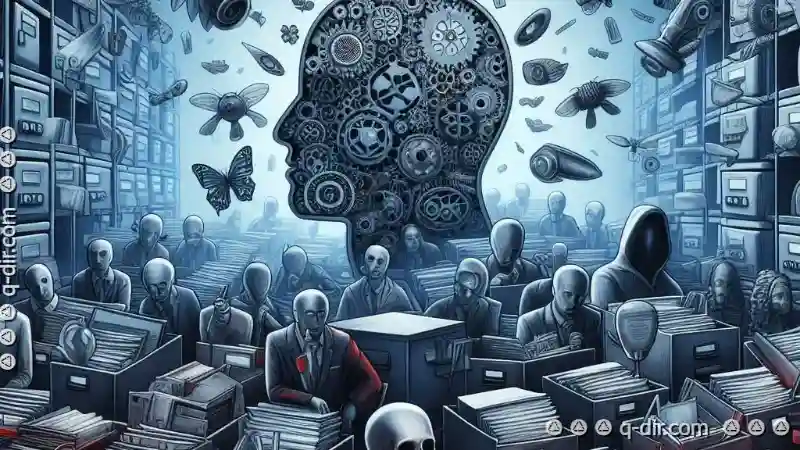
The Autor: / 0 2025-06-01
Read also!
Page-

Cutting Files to a Write-Protected Drive: Solutions That Work
When dealing with write-protected drives, such as USB sticks or hard drives that have been marked as read-only by the operating system, you might ...read more
Icon View: A Vestige of a Less Complex Digital Age
One such element is the icon view in software applications. While many modern platforms have moved towards more sophisticated visualizations, icons ...read more
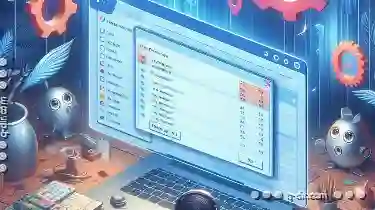
Why Favorites Are Overrated for Single-Location Workflows
For professionals who work in a single location and rely primarily on their computer or laptop for tasks, the concept of favorites can seem like an ...read more