From smartphones to laptops, tablets to smartwatches, we rely heavily on devices that store and manage our favorite things-from apps and websites to ...
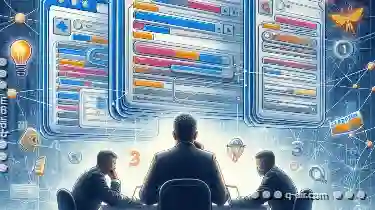 playlists and contacts. One powerful feature that enhances this connectivity is the ability to sync favorites across different devices. This blog post will explore the secret power of synced favorites across devices, discussing how they can make your digital life easier, more efficient, and personalized. In today's digital age, our lives are intertwined with technology.
playlists and contacts. One powerful feature that enhances this connectivity is the ability to sync favorites across different devices. This blog post will explore the secret power of synced favorites across devices, discussing how they can make your digital life easier, more efficient, and personalized. In today's digital age, our lives are intertwined with technology.1. Understanding Synced Favorites
2. How to Set Up Synced Favorites
3. Tips for Managing Synced Favorites Effectively
4. Conclusion
1.) Understanding Synced Favorites
Syncing favorites allows you to have a consistent list of your favorite apps, websites, playlists, or contacts across all your connected devices. Whether it's through cloud services like iCloud, Google Drive, or other similar platforms, the principle is the same: when you add something to your favorites on one device, it gets automatically added to all other synced devices.
Benefits of Synced Favorites
1. Consistency Across Devices:
- No matter what device you're using, whether it's your phone, tablet, or computer, your favorite apps and websites are always at your fingertips. This eliminates the need to manually re-add items every time you switch devices.
2. Efficiency:
- Saves time by not having to recreate lists from scratch each time you upgrade or change devices. You can focus more on what matters, knowing that your essential links and tools are always there.
3. Personalization:
- Since the favorites list is tied to your account (e.g., iCloud, Google Account), it reflects your personal preferences and usage patterns across all devices, making navigation faster and more tailored to your needs.
4. Access Anywhere:
- With cloud syncing, you can access your favorite apps and websites from any device connected to the internet. This mobility is crucial for modern lifestyles where work, play, and information consumption happen on multiple platforms.
5. Enhanced Security:
- Syncing securely stored data like passwords or sensitive information across devices ensures that if one device gets lost or stolen, your data remains protected as long as you remember your login credentials.
2.) How to Set Up Synced Favorites
Setting up synced favorites varies depending on the platform and services you use:
1. For iOS Users:
- Use iCloud to sync contacts, bookmarks, apps, and more across iPhones, iPads, and Macs. Go to Settings > [Your Name] > iCloud and turn on "Favorites."
2. Android Users:
- Utilize Google's services like Chrome or Google Keep for syncing favorites between Android devices and computers running Windows or macOS. Set up your Google Account settings under device-specific options.
3. For Mac and PC Users:
- Use Apple’s “Bookmarks” feature in Safari, Microsoft Edge or Firefox for Windows, or the default browser on a Windows computer to sync bookmarks across Macs using iCloud or OneDrive.
3.) Tips for Managing Synced Favorites Effectively
1. Keep Your Lists Updated:
- Regularly review and update your favorites list to ensure that it includes only what’s truly useful and relevant. This prevents clutter and helps maintain focus on the essentials.
2. Privacy Settings:
- Adjust privacy settings in each app or service to control which devices can access your synced data, ensuring that sensitive information is not shared with unauthorized parties.
3. Backup Regularly:
- While cloud syncing is convenient, it’s still wise to have local backups of important favorites lists on thumb drives or external hard drives for added security and peace of mind.
4.) Conclusion
The power of synced favorites across devices lies in their ability to simplify your digital life by providing a seamless experience regardless of the device you're using. Whether you're an iOS, Android, or Windows Central user, leveraging cloud services can significantly enhance productivity and ease of use. By understanding how to set up and manage these synced lists effectively, you can transform your tech experience into one that’s more efficient, personalized, and secure.
In conclusion, embracing the sync feature is not just about convenience; it's also about keeping your digital life organized, consistent, and protected across all your devices. So, whether you're a power user or someone who appreciates streamlined interfaces, consider exploring how synced favorites can enhance your tech interactions beyond expectation.

The Autor: / 0 2025-03-24
Read also!
Page-

Clear Choices: Preview File Layouts
When it comes to managing and presenting information, the way we structure our files and layouts can significantly impact how easily others can ...read more
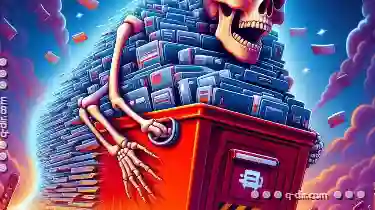
Death by a Thousand Clicks: The Efficiency Drain of File Explorer.
Every second counts, and yet, many of us spend countless hours navigating through file explorer interfaces that can be cumbersome and inefficient. ...read more

The Ultimate File Manager Layout: Does It Even Exist?
Whether you're a student, professional, or just someone who deals with numerous files on a regular basis, having an efficient and user-friendly file ...read more