Over time, as technology evolved and user needs changed, so did the design of these essential applications. One such evolution is the rise and fall of ...
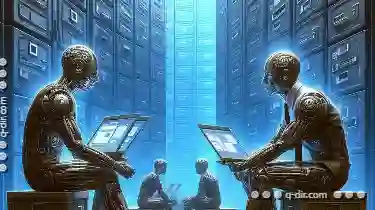 dual-pane file managers. This blog post will explore the history, features, and reasons behind the shift from dual-pane interfaces to more modern single-pane designs in file management software. In the early days of computing, file managers were simple tools designed to help users navigate through their directories and manage files.
dual-pane file managers. This blog post will explore the history, features, and reasons behind the shift from dual-pane interfaces to more modern single-pane designs in file management software. In the early days of computing, file managers were simple tools designed to help users navigate through their directories and manage files.1. Table of Contents
2. The Genesis of Dual-Pane File Managers
3. Key Features of Dual-Pane Interfaces
4. Advantages of Dual-Pane Design
5. Challenges and Criticisms of Dual-Pane Design
6. Shift to Single-Pane Interface
7. Modern Trends in File Management Software
8. Conclusion: The Future of File Navigation
1.) Table of Contents
1. The Genesis of Dual-Pane File Managers
2. Key Features of Dual-Pane Interfaces
3. Advantages of Dual-Pane Design
4. Challenges and Criticisms of Dual-Pane Design
5. Shift to Single-Pane Interface
6. Modern Trends in File Management Software
7. Conclusion: The Future of File Navigation
2.) The Genesis of Dual-Pane File Managers
The concept of a dual-pane file manager first emerged as a way to enhance productivity and ease of use by allowing users to view both the contents of their current directory and detailed information about each file or folder simultaneously. This design allowed for better decision making when it came to copying, moving, or deleting files, as users could see not only what they were selecting but also where those items would be placed.
3.) Key Features of Dual-Pane Interfaces
Dual-pane interfaces typically display two panels side by side: one showing the directory structure (usually on the left), and the other displaying file previews or detailed information about selected files (on the right). This setup enables users to preview content without opening each file, which is particularly useful for image galleries, text documents, or any large multimedia files.
4.) Advantages of Dual-Pane Design
- Enhanced Visibility and Control: Users could see both what they were selecting and where the selected items would go, reducing confusion and errors.
- Productivity Boost: The ability to preview content without opening multiple windows made multitasking more efficient.
- User-Friendly Interface: For those new to navigating complex file systems, dual-pane interfaces provided a more intuitive interface.
5.) Challenges and Criticisms of Dual-Pane Design
- Resource Intensive: The need to load two panes simultaneously could lead to performance issues on older or less powerful computers.
- Cluttered Interface: For some users, the abundance of information (both in terms of files and options) might be overwhelming.
- Learning Curve: New users might find it confusing initially due to the complexity introduced by having multiple views open at once.
6.) Shift to Single-Pane Interface
With advancements in technology and user interface design, single-pane file managers have become more popular. These interfaces typically feature a central pane that dynamically displays files based on user interaction (like hovering or clicking), with options usually accessible via dropdown menus or buttons below the main display area.
7.) Modern Trends in File Management Software
Modern file management software often incorporates advanced features such as cloud integration, real-time previews, and even artificial intelligence to enhance usability. Many apps now prioritize simplicity and efficiency over complex interfaces like dual panes, focusing more on intuitive gestures and minimalistic design.
8.) Conclusion: The Future of File Navigation
As technology continues to evolve, the role of file managers might shift towards providing better integration with cloud services, real-time data processing, and even augmented reality for easier navigation in a digital world. While dual-pane interfaces may have been popular at one time, their transition to more streamlined single-pane designs reflects broader trends in user interface design toward simplicity and ease of use.
In conclusion, the evolution from dual-pane file managers to single-pane designs is part of an ongoing trend towards simplifying digital interactions. This shift not only improves usability but also aligns with advancements in technology that allow for more efficient data handling and real-time processing without overwhelming users with too much information at once.

The Autor: / 0 2025-03-13
Read also!
Page-

Single-Pane: The UI That Refuses to Evolve
One format has stubbornly clung to its roots for what seems like an eternity: the single-pane interface. This blog post delves into the reasons why ...read more
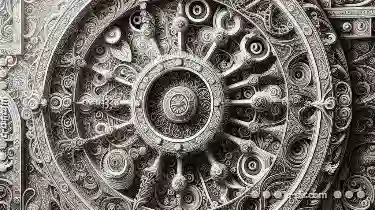
Details View: A Design Feature Masquerading as Complexity
What might seem like an overwhelming task at first glance can be simplified by understanding its purpose, structure, and best practices. This blog ...read more

Uncomplicated Brilliance: Preview
Welcome to a deep dive into the versatile world of **Preview**, Apple's powerful tool for visualizing documents, images, PDFs, and more. Whether ...read more